Handleiding
Je bekijkt pagina 83 van 188
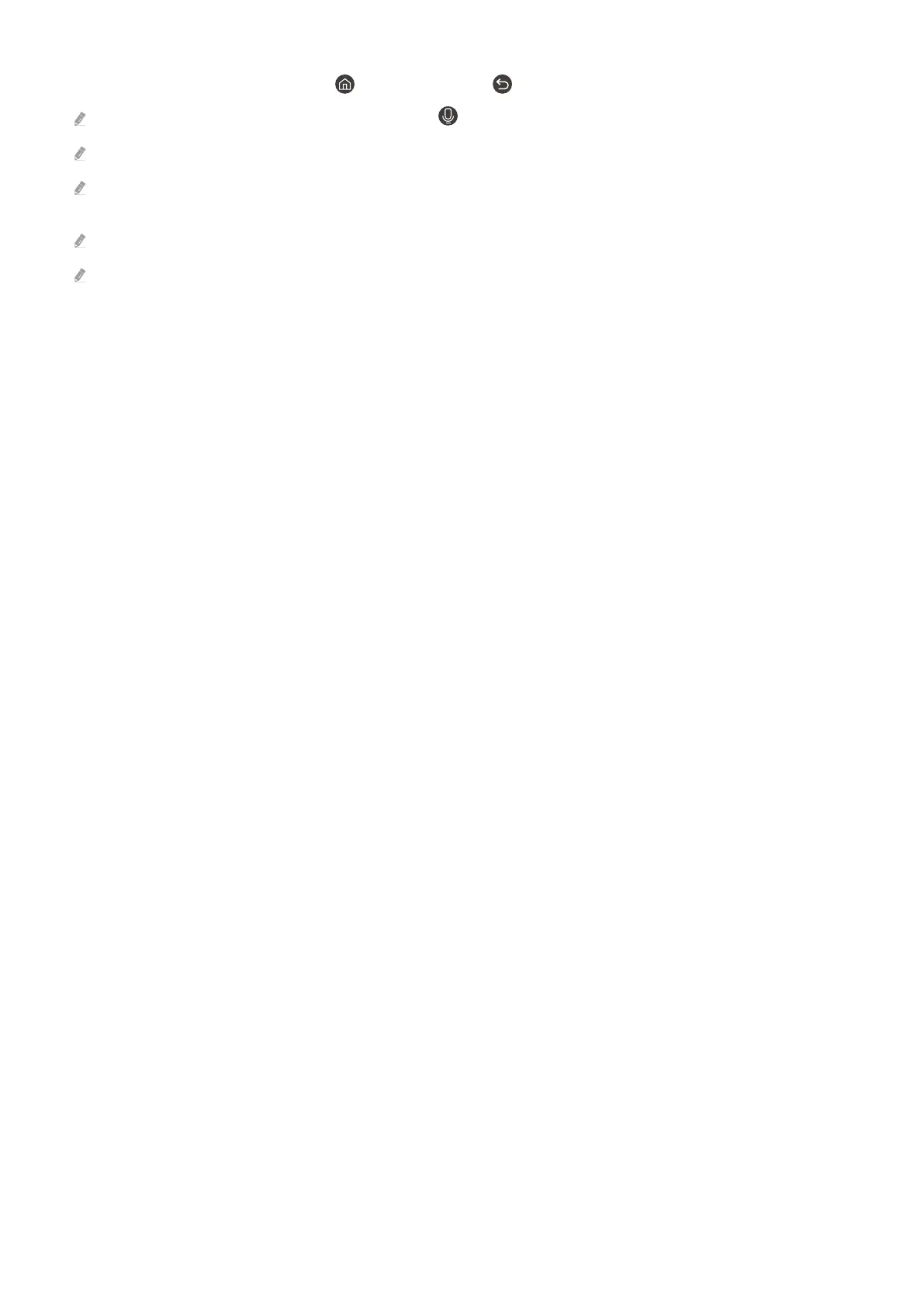
To close Multi View, press and hold the button or press the button on the Samsung Smart Remote.
This function can be started or stopped by pressing the button on the Samsung Smart Remote.
This function operates only by external devices, or apps that support Multi View.
While running Multi View, app casting from your mobile device is run on Multi View. This function is not available in some
apps.
In some models, you can view the image on the camera connected to the SmartThings app of your mobile device.
When an external device that connects to a receiver or Soundbar is used in Multi View, sound outputs from the Product
speaker, not from the receiver or Soundbar.
- 83 -
Bekijk gratis de handleiding van Samsung S32DM702UA, stel vragen en lees de antwoorden op veelvoorkomende problemen, of gebruik onze assistent om sneller informatie in de handleiding te vinden of uitleg te krijgen over specifieke functies.
Productinformatie
| Merk | Samsung |
| Model | S32DM702UA |
| Categorie | Monitor |
| Taal | Nederlands |
| Grootte | 18283 MB |







