Handleiding
Je bekijkt pagina 82 van 188
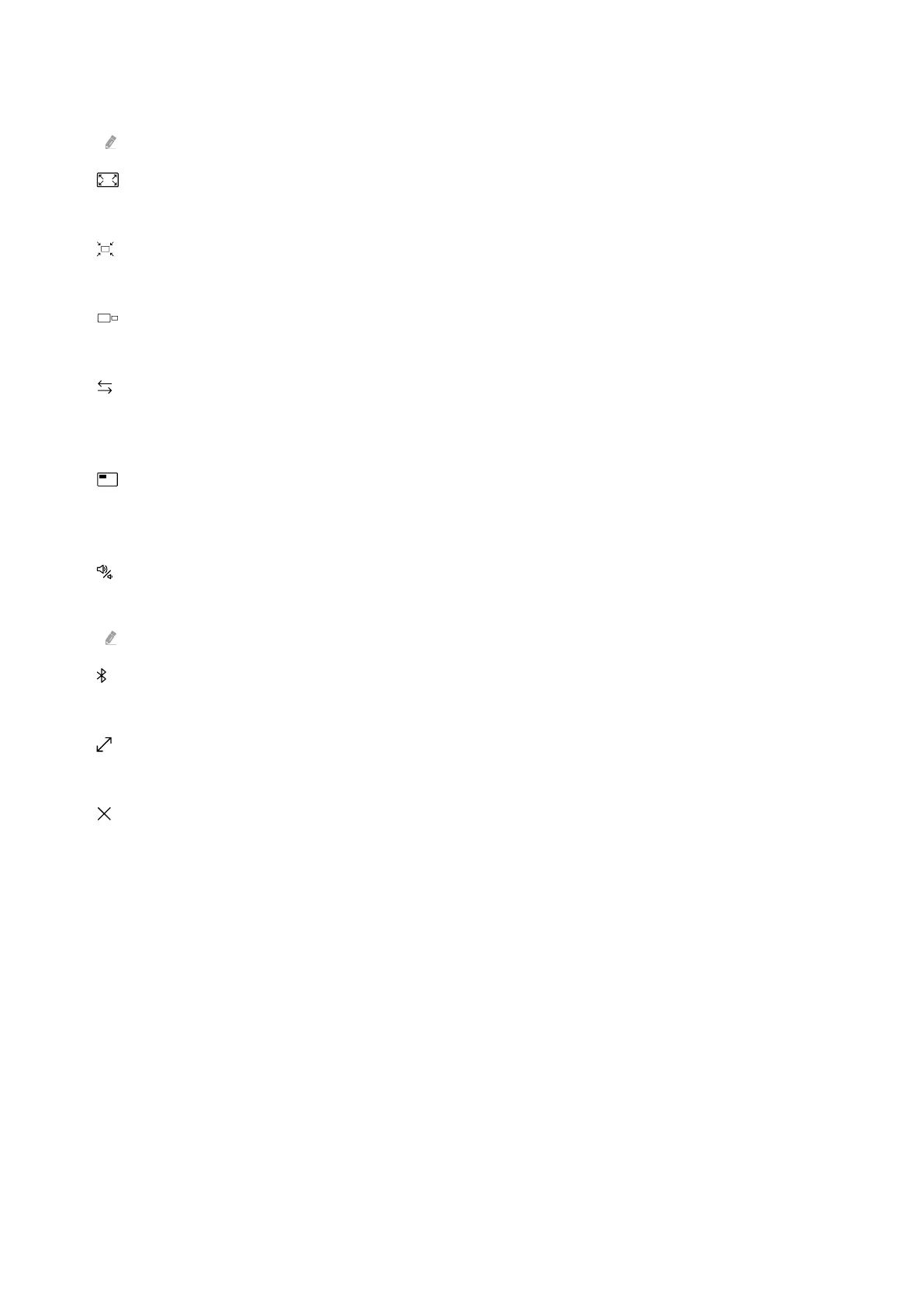
• Content
You can view the currently displayed app or source.
After selecting a content item, you can control the screen or change the app and source.
• Maximise
View the selected screen in full screen mode.
•
Return to Multi View
Reduce the maximized screen to the original size, and return to the Multi View.
• Screen Size
Selects the desired size of Multi View.
• Screen Position
Selects a position of the Multi View screen. The Screen Position menu only appears when the product is in
portrait mode.
•
Picture-in-Picture
Selects the position of a small screen on the full screen. The focusing left or right screen appears as small
window.
• Double Audio
You will hear the sound of both screens at the same time by adjusting the ratio of each screens sound.
Double Audio is not available in some apps.
• Bluetooth Speaker
You can hear the sound by connecting the Bluetooth speaker.
• Full Screen
Multi View is ended and then the full screen appears.
•
Delete
You can delete the selected screen.
- 82 -
Bekijk gratis de handleiding van Samsung S32DM702UA, stel vragen en lees de antwoorden op veelvoorkomende problemen, of gebruik onze assistent om sneller informatie in de handleiding te vinden of uitleg te krijgen over specifieke functies.
Productinformatie
| Merk | Samsung |
| Model | S32DM702UA |
| Categorie | Monitor |
| Taal | Nederlands |
| Grootte | 18283 MB |







