Handleiding
Je bekijkt pagina 8 van 188
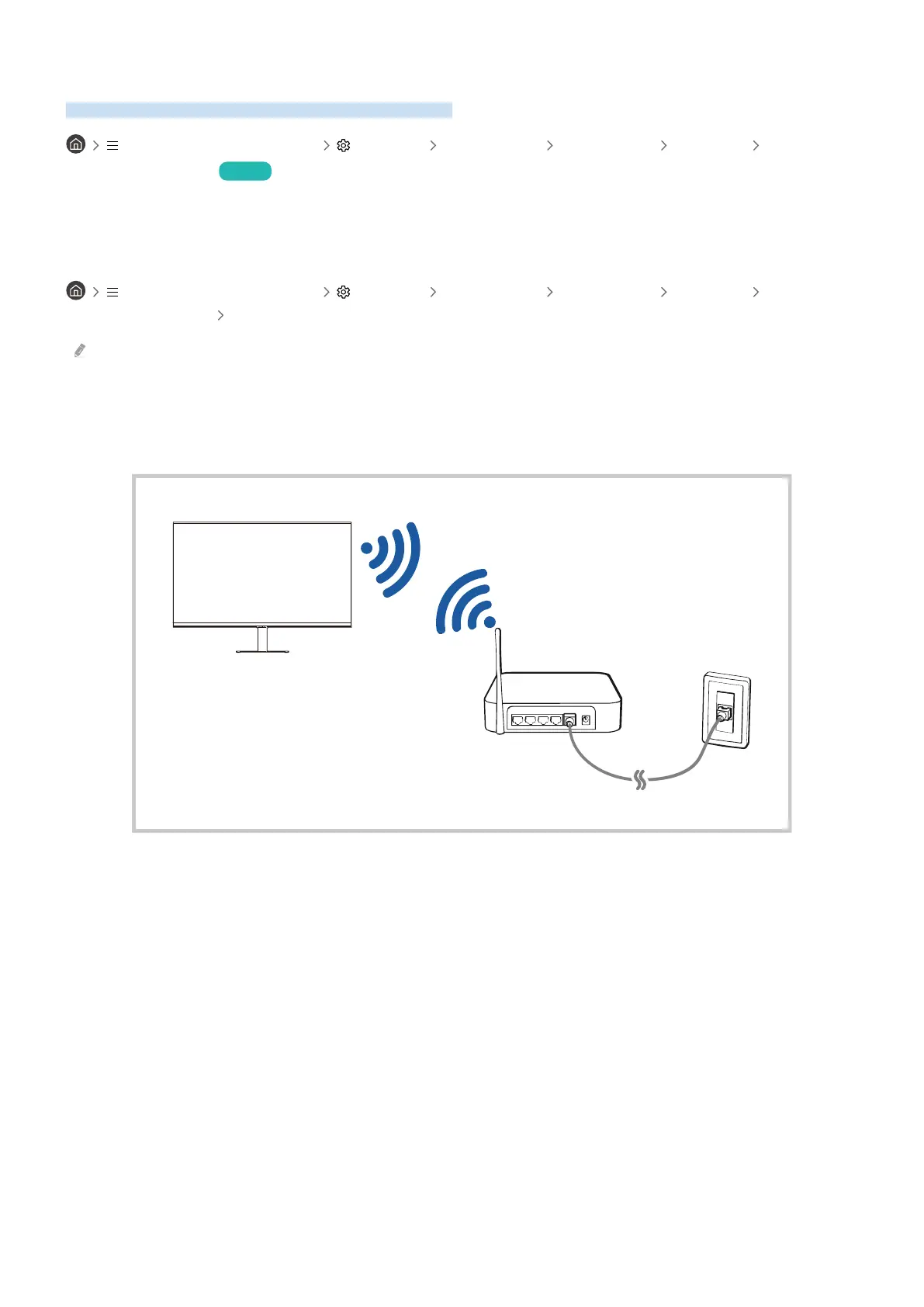
Connecting to the network
You can get access to the network through your Product.
(left directional button) Settings All Settings Connection Network Open
Network Settings Try Now
Congure network settings to connect to an available network.
Establishing a wireless network connection
(left directional button) Settings All Settings Connection Network Open
Network Settings Wireless
The menu name may differ depending on the model.
Make sure that you have the wireless access point's name (SSID) and password settings before attempting to
connect. The network name (SSID) and security key are available on the wireless access point's conguration
screen. See the wireless access point's user manual for more information.
- 8 -
Bekijk gratis de handleiding van Samsung S32DM702UA, stel vragen en lees de antwoorden op veelvoorkomende problemen, of gebruik onze assistent om sneller informatie in de handleiding te vinden of uitleg te krijgen over specifieke functies.
Productinformatie
| Merk | Samsung |
| Model | S32DM702UA |
| Categorie | Monitor |
| Taal | Nederlands |
| Grootte | 18283 MB |







