Handleiding
Je bekijkt pagina 67 van 188
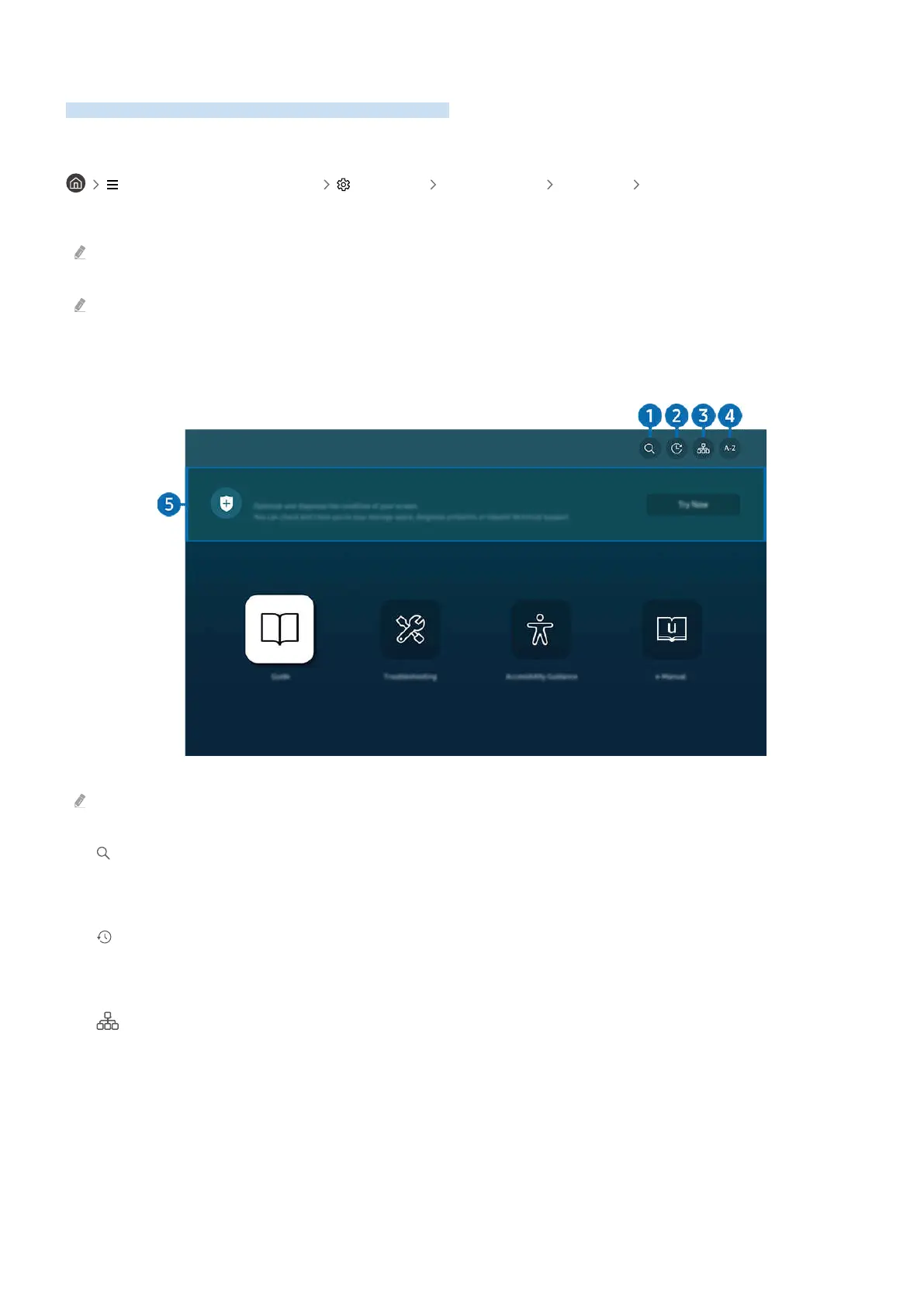
Using the User guide
Control and read the manual embedded in your Product.
Launching the User guide
(left directional button) Settings All Settings Support Open User guide
You can view the embedded User guide that contains information about your Product's key features.
You can download a copy of the User guide from Samsung's website to view or print on your PC or mobile device (https://
www.samsung.com).
Some menu screens cannot be accessed from the User guide.
Using the buttons in the User guide
The image on your Product may differ from the image above depending on the model and geographical area.
1. (Search)
Select an item from the search results to load the corresponding page.
2. (Recently Viewed Topics)
Select a topic from the list of recently viewed topics.
3.
(Site Map)
It displays the lists for each item in User guide.
- 67 -
Bekijk gratis de handleiding van Samsung S32DM702UA, stel vragen en lees de antwoorden op veelvoorkomende problemen, of gebruik onze assistent om sneller informatie in de handleiding te vinden of uitleg te krijgen over specifieke functies.
Productinformatie
| Merk | Samsung |
| Model | S32DM702UA |
| Categorie | Monitor |
| Taal | Nederlands |
| Grootte | 18283 MB |







