Handleiding
Je bekijkt pagina 56 van 188
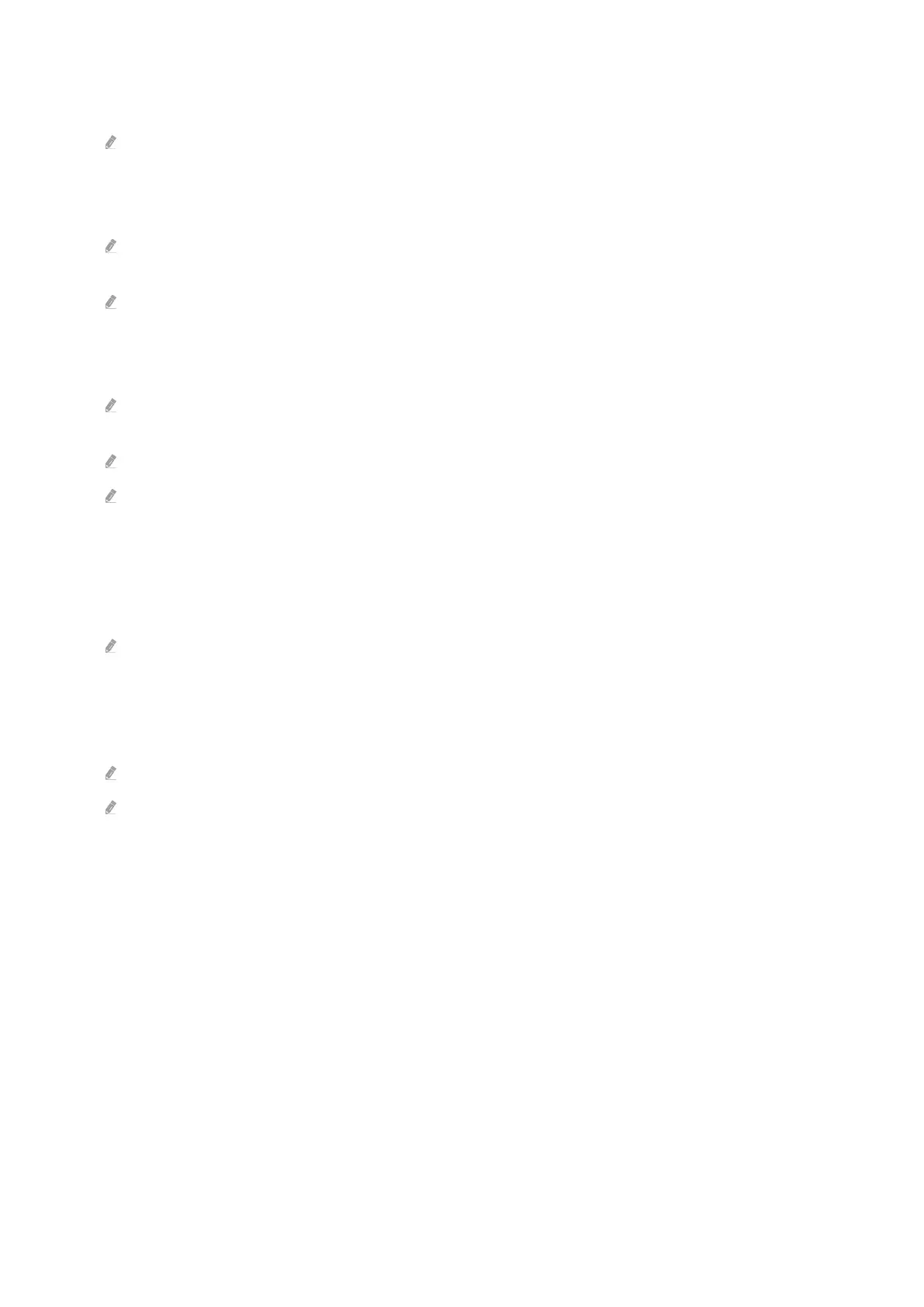
• Eye Saver Mode
Set to an optimum picture quality suitable for eye relaxation.
This function may not be supported depending on the model or geographical area.
• Multi Control
Control nearby Galaxy devices with the mouse and keyboard connected to the product.
To connect to nearby devices, turn on Multi Control, Wi-Fi and Bluetooth on the devices, and ensure that the devices
are connected to the same wireless network and logged in with the same Samsung account.
This function may not be supported depending on the model or geographical area.
• USB Port Changing Setup
Set the USB port type to assign smart monitor.
When automatic change is set, if the source is changed to a PC connected via USB Hub cable or USB-C, the USB port is
automatically changed to the PC.
The USB port can only be assigned to the connected PC or smart monitor.
This function may not be supported depending on the model or geographical area.
• Subtitle
You can watch Product broadcasts with subtitles. To activate or deactivate the Subtitle function, press the
Select button. To run Accessibility Shortcuts, press the down directional button, and then select Accessibility
Shortcuts.
This function may not be supported depending on the model or geographical area.
• Digital Output Audio Format
You can select an output format for digital audio. Note that the Dolby Digital+ option is only available via HDMI
(ARC) for external devices that support the Dolby Digital+ format.
HDMI (ARC) is supported by some models. Check the HDMI port name of the purchased product's model.
These functions may not be supported depending on the model or geographical area.
- 56 -
Bekijk gratis de handleiding van Samsung S32DM702UA, stel vragen en lees de antwoorden op veelvoorkomende problemen, of gebruik onze assistent om sneller informatie in de handleiding te vinden of uitleg te krijgen over specifieke functies.
Productinformatie
| Merk | Samsung |
| Model | S32DM702UA |
| Categorie | Monitor |
| Taal | Nederlands |
| Grootte | 18283 MB |







