Handleiding
Je bekijkt pagina 54 van 188
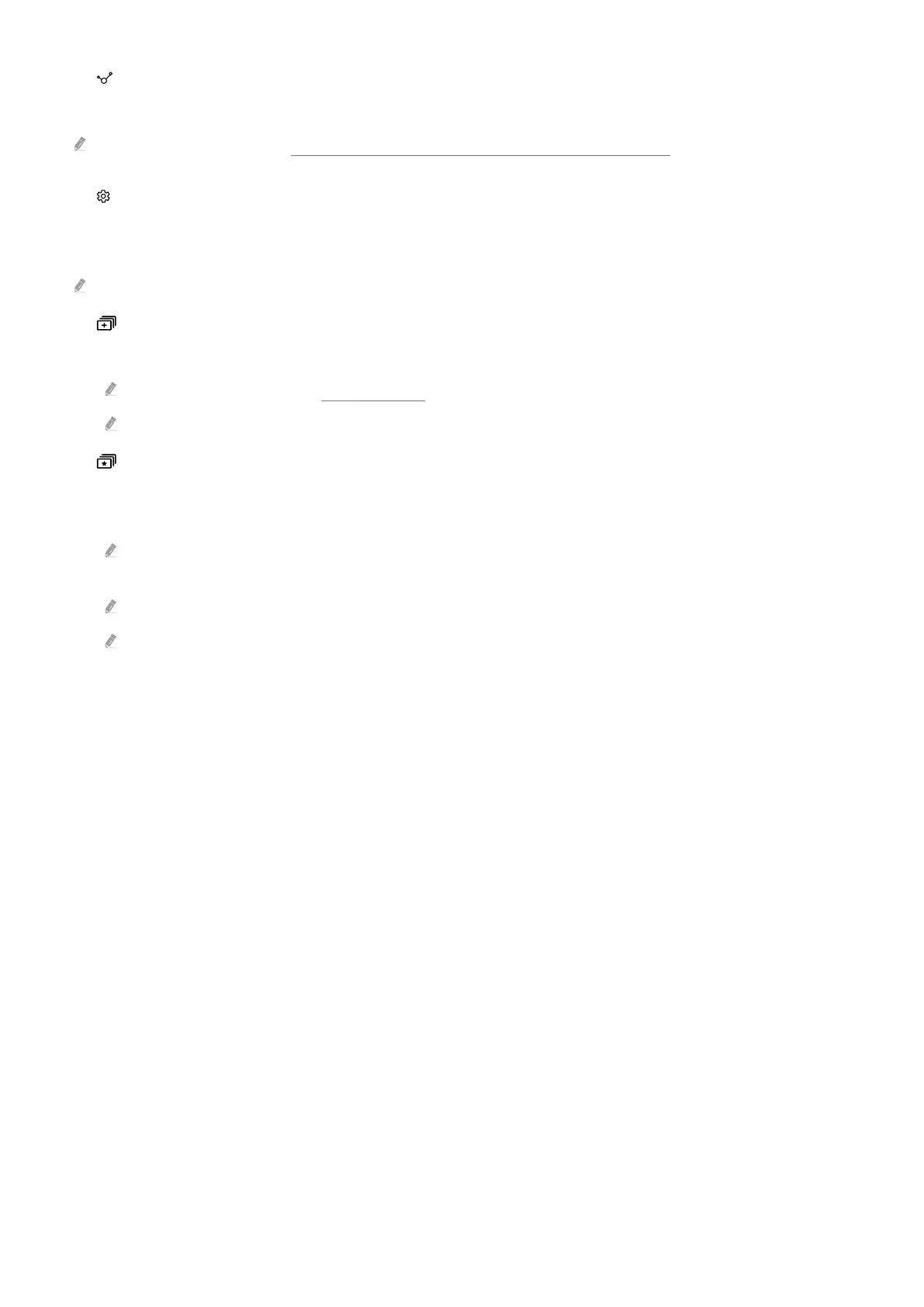
2. Connected Devices
Select an external device that is connected to the Product.
For more information, refer to "Switching between external devices connected to the Product".
3. Settings
Move the focus to the Settings menu to display quick setting options below the menu. Quick Settings can be used to
quickly congure frequently used features.
The Settings items may not be supported depending on the model or geographical area.
• Multi View
While watching the Product, you can simultaneously view multiple screens that are split.
For more information, refer to "Using Multi View".
This function may not be supported depending on the model or geographical area.
• My Contents
Create your own automatic Welcome Screen. Use the mobile SmartThings app to easily create a splash screen
for the smart monitor, on which photos and the date and time are displayed.
Use the mobile SmartThings app to congure specic settings for My Contents. (e.g., Select photos, Auto-Start
Settings, Sleep Mode Settings)
If My Contents has automatically been run and you want to turn off the smart monitor, press and hold the power key.
This function may not be supported depending on the model or geographical area.
• Sound Output
You can select which speakers the Product uses for audio output. To change the audio output, press the Select
button.
• Picture Mode
Change the picture mode for the optimal viewing experience. Press the Select button to change the Picture
Mode.
• Sleep Timer
You can turn off the Product automatically at a specic time. To change the sleep time, press the Select button.
To set the specic time at which the Product turns off automatically, press the down directional button, and
then select Set Up Off Timer.
- 54 -
Bekijk gratis de handleiding van Samsung S32DM702UA, stel vragen en lees de antwoorden op veelvoorkomende problemen, of gebruik onze assistent om sneller informatie in de handleiding te vinden of uitleg te krijgen over specifieke functies.
Productinformatie
| Merk | Samsung |
| Model | S32DM702UA |
| Categorie | Monitor |
| Taal | Nederlands |
| Grootte | 18283 MB |







