Handleiding
Je bekijkt pagina 33 van 188
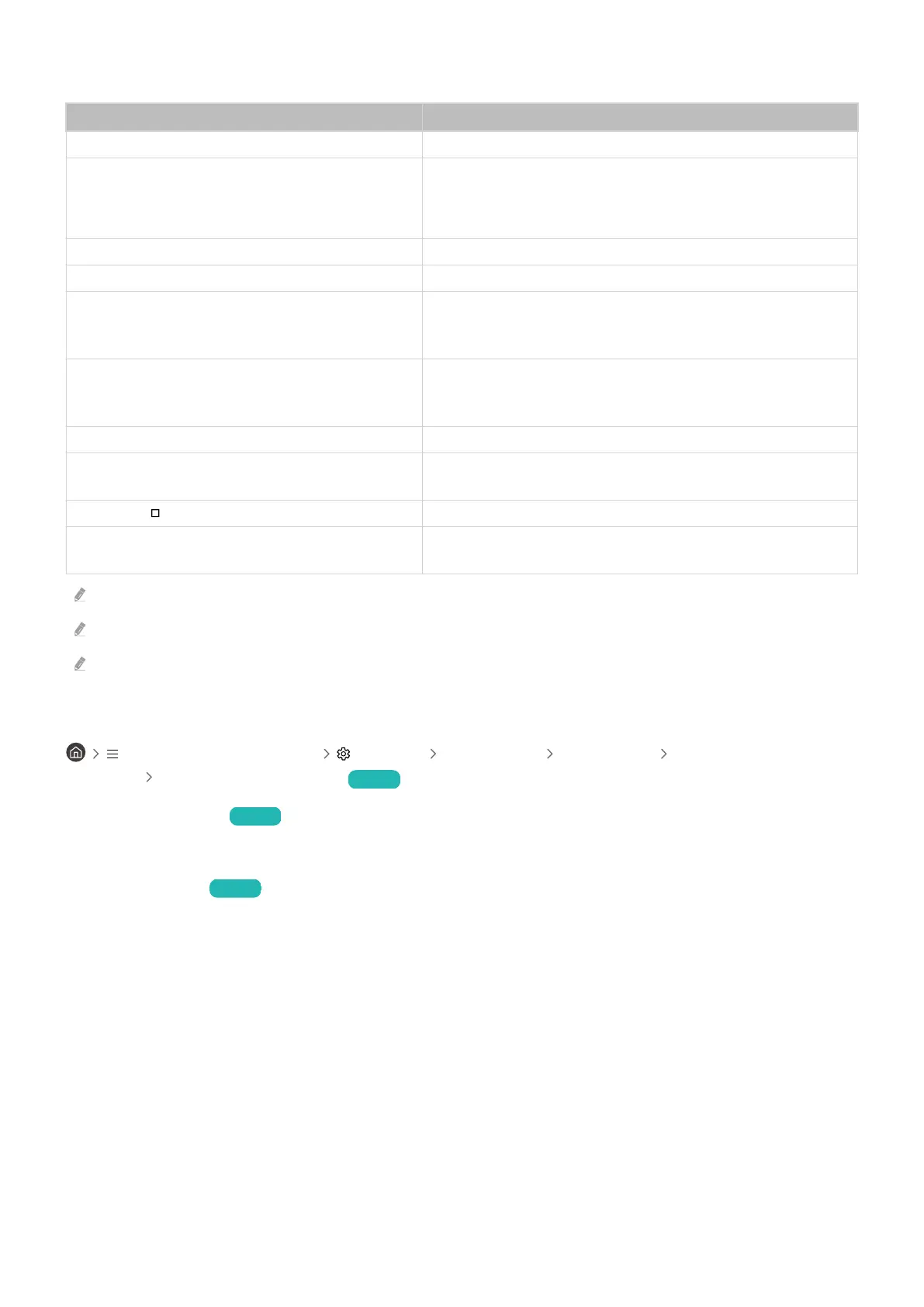
Using the controller
Button Description
Left joystick and dpad 4 way navigation
Right joystick
• Up / Down : Volume control (Up / Down)
• Left / Right : Channel control (Up / Down) on Product screen
• Select (press): Mute the sound
A button or X button (Sony Only) Enter (OK)
B button or O button (Sony Only) Return (Cancel)
Pressing and holding B button
Pressing and holding O button (Sony Only)
Exit
Home button
Gaming Hub homepage (Gaming Hub supported countries)
Smart Hub homepage
Pressing and holding Home button (During cloud game play) Quick panel
Option button on the left
Game Bar (when Game Mode is turned on and an external source
is connected)
X button or button (Sony Only) Numeric keys (123)
Pressing and holding the left and right joysticks
simultaneously
Power off (Turning power on is not possible)
The key operation may differ depending on some apps or the controller.
If you connect controller to this product by Wi-Fi solution, you cannot use UI navigation function.
Gaming Hub and Cloud game may not be supported depending on the country.
Setting up the input devices
(left directional button) Settings All Settings Connection External Device
Manager Input Device Manager Try Now
• Keyboard Settings Try Now
You can set up the keyboard with the Keyboard Language and Keyboard type functions.
• Mouse Settings
Try Now
You can set up the mouse with the Primary Button, Mouse Pointer Size and Pointer Speed functions.
- 33 -
Bekijk gratis de handleiding van Samsung S32DM702UA, stel vragen en lees de antwoorden op veelvoorkomende problemen, of gebruik onze assistent om sneller informatie in de handleiding te vinden of uitleg te krijgen over specifieke functies.
Productinformatie
| Merk | Samsung |
| Model | S32DM702UA |
| Categorie | Monitor |
| Taal | Nederlands |
| Grootte | 18283 MB |







