Handleiding
Je bekijkt pagina 124 van 188
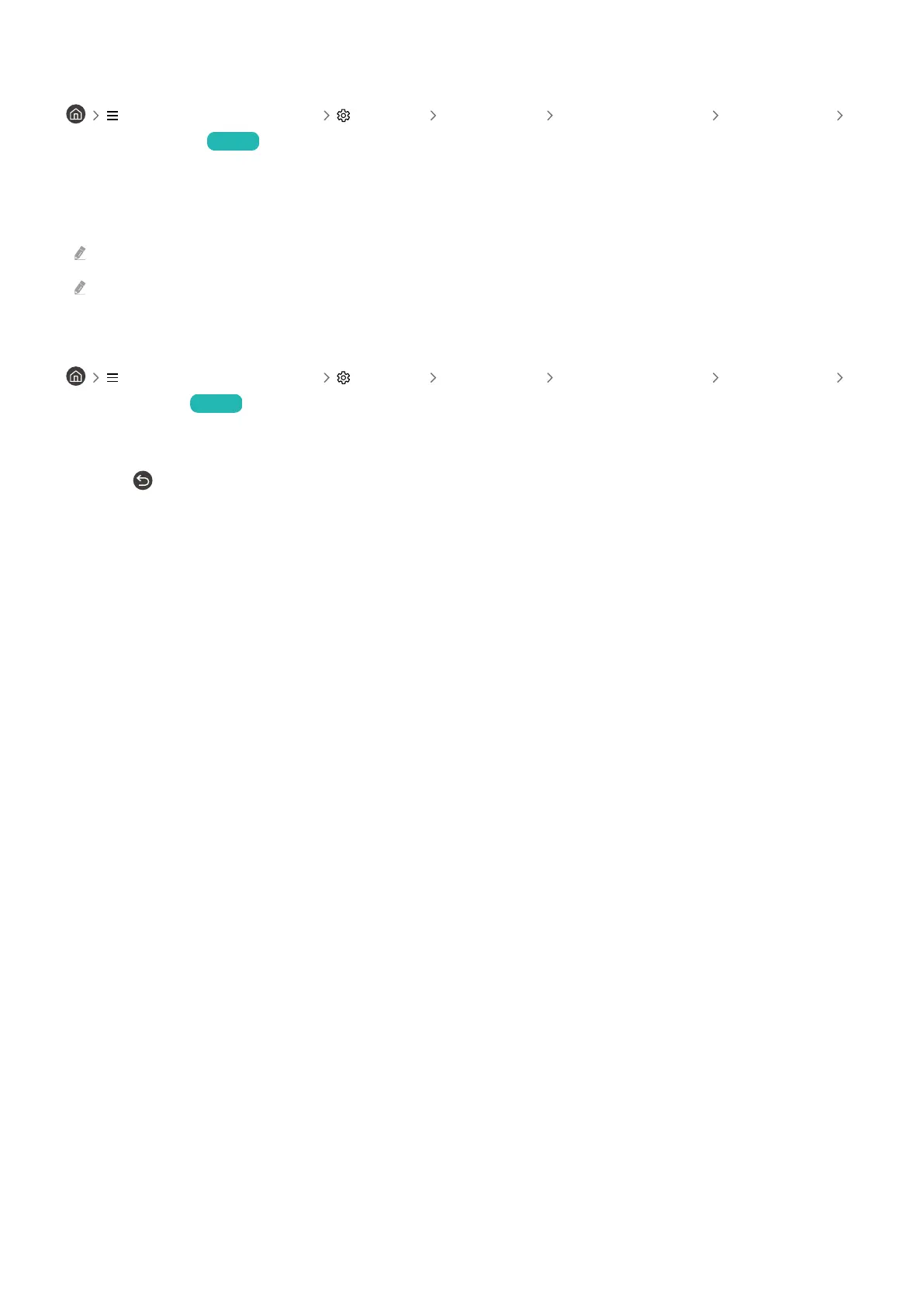
Setting the colour correction feature for users with colour blindness
(left directional button) Settings All Settings General & Privacy Accessibility
SeeColors Mode Try Now
This feature helps users with colour blindness experience richer colours.
Use this feature to customise the colours for your unique viewing conditions, to experience richer colours on the
screen.
When SeeColors Mode is in use, some menus are disabled.
This function may not be supported depending on the model or geographical area.
Learning about the remote control (for the visually impaired)
(left directional button) Settings All Settings General & Privacy Accessibility
Learn Remote Try Now
This function helps individuals with a visual impairment to learn the positions of the buttons on the remote control.
When this function is activated, you can press a button on the remote control and the Product will tell you its name.
Press the button twice to exit Learn Remote.
- 124 -
Bekijk gratis de handleiding van Samsung S32DM702UA, stel vragen en lees de antwoorden op veelvoorkomende problemen, of gebruik onze assistent om sneller informatie in de handleiding te vinden of uitleg te krijgen over specifieke functies.
Productinformatie
| Merk | Samsung |
| Model | S32DM702UA |
| Categorie | Monitor |
| Taal | Nederlands |
| Grootte | 18283 MB |







