Handleiding
Je bekijkt pagina 121 van 188
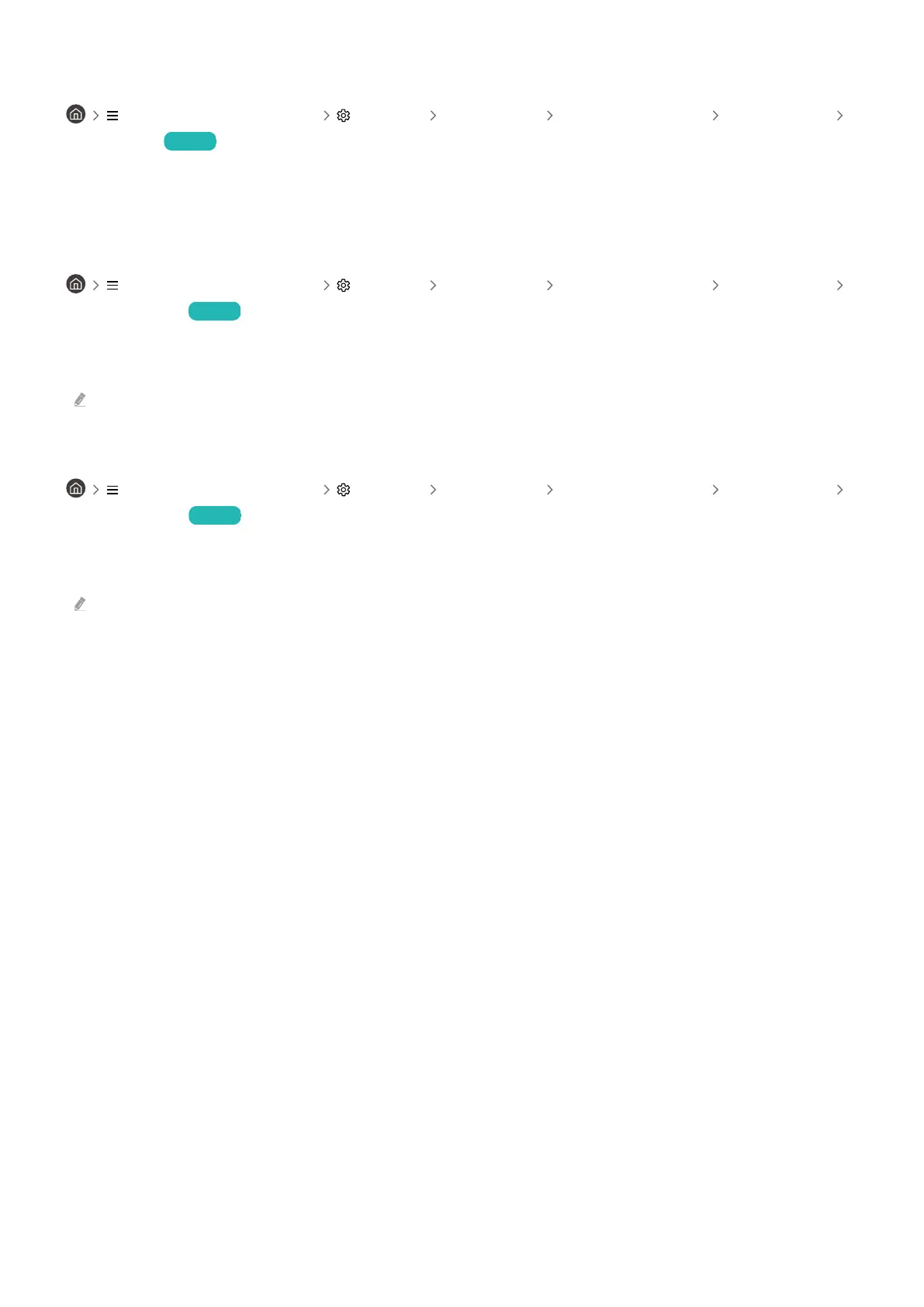
The Product screen is turned off but audio continues
(left directional button) Settings All Settings General & Privacy Accessibility
Picture Off Try Now
Turn off the Product screen and provide only sound to reduce overall power consumption. When you press a button
on the remote control other than Volume and Power while the screen is off, the Product screen turns back on.
Enlarge the screen
(left directional button) Settings All Settings General & Privacy Accessibility
Magnication Try Now
Enlarge the screen to make the picture or text bigger. You can adjust the zoom level or move the zoom area by
following the displayed instructions.
This function may not be supported depending on the model or geographical area.
White text on black background (high contrast)
(left directional button) Settings All Settings General & Privacy Accessibility
High Contrast Try Now
You can change Smart Hub and setting menu screens to white text on a black background and change the
transparent Product menus to opaque automatically so that text can be more easily read.
If High Contrast is on, some Accessibility menus are not available.
- 121 -
Bekijk gratis de handleiding van Samsung S32DM702UA, stel vragen en lees de antwoorden op veelvoorkomende problemen, of gebruik onze assistent om sneller informatie in de handleiding te vinden of uitleg te krijgen over specifieke functies.
Productinformatie
| Merk | Samsung |
| Model | S32DM702UA |
| Categorie | Monitor |
| Taal | Nederlands |
| Grootte | 18283 MB |







