Handleiding
Je bekijkt pagina 118 van 188
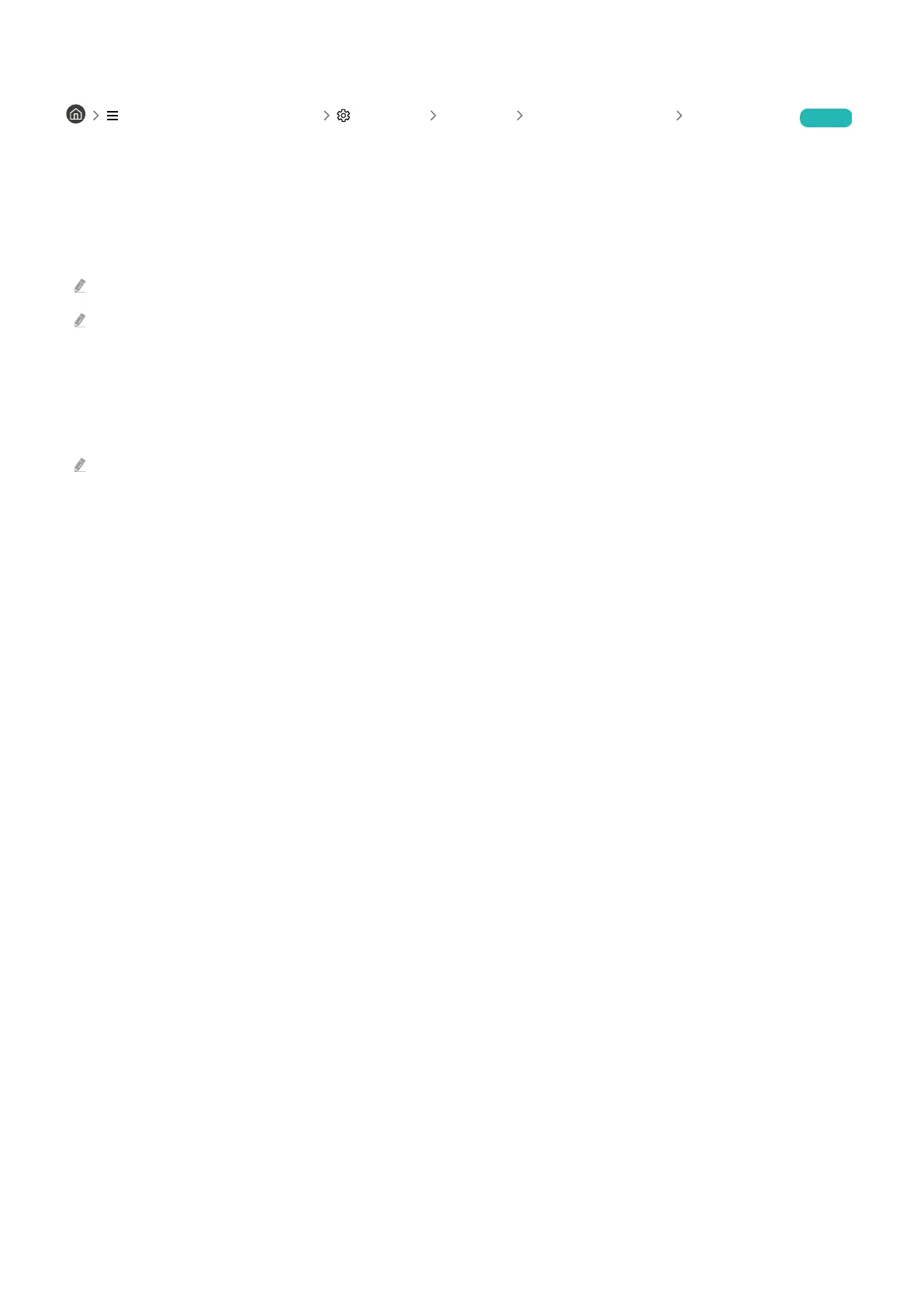
Updating the Product automatically
(left directional button) Settings Support Software Update Auto update Try Now
If the Product is connected to the network, you can have the Product's software update itself automatically while
you are watching the Product. When the background update is completed, it is applied the next time the Product is
turned on.
If you agree to the Smart Hub terms and conditions, Auto update is set to On automatically. If you want this function
disabled, use the Select button to turn it off.
This function may take a longer time if another network function is running concurrently.
This function requires an network connection.
Security updates information
Security updates are provided to strengthen the security of your device and protect your personal information. For
more information on security updates, visit https://security.samsungtv.com.
The website supports only some languages.
- 118 -
Bekijk gratis de handleiding van Samsung S32DM702UA, stel vragen en lees de antwoorden op veelvoorkomende problemen, of gebruik onze assistent om sneller informatie in de handleiding te vinden of uitleg te krijgen over specifieke functies.
Productinformatie
| Merk | Samsung |
| Model | S32DM702UA |
| Categorie | Monitor |
| Taal | Nederlands |
| Grootte | 18283 MB |







