Handleiding
Je bekijkt pagina 33 van 47
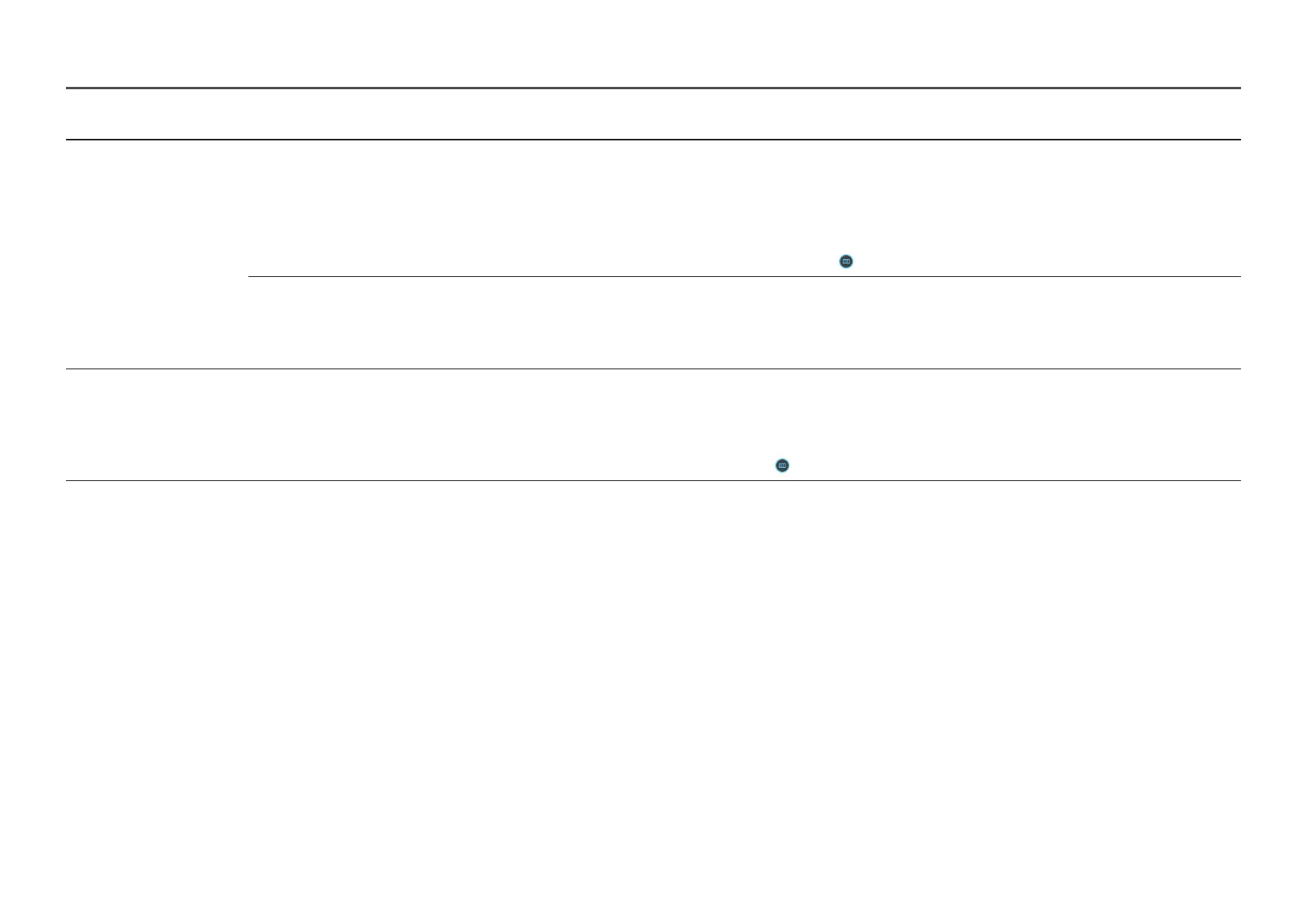
33
2nd 3rd Description
Off Timer Plus Off Timer • Off Timer: Turn on Off Timer mode.
• Turn Off After: The off timer can be set within a range of 1 to 23 hours. The product will automatically power off after the specified number of
hours.
―
This option is only available when Off Timer is set to On.
―
For products for the market in some regions, the Off Timer is set to automatically activate 4 hours after the product powers on. This is done in accordance
with power supply regulations. If you do not want the timer to activate, go to
→ System → Off Timer Plus and set Off Timer to Off.
Eco Timer • Eco Timer: Turn on Eco Timer mode.
• Eco Off After: The Eco Off After can be set between 10 and 180 minutes. The product will automatically power off after the specified time has
elapsed.
―
This option is only available when Eco Timer is set to On.
PC/AV Mode Set PC/AV Mode to AV. The picture size will be enlarged.
This option is useful when you view a movie.
―
Products with a display area of 16:9 or 16:10 are only supported.
―
If the product is in HDMI, DisplayPort mode and the screen says Check the cable connection and the settings of the source device. press the 5-Way / JOG
button to display the Function Key Guide screen and then select
→ System → PC/AV Mode → HDMI, DisplayPort → PC or AV.
Bekijk gratis de handleiding van Samsung S32DG500EN, stel vragen en lees de antwoorden op veelvoorkomende problemen, of gebruik onze assistent om sneller informatie in de handleiding te vinden of uitleg te krijgen over specifieke functies.
Productinformatie
| Merk | Samsung |
| Model | S32DG500EN |
| Categorie | Monitor |
| Taal | Nederlands |
| Grootte | 4270 MB |







