Handleiding
Je bekijkt pagina 25 van 47
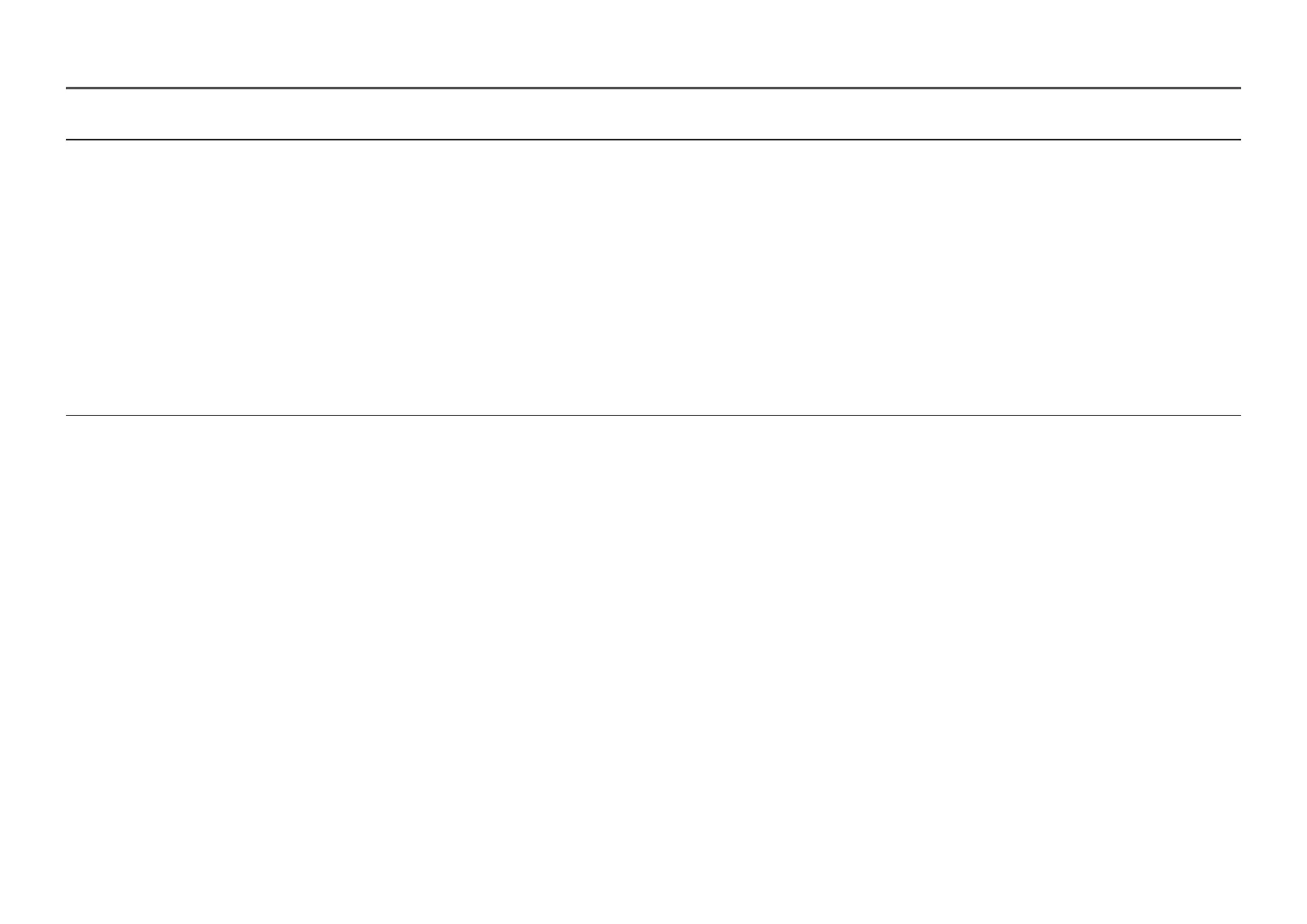
25
2nd 3rd Description
Screen Size Select the best screen size and ratio.
In PC mode
―
S27DG50* and S32DG50* only support Auto, Wide while in PC mode.
• Auto: Display the picture according to the aspect ratio of the input source.
• Wide: Display the picture in full screen regardless of the aspect ratio of the input source.
• 17" (4:3): Use a 4:3 aspect ratio on a 17-inch screen. Pictures with a different aspect ratio will not be displayed.
• 19" (4:3): Use a 4:3 aspect ratio on a 19-inch wide screen. Pictures with a different aspect ratio will not be displayed.
• 19" Wide (16:10): Use a 16:10 aspect ratio on a 19-inch wide screen. Pictures with a different aspect ratio will not be displayed.
• 21.5" Wide (16:9): Use a 16:9 aspect ratio on a 21.5-inch wide screen. Pictures with a different aspect ratio will not be displayed.
• 22" Wide (16:10): Use a 16:10 aspect ratio on a 22-inch wide screen. Pictures with a different aspect ratio will not be displayed.
• 23" Wide (16:9): Use a 16:9 aspect ratio on a 23-inch wide screen. Pictures with a different aspect ratio will not be displayed.
Bekijk gratis de handleiding van Samsung S32DG500EN, stel vragen en lees de antwoorden op veelvoorkomende problemen, of gebruik onze assistent om sneller informatie in de handleiding te vinden of uitleg te krijgen over specifieke functies.
Productinformatie
| Merk | Samsung |
| Model | S32DG500EN |
| Categorie | Monitor |
| Taal | Nederlands |
| Grootte | 4270 MB |







