Handleiding
Je bekijkt pagina 2 van 40
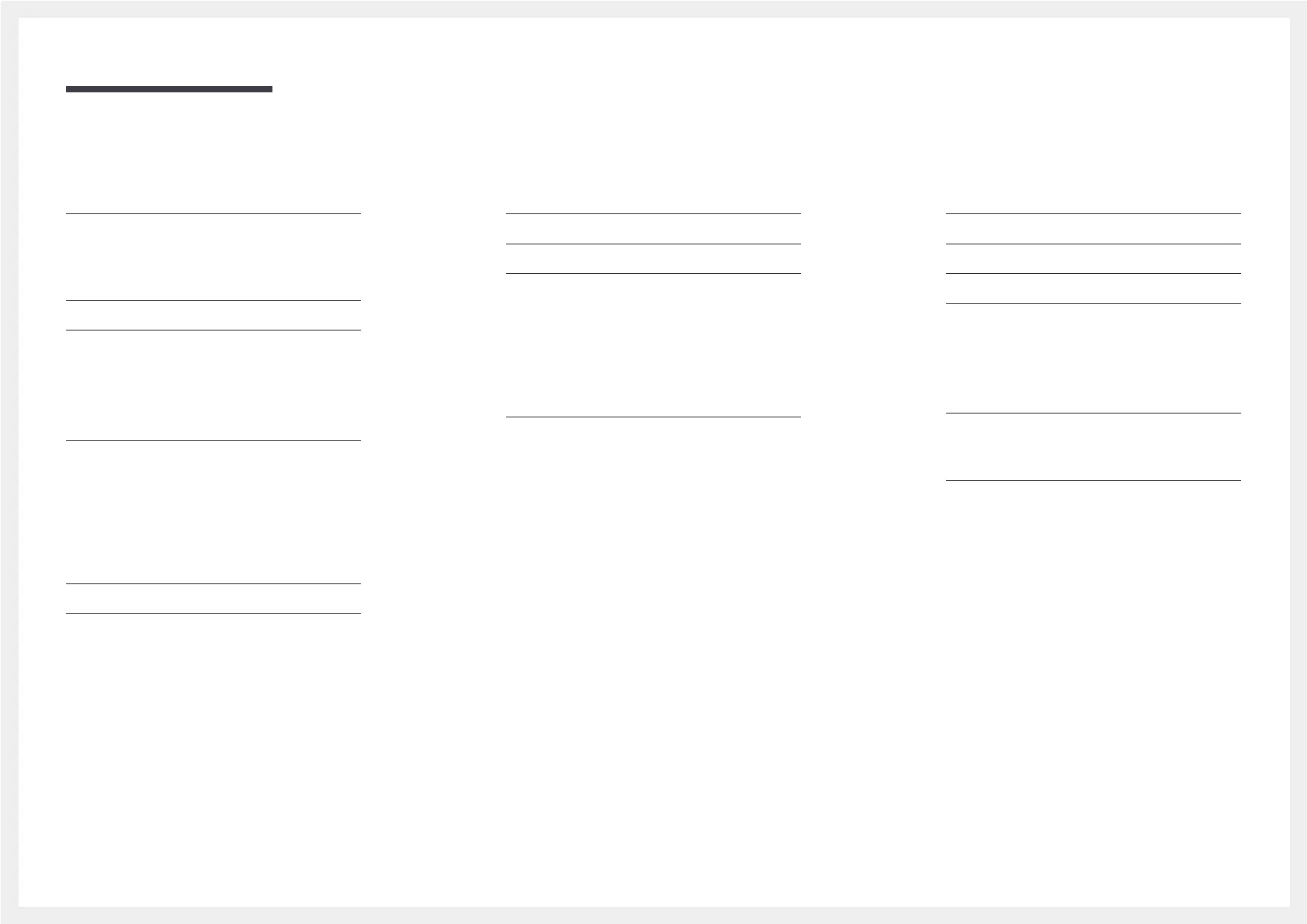
Table of contents
Before Using the Product
Safety Precautions 4
Electricity and Safety 4
Installation 5
Operation 6
Cleaning 8
Correct posture to use the product 8
Preparations
Installation 9
Attaching the Stand 9
Removing the Stand 10
Precautions for moving the product 11
Checking the space around the product 11
Adjusting the Product Tilt 12
Anti-theft Lock 13
Control Panel 14
Direct Key Guide 15
2
Menu
Picture 21
OnScreen Display 26
System 27
Support 30
Installing the Software
Easy Setting Box 31
Restrictions and Problems with the Installation 31
System Requirements 31
Driver Installation 31
Connecting and Using a Source Device
Read below before connecting the product. 16
Ports 17
Connecting and Using a PC 18
Connection Using the HDMI Cable 18
Connection Using an HDMI-DVI Cable 18
Connection Using an DP Cable 18
Connecting to headphones or earphones 18
Connecting the Power 19
Tidying Up the Connected Cables 19
Setting Optimum Resolution 20
Bekijk gratis de handleiding van Samsung S32C390EAU, stel vragen en lees de antwoorden op veelvoorkomende problemen, of gebruik onze assistent om sneller informatie in de handleiding te vinden of uitleg te krijgen over specifieke functies.
Productinformatie
| Merk | Samsung |
| Model | S32C390EAU |
| Categorie | Monitor |
| Taal | Nederlands |
| Grootte | 3856 MB |
Caratteristiche Prodotto
| Kleur van het product | Zwart |
| Gewicht verpakking | 9300 g |
| Breedte verpakking | 806 mm |
| Diepte verpakking | 242 mm |
| Hoogte verpakking | 542 mm |







