Handleiding
Je bekijkt pagina 86 van 152
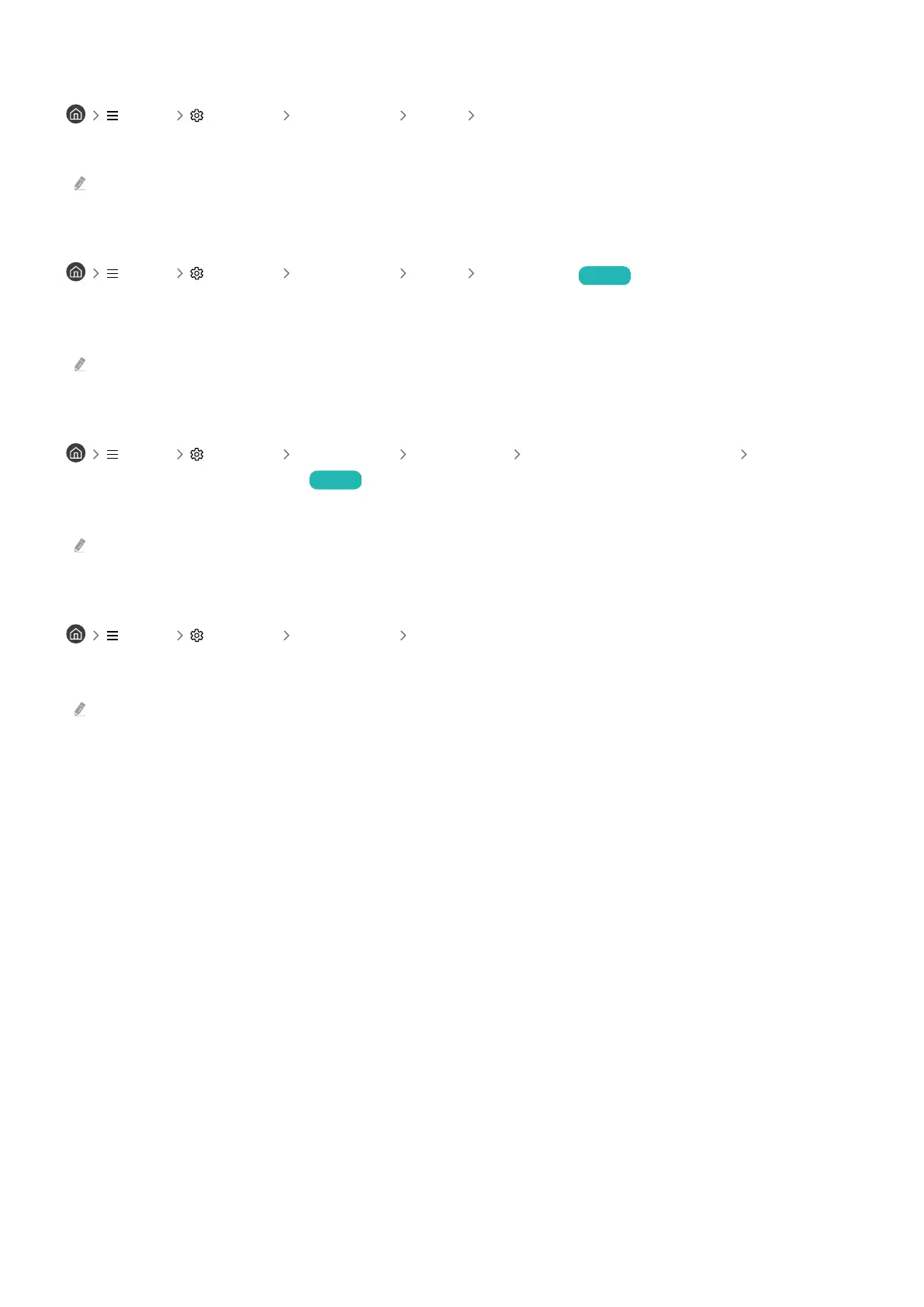
Setting the Core Lighting
Menu Settings All Settings Game Core Lighting
Turn the LED lighting at the front and back of your product on or off.
This function may not be supported depending on the model.
Setting the Game HDR
Menu Settings All Settings Game Game HDR Try Now
In accordance with the HGiG (HDR Gaming Interest Group) standard, it sets the optimal image quality for HDR
games according to the brightness information of the contents.
When HDR sources are input in Game Mode, this menu is activated.
Using Cable/Satellite Box Power Off Sync
Menu Settings All Settings Connection External Device Manager Cable/
Satellite Box Power Off Sync Try Now
Turning off Product’s power with the universal remote can also turn off the cable/satellite box automatically.
These functions may not be supported depending on the model or geographical area.
Setting the FreeSync
Menu Settings All Settings Game
• FreeSync / FreeSync Premium / FreeSync Premium pro
This function may not be supported depending on the model.
- 86 -
Bekijk gratis de handleiding van Samsung S32BM700UP, stel vragen en lees de antwoorden op veelvoorkomende problemen, of gebruik onze assistent om sneller informatie in de handleiding te vinden of uitleg te krijgen over specifieke functies.
Productinformatie
| Merk | Samsung |
| Model | S32BM700UP |
| Categorie | Monitor |
| Taal | Nederlands |
| Grootte | 15403 MB |
Caratteristiche Prodotto
| Kleur van het product | Zwart |
| Gewicht verpakking | 8400 g |
| Breedte verpakking | 842 mm |
| Diepte verpakking | 133 mm |
| Hoogte verpakking | 487 mm |







