Handleiding
Je bekijkt pagina 85 van 152
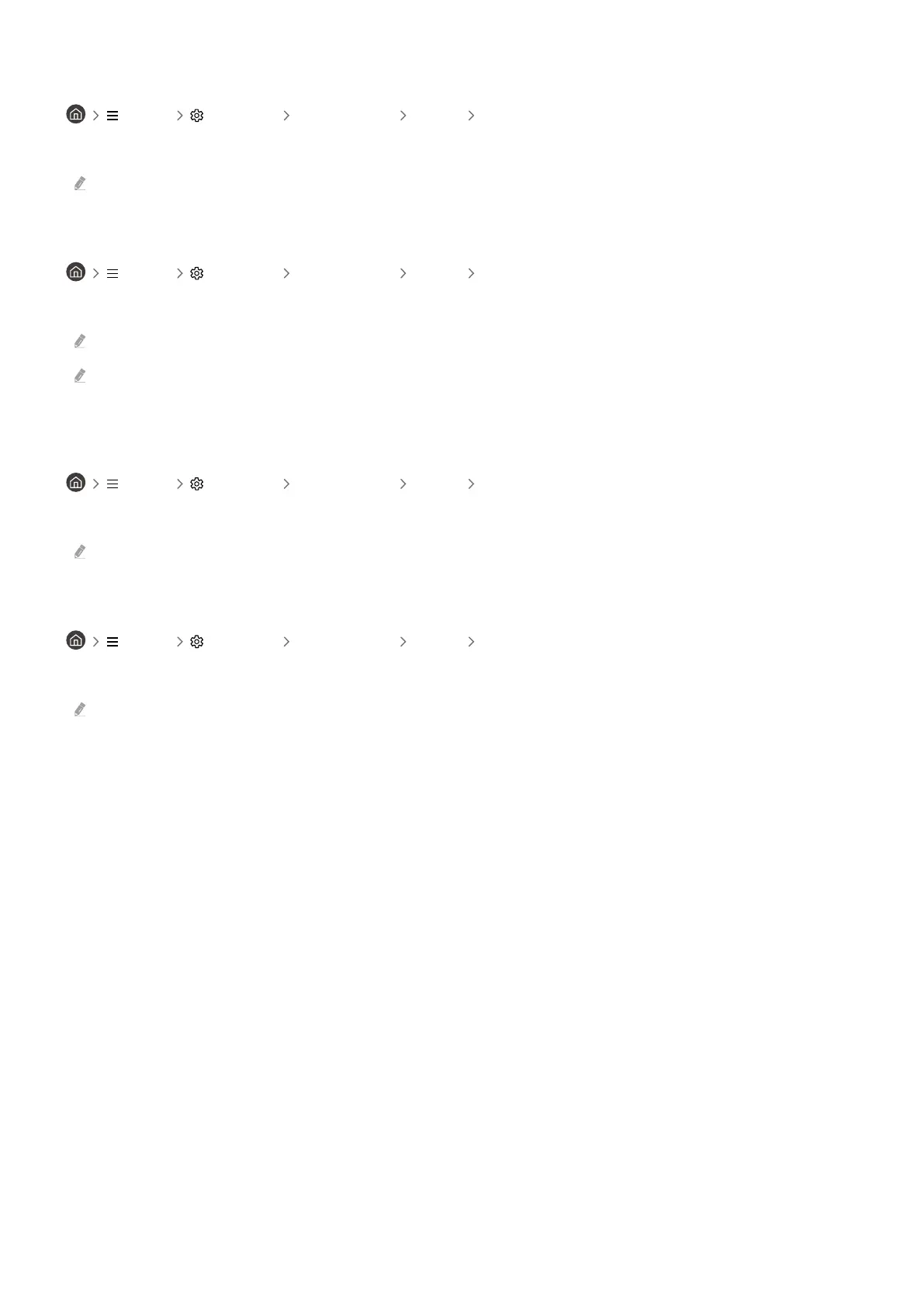
Setting the Refresh Rate
Menu Settings All Settings Game Refresh Rate
Accelerate the panel response rate to make video appear more vivid and natural.
This function may not be supported depending on the model.
Setting the Response Time
Menu Settings All Settings Game Response Time
Accelerate the panel response rate for more vivid and natural video.
This function may not be supported depending on the model.
If the response time is set to Faster or Extreme, the screen may appear distorted when video is played. If this occurs,
change the response time to Standard.
Setting the Adaptive-Sync
Menu Settings All Settings Game Adaptive-Sync
Adaptive-Sync eliminates screen tearing without the usual lag and latency.
This function may not be supported depending on the model.
Change Virtual Aim Point
Menu Settings All Settings Game Virtual Aim Point
Show a virtual aim point on the center of the screen.
This function may not be supported depending on the model.
- 85 -
Bekijk gratis de handleiding van Samsung S32BM700UP, stel vragen en lees de antwoorden op veelvoorkomende problemen, of gebruik onze assistent om sneller informatie in de handleiding te vinden of uitleg te krijgen over specifieke functies.
Productinformatie
| Merk | Samsung |
| Model | S32BM700UP |
| Categorie | Monitor |
| Taal | Nederlands |
| Grootte | 15403 MB |
Caratteristiche Prodotto
| Kleur van het product | Zwart |
| Gewicht verpakking | 8400 g |
| Breedte verpakking | 842 mm |
| Diepte verpakking | 133 mm |
| Hoogte verpakking | 487 mm |







