Handleiding
Je bekijkt pagina 45 van 152
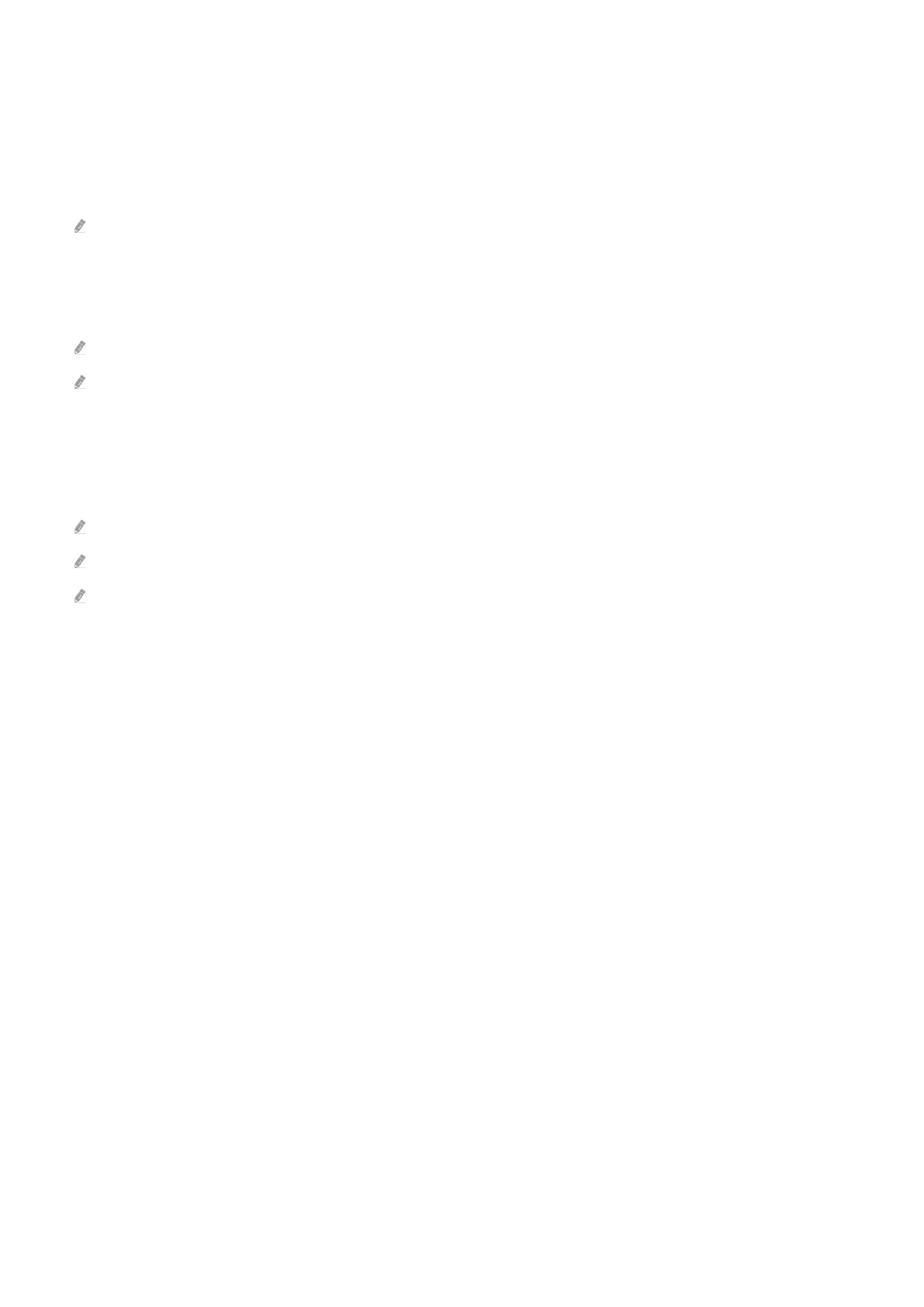
Using Samsung DeX
Run Samsung DeX on your mobile device to connect the software to the Product.
Follow the on-screen instructions to connect Samsung DeX. Some models may not be searched when connecting
the Product from a mobile device through Samsung DeX. If that is the case, follow the instructions shown on the
mobile device screen to connect the software.
This function is available only on mobile devices that support the wireless Samsung DeX.
Using Microsoft 365
You can read or create a document after accessing the Microsoft 365 website.
Run the site in full-screen mode.
URL modication is impossible in the Microsoft 365 page.
Adding the Web Service
Select the Add Web Service icon. Use the bookmarking function of the Workspace browser, you can add or delete
the web service link to or from Workspace.
To add the web service, you must be signed in to your Samsung account.
The number of web services that can be added to Workspace is limited.
Workspace browser not share data with Internet. (Web browser outside from Workspace)
- 45 -
Bekijk gratis de handleiding van Samsung S32BM700UP, stel vragen en lees de antwoorden op veelvoorkomende problemen, of gebruik onze assistent om sneller informatie in de handleiding te vinden of uitleg te krijgen over specifieke functies.
Productinformatie
| Merk | Samsung |
| Model | S32BM700UP |
| Categorie | Monitor |
| Taal | Nederlands |
| Grootte | 15403 MB |
Caratteristiche Prodotto
| Kleur van het product | Zwart |
| Gewicht verpakking | 8400 g |
| Breedte verpakking | 842 mm |
| Diepte verpakking | 133 mm |
| Hoogte verpakking | 487 mm |







