Handleiding
Je bekijkt pagina 30 van 152
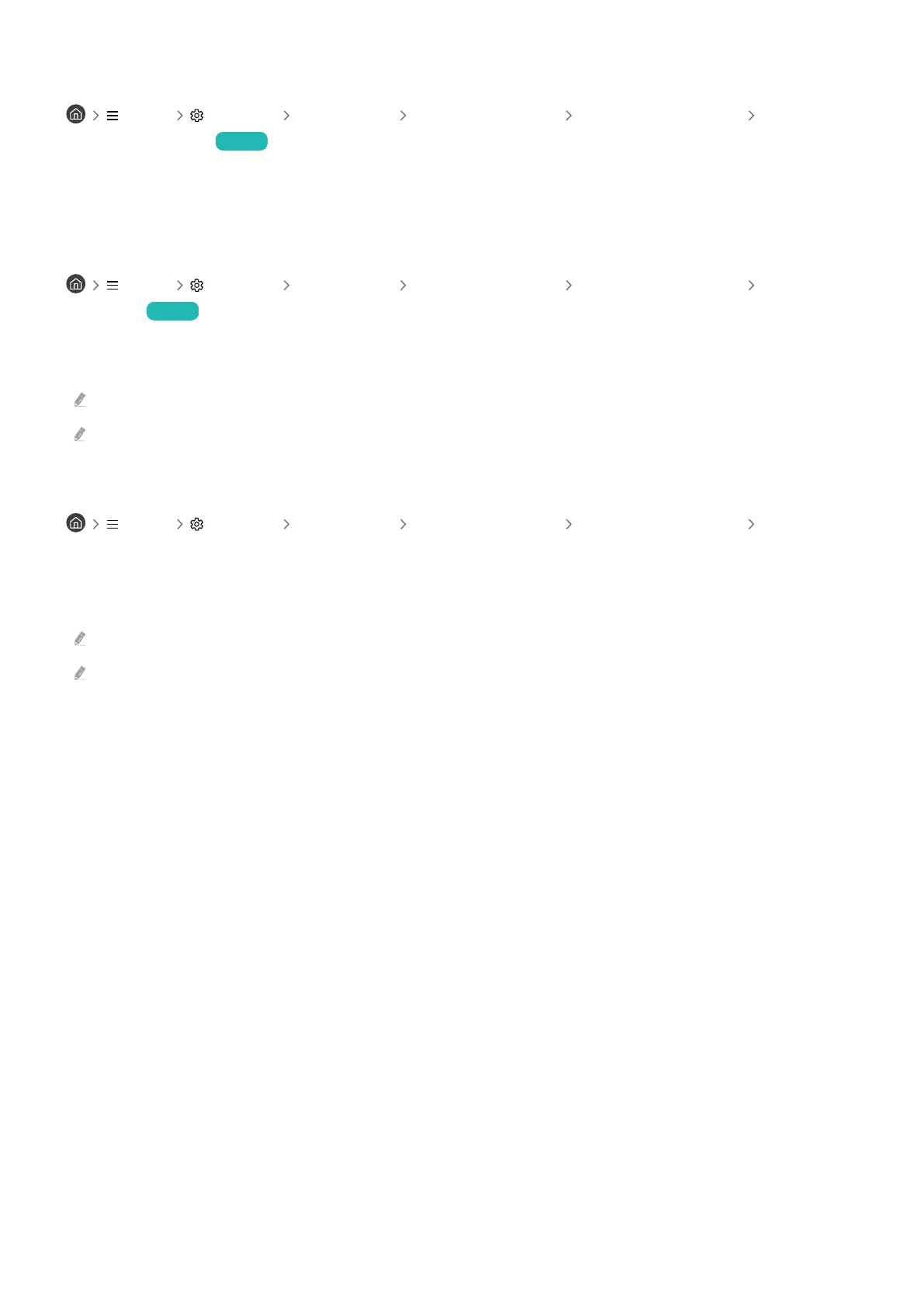
Launching Smart Hub automatically
Menu Settings All Settings General & Privacy Start Screen Option Start with
Smart Hub Home Try Now
Enabling Start with Smart Hub Home automatically launches Smart Hub when the Product is turned on. Navigate to
this option to enable or disable the feature.
Launching the last used app automatically
Menu Settings All Settings General & Privacy Start Screen Option Autorun
Last App Try Now
If Autorun Last App is set to on, the last used app is automatically run when you turn on the Product. You can turn
this function on or off. Press the Select button at the current menu.
This function may not be supported depending on the app.
This function may not be supported depending on the model.
Automatic Mirroring from Multi View
Menu Settings All Settings General & Privacy Start Screen Option Autorun
Multi View Mirroring
If you screen mirror your mobile device, the Multi View automatically displays the device screen. Navigate to this
option to enable or disable the feature.
It is available on the screen for any broadcast, external device, or app that supports Multi View.
This function may not be supported depending on the model.
- 30 -
Bekijk gratis de handleiding van Samsung S32BM700UP, stel vragen en lees de antwoorden op veelvoorkomende problemen, of gebruik onze assistent om sneller informatie in de handleiding te vinden of uitleg te krijgen over specifieke functies.
Productinformatie
| Merk | Samsung |
| Model | S32BM700UP |
| Categorie | Monitor |
| Taal | Nederlands |
| Grootte | 15403 MB |
Caratteristiche Prodotto
| Kleur van het product | Zwart |
| Gewicht verpakking | 8400 g |
| Breedte verpakking | 842 mm |
| Diepte verpakking | 133 mm |
| Hoogte verpakking | 487 mm |







