Handleiding
Je bekijkt pagina 28 van 152
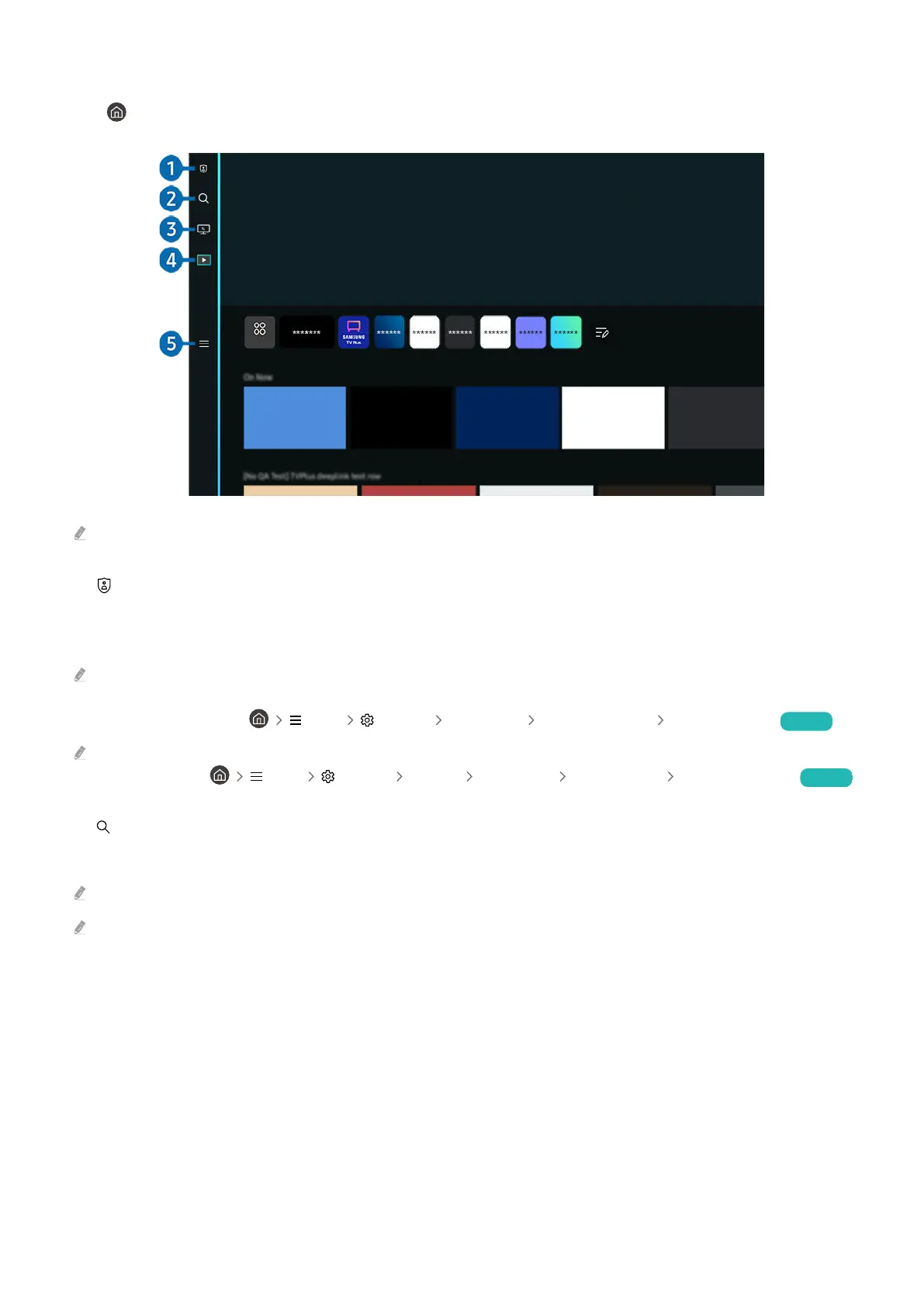
Displaying the Home Screen
Press button.
APPS
The image on your Product may differ from the image above depending on the model and geographical area.
1. Privacy Choices
From your Product, easily manage the privacy policy regarding services related to Smart Hub and verify how
personal information is protected.
To use Smart Hub, you must agree to the Smart Hub service agreement and the collection and use of personal information.
Without giving consent, you cannot use the additional features and services. You can view the entire text of the Terms &
Privacy by navigating to Menu Settings All Settings General & Privacy Terms & Privacy. Try Now
If you want to stop using Smart Hub, you can cancel the agreement. To cancel the Smart Hub service agreement, select
Reset Smart Hub (
Menu Settings Support Device Care Self Diagnosis Reset Smart Hub). Try Now
2. Search
Search for channels, programs, movies, and apps offered by Smart Hub.
To use the Search service, make sure the Product is connected to a network.
This function may not be supported depending on the model or geographical area.
- 28 -
Bekijk gratis de handleiding van Samsung S32BM700UP, stel vragen en lees de antwoorden op veelvoorkomende problemen, of gebruik onze assistent om sneller informatie in de handleiding te vinden of uitleg te krijgen over specifieke functies.
Productinformatie
| Merk | Samsung |
| Model | S32BM700UP |
| Categorie | Monitor |
| Taal | Nederlands |
| Grootte | 15403 MB |
Caratteristiche Prodotto
| Kleur van het product | Zwart |
| Gewicht verpakking | 8400 g |
| Breedte verpakking | 842 mm |
| Diepte verpakking | 133 mm |
| Hoogte verpakking | 487 mm |







