Handleiding
Je bekijkt pagina 2 van 48
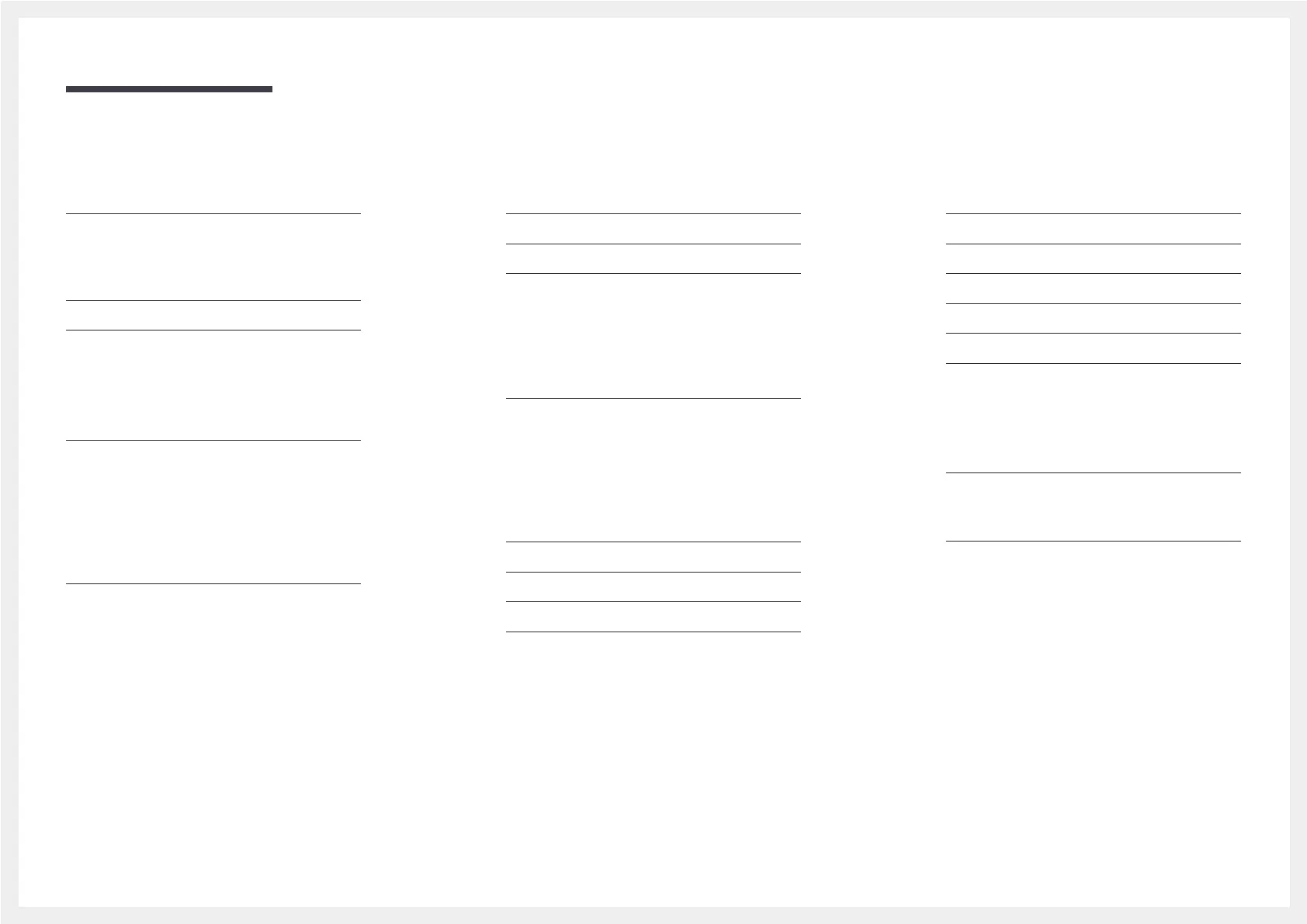
Table of contents
Before Using the Product
Safety Precautions 4
Electricity and Safety 4
Installation 5
Operation 6
Cleaning 8
Correct posture to use the product 8
Preparations
Installation 9
Attaching the Stand 9
Precautions for moving the product 11
Checking the space around the product 12
Adjusting the Product Tilt and Height 12
Rotating the Product 14
Wall Mount Kit Specifications (VESA) 15
Control Panel 16
2
Menu
Game 26
Picture 28
PIP 32
OnScreen Display 32
System 32
Support 35
Installing the Software
Easy Setting Box 36
Restrictions and Problems with the Installation 36
System Requirements 36
Driver Installation 36
Updating the Stereo Camera Firmware 36
Connecting and Using a Source Device
Read below before connecting the product. 17
Ports 18
Connecting and Using a PC 19
Connection Using the HDMI Cable 19
Connection Using an DP Cable 19
Connecting to headphones or earphones 19
Connecting the Product to a PC as a USB HUB 20
Connecting the Power 20
Using the 3D Monitor 21
To view 3D content: 21
Read before using the 3D monitor 21
Installing the 3D monitor 22
Launching Reality Hub 22
Playing a game 22
Converting 2D to 3D 22
Tidying Up the Cables 24
Setting Optimum Resolution 25
List of graphic cards supporting HDR10 25
Using the Panel Care feature 25
Precautions for preventing image retention 25
Protection of the Product screen through Panel
Care
25
Bekijk gratis de handleiding van Samsung S27FG60, stel vragen en lees de antwoorden op veelvoorkomende problemen, of gebruik onze assistent om sneller informatie in de handleiding te vinden of uitleg te krijgen over specifieke functies.
Productinformatie
| Merk | Samsung |
| Model | S27FG60 |
| Categorie | Monitor |
| Taal | Nederlands |
| Grootte | 4677 MB |







