Handleiding
Je bekijkt pagina 36 van 43
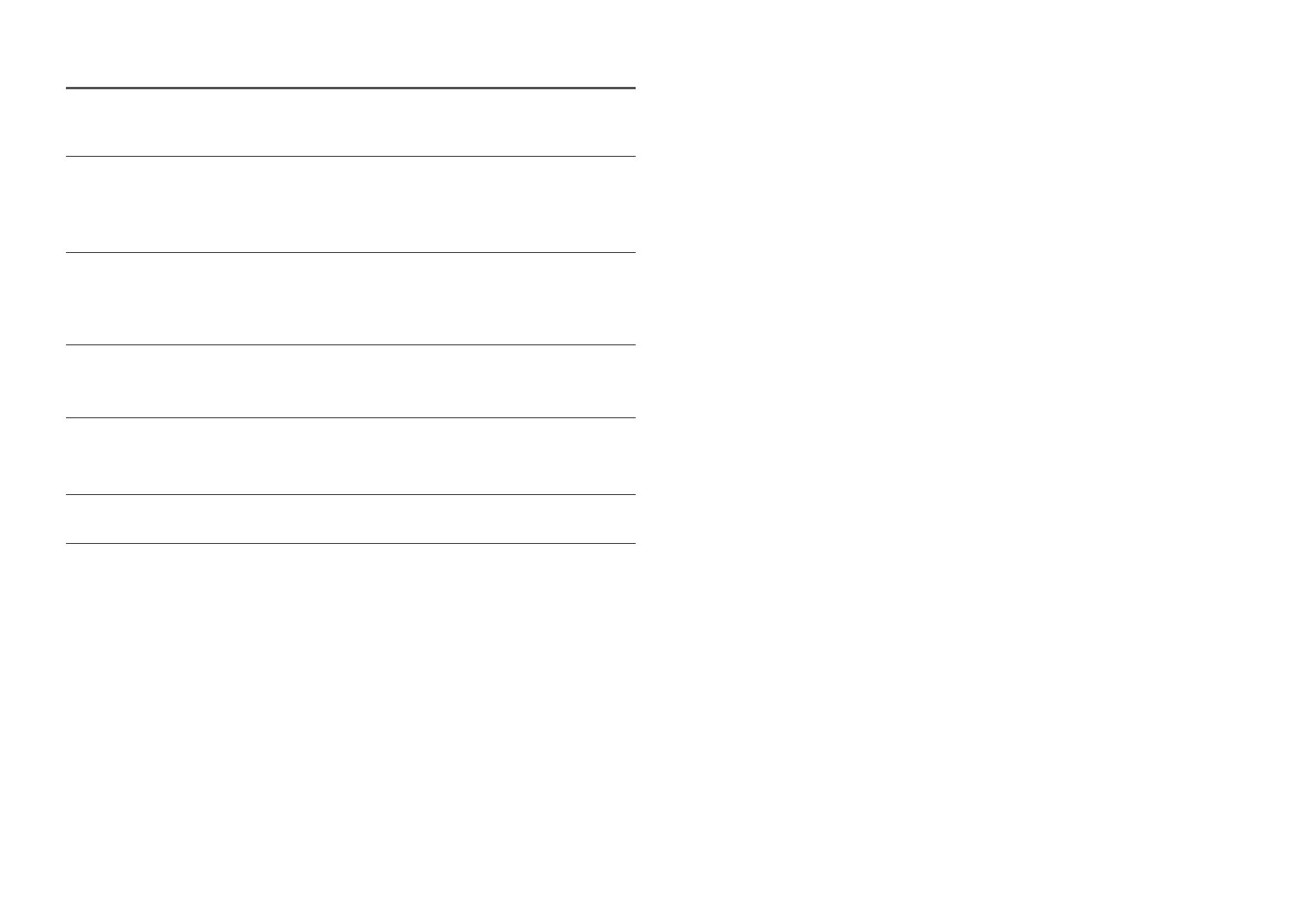
36
Sound issue
There is no sound.
Re-check the condition of the connected headphone or earphone or adjust the volume.
Check the volume.
Check whether the volume of the product or the source device is set to mute.
The volume is too low.
Adjust the volume.
If the volume is still low after turning it up to the maximum level, adjust the volume on your PC sound
card or software.
Video is available but there is no sound.
Sound cannot be heard if an HDMI-DVI cable or DVI cable is used to connect the input device.
Connect the device using an HDMI cable or a DP cable.
Source device issue
A beeping sound is heard when my PC is booting.
If a beeping sound is heard when your PC is booting, have your PC serviced.
Bekijk gratis de handleiding van Samsung S27F320GAM, stel vragen en lees de antwoorden op veelvoorkomende problemen, of gebruik onze assistent om sneller informatie in de handleiding te vinden of uitleg te krijgen over specifieke functies.
Productinformatie
| Merk | Samsung |
| Model | S27F320GAM |
| Categorie | Monitor |
| Taal | Nederlands |
| Grootte | 3836 MB |







