Handleiding
Je bekijkt pagina 17 van 43
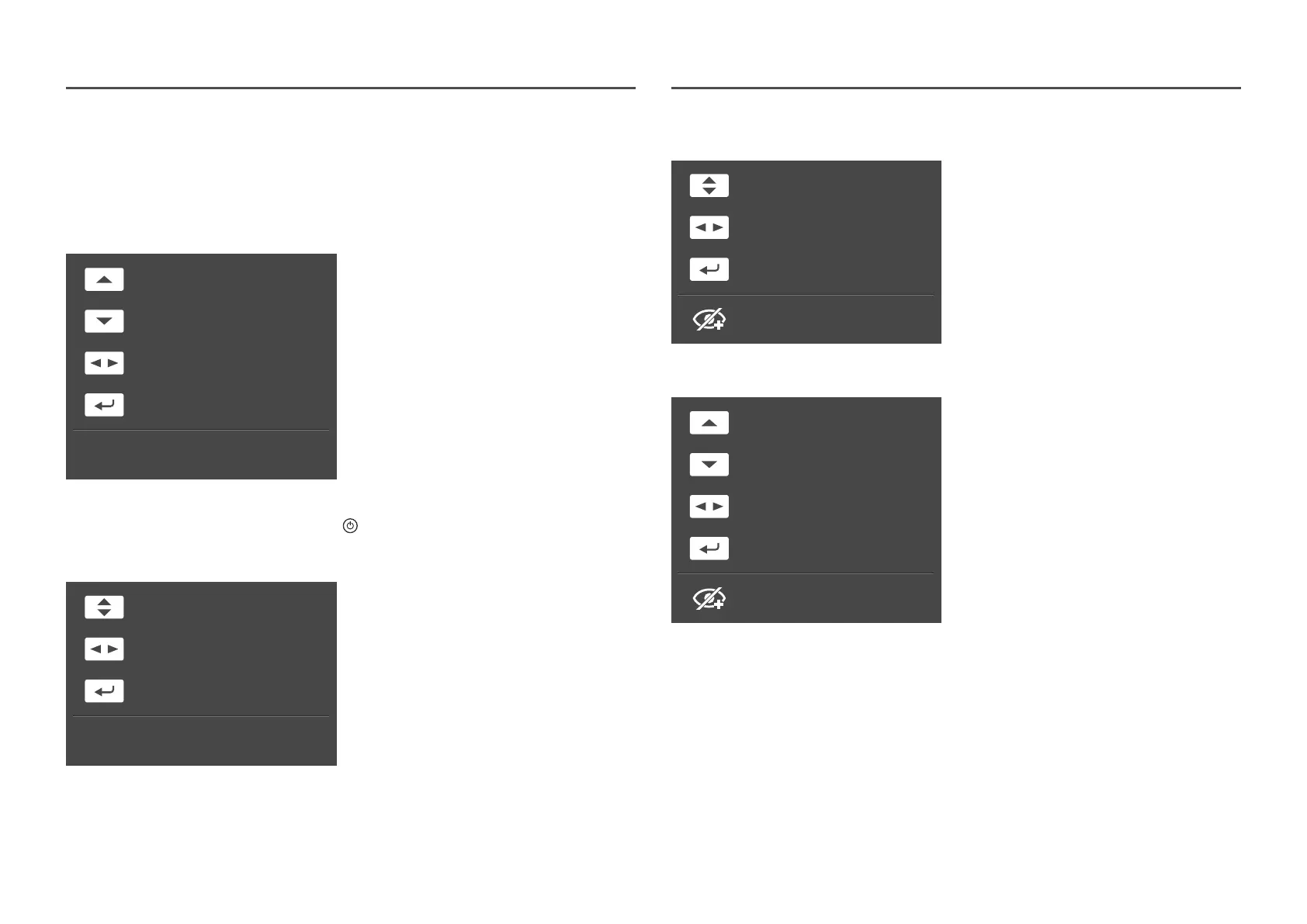
17
Direct Key Guide
―
On the Direct Key Guide screen, the following menu options appear when the product screen is switched
on or the input source is changed.
S22D40*G / S24D40*G / S27D40*G
Eye Saver Mode
Volume
Source
Eye Saver Mode
Off
Features
• UP: Adjust Brightness, Contrast, Eye Saver
Mode.
• DOWN: Adjust Volume, Mute.
• LEFT/RIGHT: Adjust Source.
• PRESS(ENTER): Display Function Key Guide.
―
The Direct Key Guide screen shows if Eye Saver Mode is enabled. (Off, Low, High)
―
When the product not displays the OSD menu, the
button could be used as below.
S22F32*G / S24F32*G / S27F32*G
Eye Saver Mode
Source
Eye Saver Mode
Off
Features
• UP/DOWN: Adjust Brightness, Contrast,
Sharpness.
• LEFT/RIGHT: Adjust Source.
• PRESS(ENTER): Display Function Key Guide.
S22D30*G / S24D30*G / S27D30*G
HDMI mode
Brightness
Source
Eye Saver Mode
Off
Features
• UP/DOWN: Adjust Brightness, Contrast,
Sharpness.
• LEFT/RIGHT: Adjust Source.
• PRESS(ENTER): Display Function Key Guide.
Analog mode
Brightness
Auto Adjustment
Source
Eye Saver Mode
Off
Features
• UP: Adjust Brightness, Contrast, Sharpness.
• DOWN: Adjust Auto Adjustment.
―
Changing the resolution in Display Properties
will activate the Auto Adjustment function.
―
This function is only available in Analog mode.
• LEFT/RIGHT: Adjust Source.
• PRESS(ENTER): Display Function Key Guide.
Bekijk gratis de handleiding van Samsung S27F320GAM, stel vragen en lees de antwoorden op veelvoorkomende problemen, of gebruik onze assistent om sneller informatie in de handleiding te vinden of uitleg te krijgen over specifieke functies.
Productinformatie
| Merk | Samsung |
| Model | S27F320GAM |
| Categorie | Monitor |
| Taal | Nederlands |
| Grootte | 3836 MB |







