Handleiding
Je bekijkt pagina 31 van 48
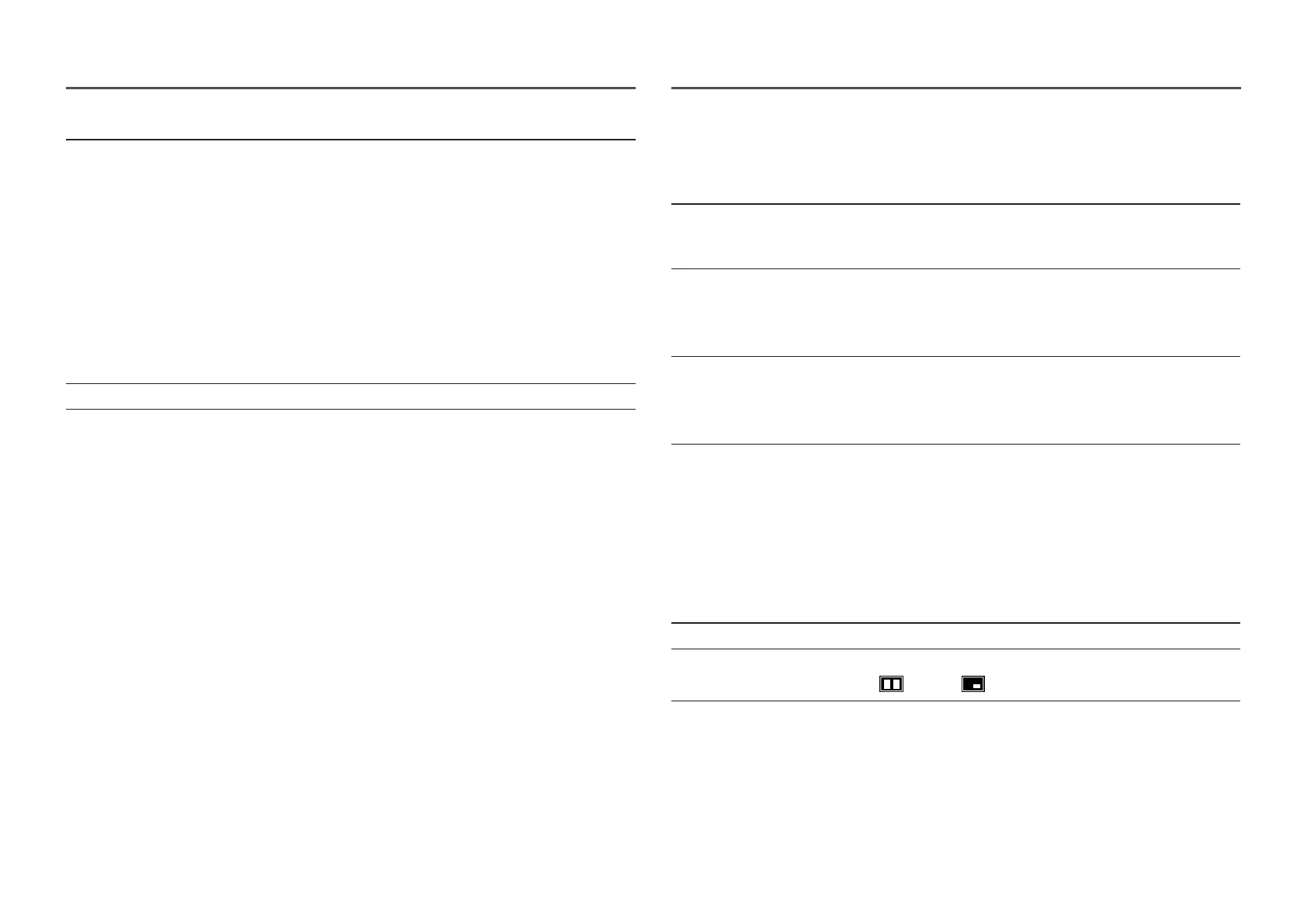
31
2nd Description
Screen Adjustment Adjust the position of the screen or increase the picture quality.
• H-Position: Move the screen to the left or right.
• V-Position: Move the screen up or down.
―
Connection Using the HDMI, DP, USB Type-C Cable.
―
Supported ports may differ, depending on the product.
―
This menu is only available when Screen Ratio is set to Screen Fit in
AV Mode.
When a 480p, 576p, 720p or 1080p signal is input in AV mode
and the product can display normally, select Screen Fit to adjust
horizontal position and vertical position in 0-6 levels.
―
This menu is not available when PIP/PBP Mode is enabled.
Picture Reset Restore all picture settings to the factory default.
Eye Care
2nd Description
Adaptive Picture Optimises brightness and provides the best picture quality in
real time, based on the lighting condition and the content you're
viewing.
Minimum Brightness Set the minimum brightness for the monitor screen. This function
only works if its value is lower than the value set in the Picture
menu's Backlight setting.
―
This option is only available when Adaptive Picture is set to On.
Eye Saver Mode Set to an optimum picture quality suitable for eye relaxation.
When Eye Saver Mode is 'On', the blue light that wavelength is
around 400nm will decrease, and it will provide an optimum picture
quality suitable for eye relaxation.
PIP/PBP
―
If the product is set to an incompatible resolution, the product may display an abnormal or blank screen.
Change to a supported resolution by referring to the Standard Signal Mode Table.
2nd Description
PIP/PBP Mode
Turn PIP/PBP Mode on or off.
Mode Type
Select the size and aspect ratio of the sub-screen.
• 8:9 | 8:9 / PIP
Bekijk gratis de handleiding van Samsung S27D804UAE, stel vragen en lees de antwoorden op veelvoorkomende problemen, of gebruik onze assistent om sneller informatie in de handleiding te vinden of uitleg te krijgen over specifieke functies.
Productinformatie
| Merk | Samsung |
| Model | S27D804UAE |
| Categorie | Monitor |
| Taal | Nederlands |
| Grootte | 4180 MB |







