Handleiding
Je bekijkt pagina 10 van 48
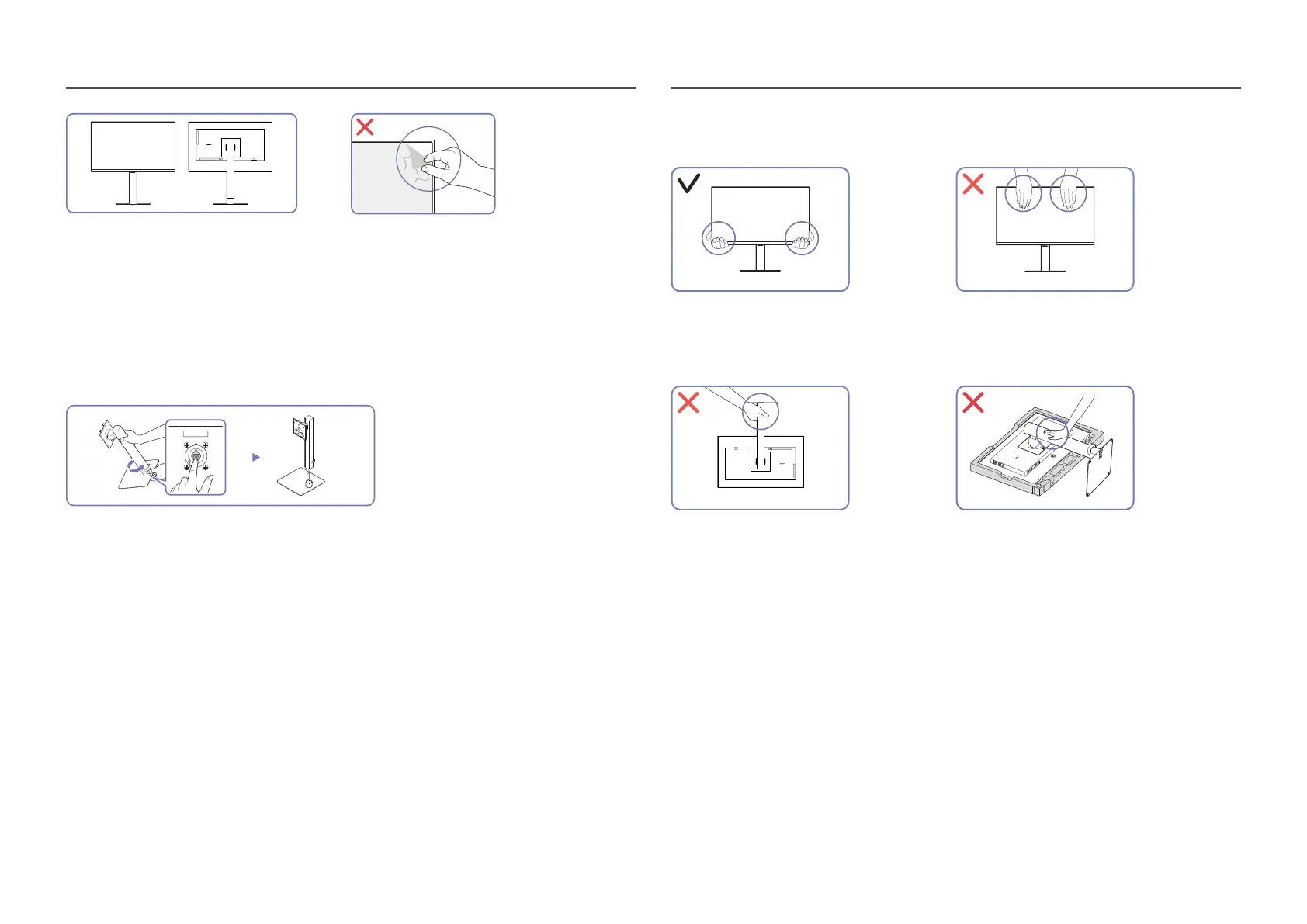
10
4
Stand assembly is complete. Caution
Do not arbitrarily remove the panel film. If
not observed, the warranty service may be
restricted.
Separating the stand neck from the stand base
Lift the assembled stand slightly and press the PUSH button on the bottom of the base.
While holding down the PUSH button, turn the stand neck anticlockwise to remove it.
Precautions for moving the product
• Hold the lower corners or edges of the
product when moving it.
• Do not directly apply pressure on the screen.
• Do not hold the screen when moving the
product.
• Do not hold the product upside down only by
the stand.
• Do not press down on the product. There is a
risk of damaging the product.
Bekijk gratis de handleiding van Samsung S27D804UAE, stel vragen en lees de antwoorden op veelvoorkomende problemen, of gebruik onze assistent om sneller informatie in de handleiding te vinden of uitleg te krijgen over specifieke functies.
Productinformatie
| Merk | Samsung |
| Model | S27D804UAE |
| Categorie | Monitor |
| Taal | Nederlands |
| Grootte | 4180 MB |







