Handleiding
Je bekijkt pagina 19 van 43
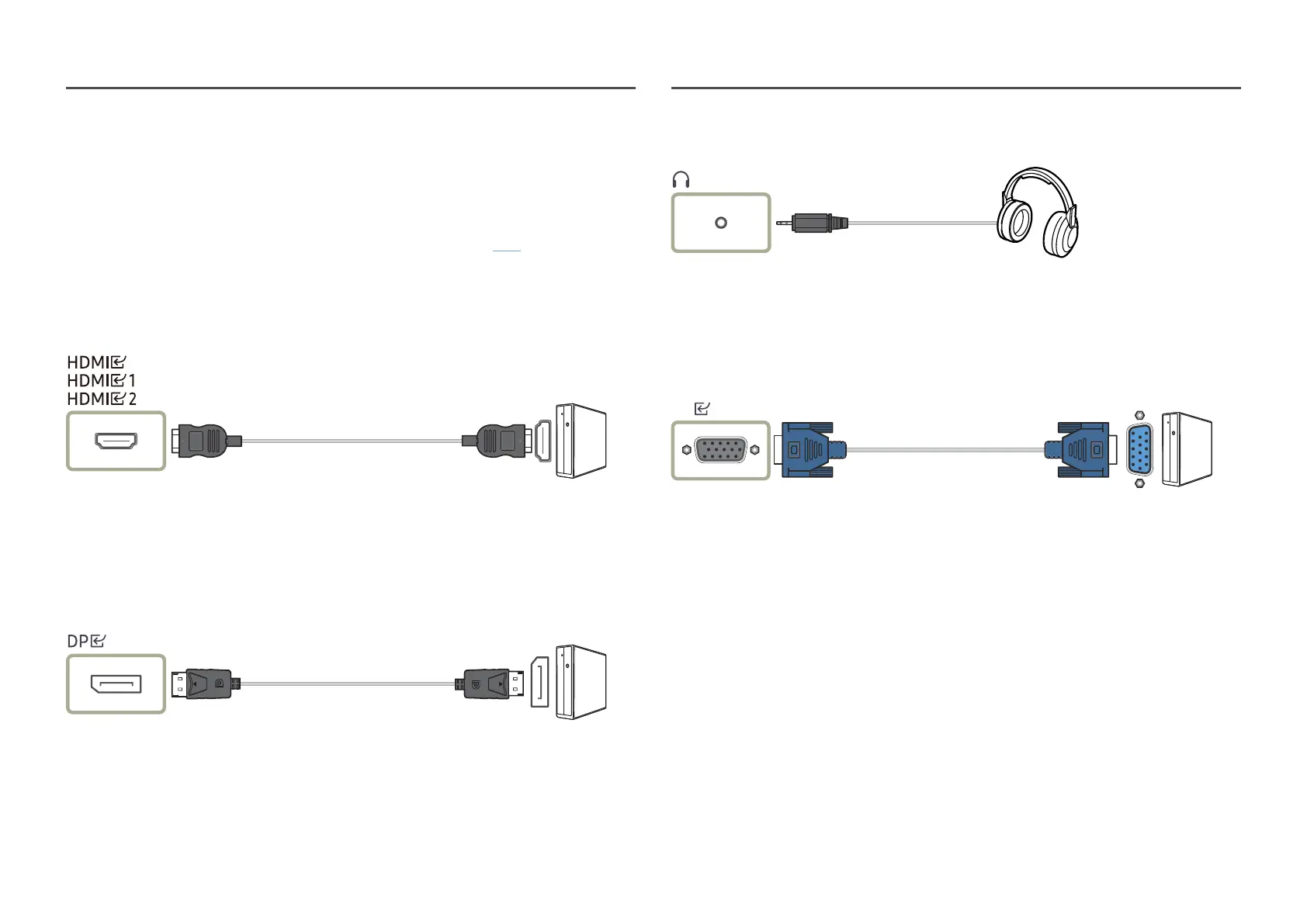
19
Connecting and Using a PC
Select a connection method suitable for your PC.
―
If you connect a source device using a gender changer, the product may not work properly, depending on
the characteristics of the gender changer.
―
The functions available may vary depending on the product model. Refer to the Ports page for port
specifications for each product.
Connection Using the HDMI Cable
―
It is recommended to use the HDMI cable provided as components. If not provided, be sure to use
authorized cable for HDMI cable connections. If you use a unauthorized HDMI cable, the image quality may
be degrade.
Connection Using an DP Cable
―
It is recommended to use the DP cable provided as an accessory. If not provided, be sure to use a DP cable
of 1.5 m or below.
―
Use a VESA certified DP 1.2 cable or higher and its gender.
Connecting to headphones or earphones
―
Use headphones or earphones when activating sound with an HDMI-HDMI or DP cable.
―
The headphones or earphones jack supports only the 3 conductor tip-ring-sleeve (TRS) type.
Connection Using the D-SUB Cable (Analog Type)
PC
Bekijk gratis de handleiding van Samsung S27D300GAN, stel vragen en lees de antwoorden op veelvoorkomende problemen, of gebruik onze assistent om sneller informatie in de handleiding te vinden of uitleg te krijgen over specifieke functies.
Productinformatie
| Merk | Samsung |
| Model | S27D300GAN |
| Categorie | Monitor |
| Taal | Nederlands |
| Grootte | 3795 MB |







