Handleiding
Je bekijkt pagina 7 van 35
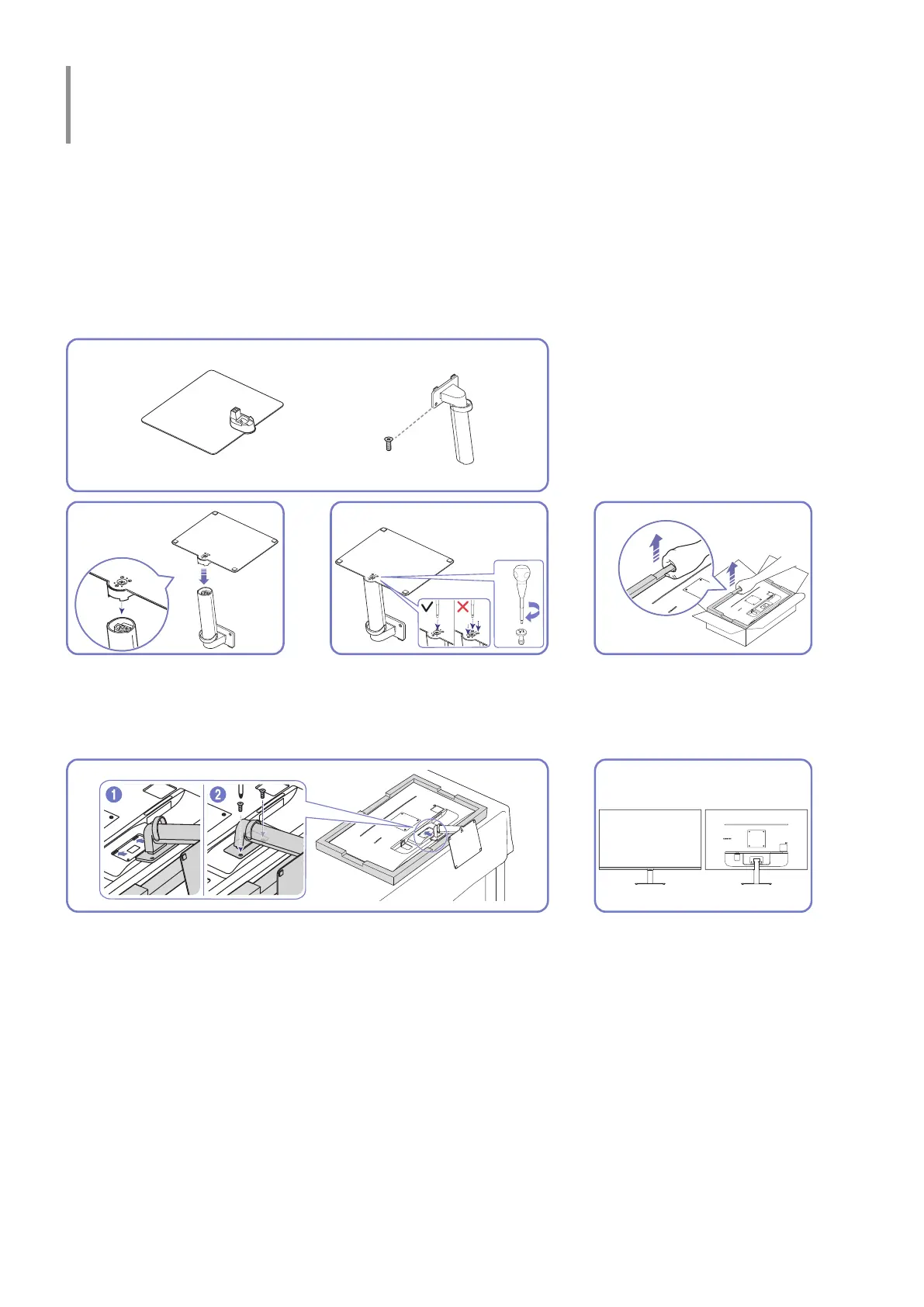
- 7 -
Preparations
Installation
Attaching the Stand
" Before assembling the product, place the product down on a flat and stable surface so that the screen is facing
downwards.
" Disassembly is the reverse order of assembly.
S27CM50* / S32CM50*
x 2
1
1 2
4
3
Put the stand base onto the stand neck
as the direction shown in the figure.
Check that the stand neck is firmly
connected.
Tightly fasten the connecting screw at
the bottom of the stand base. Fasten
the large screw in the middle for
assembly.
As shown in the figure, remove the
product and foam cushion, and then
place the product on the table with its
front side facing the floor.
3
4
4
5
Push the assembled stand into the main body in the direction of the arrow as
shown in the figure. Tightly fasten the connecting screw at the bottom of the main
body.
Stand assembly is complete.
Bekijk gratis de handleiding van Samsung S27CM80, stel vragen en lees de antwoorden op veelvoorkomende problemen, of gebruik onze assistent om sneller informatie in de handleiding te vinden of uitleg te krijgen over specifieke functies.
Productinformatie
| Merk | Samsung |
| Model | S27CM80 |
| Categorie | Monitor |
| Taal | Nederlands |
| Grootte | 3286 MB |
Caratteristiche Prodotto
| Kleur van het product | Blauw |
| Gewicht verpakking | 8700 g |
| Breedte verpakking | 820 mm |
| Diepte verpakking | 426 mm |
| Hoogte verpakking | 130 mm |







