Handleiding
Je bekijkt pagina 27 van 58
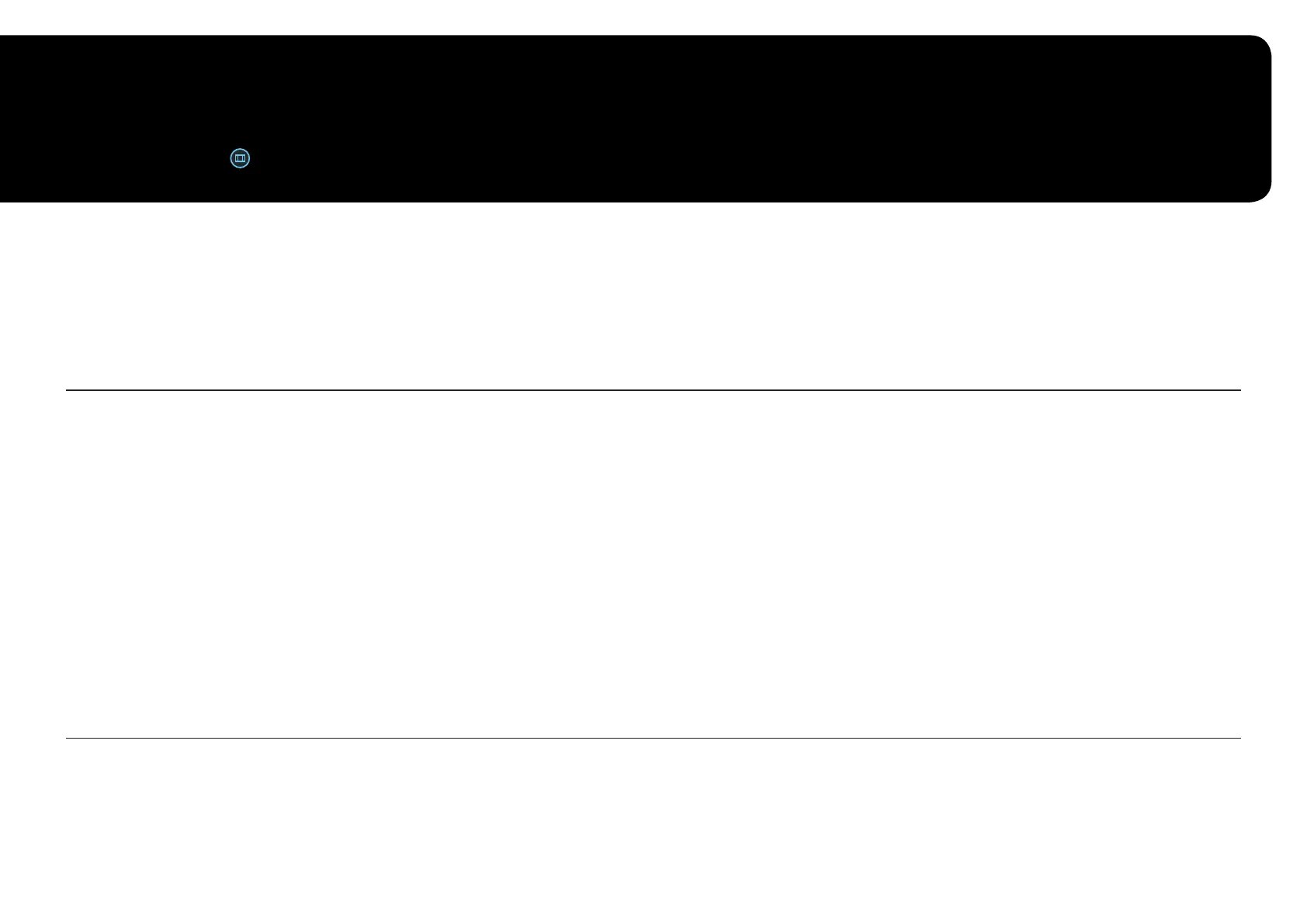
27
Menu
Function Key Guide →
Chapter 04
―
The functions available may vary depending on the product model. The colour and shape of parts may differ from what is shown. Specifications are subject to change without notice to improve quality.
Game
2nd 3rd Description
Refresh Rate Change the screen refresh rate. A higher refresh rate can reduce eye strain.
• DisplayPort: 60 Hz / 120 Hz / 144 Hz / 165 Hz
HDMI: 60 Hz / 120 Hz / 144 Hz
―
S27AG50*, S32AG50*, S27AG52*, S32AG52* model only.
• 60 Hz / 120 Hz / 144 Hz
―
S28AG70* model only.
• DisplayPort: 60 Hz / 120 Hz / 240 Hz
HDMI: 60 Hz / 120 Hz / 144 Hz
―
S49AG95*N model only.
―
This menu is not available when PC/AV Mode is set to AV.
―
This menu is not available when PIP Mode is enabled. (S28AG70* model only.)
―
This menu is not available when PIP/PBP is enabled. (S49AG95*N model only.)
―
This option is not available when Ultrawide Game View is set to On. (S27AG50*, S32AG50*, S27AG52*, S32AG52*, S28AG70* model only.)
―
This option is not available when Adaptive-Sync is set to On.
―
Except when Refresh Rate is set to 120 Hz / 144 Hz / 165 Hz / 240 Hz. (in DisplayPort mode)
Bekijk gratis de handleiding van Samsung S27AG520PP, stel vragen en lees de antwoorden op veelvoorkomende problemen, of gebruik onze assistent om sneller informatie in de handleiding te vinden of uitleg te krijgen over specifieke functies.
Productinformatie
| Merk | Samsung |
| Model | S27AG520PP |
| Categorie | Monitor |
| Taal | Nederlands |
| Grootte | 5626 MB |







