Handleiding
Je bekijkt pagina 25 van 58
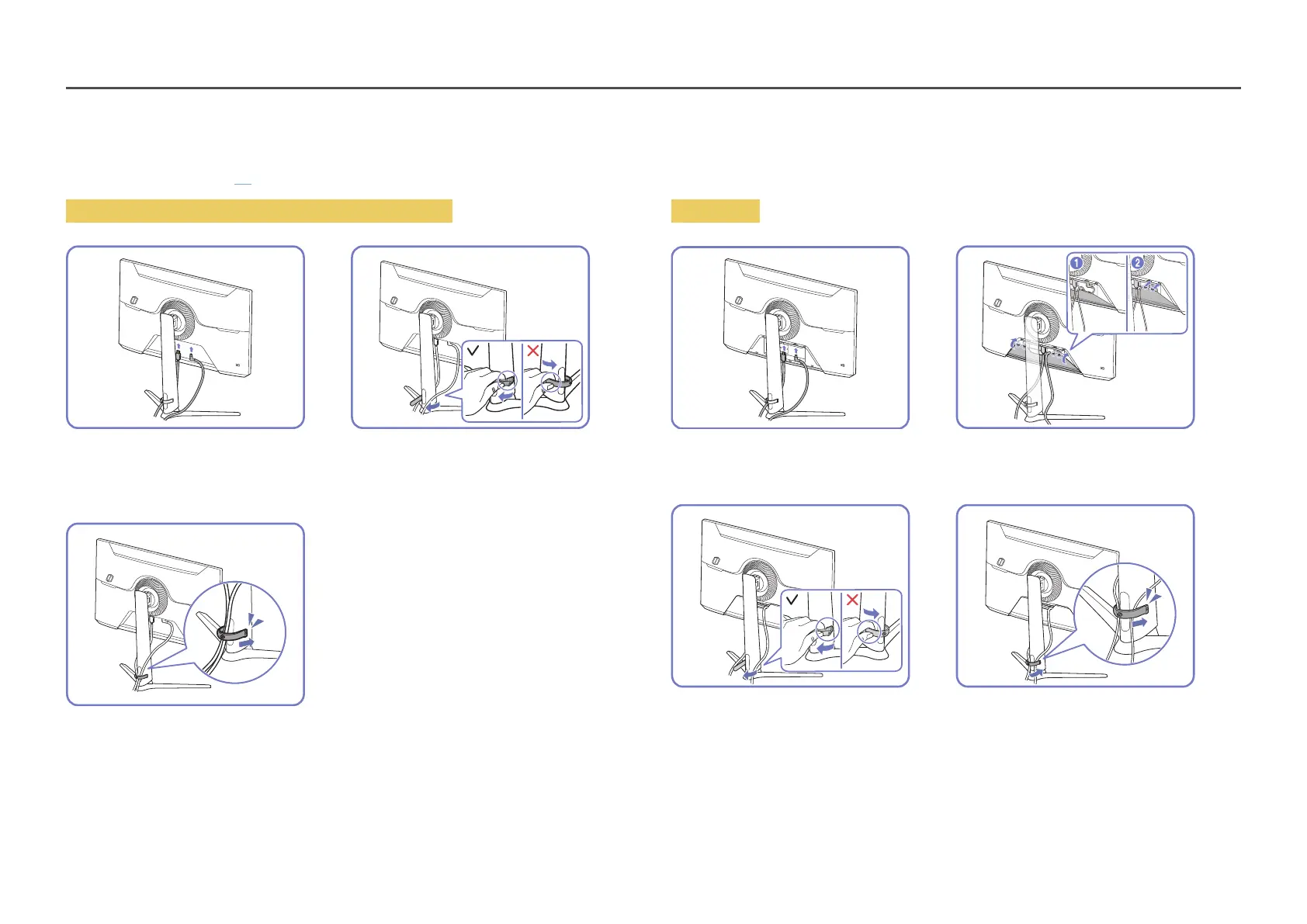
25
Tidying Up the Connected Cables
―
Refer to "Attaching the Stand (P.11)" for more information on how to organise cables for the S49AG95*N model.
S27AG50* / S32AG50* / S27AG52* / S32AG52*
1
1
1
2
Connect the corresponding cables. Pull the right side of the HOLDER-STAND CABLE
to remove from the stand. The left side of the
HOLDER-STAND CABLE can be damaged when
pulled forcibly.
1
3
Put both cables in the cable holder on the stand
(HOLDER-STAND CABLE) to organise the cables,
as shown in the figure.
Assembly is complete.
S28AG70*
1
1 2
Connect the corresponding cables. Arrange the cables against the bend tendency of
the cables and pull the cables out of the COVER-
REAR SUB grooves.
1
3
1
4
Pull the right side of the HOLDER-STAND CABLE
to remove from the stand. The left side of the
HOLDER-STAND CABLE can be damaged when
pulled forcibly.
Put both cables in the cable holder on the stand
(HOLDER-STAND CABLE) to organise the cables,
as shown in the figure.
Assembly is complete.
Bekijk gratis de handleiding van Samsung S27AG520PP, stel vragen en lees de antwoorden op veelvoorkomende problemen, of gebruik onze assistent om sneller informatie in de handleiding te vinden of uitleg te krijgen over specifieke functies.
Productinformatie
| Merk | Samsung |
| Model | S27AG520PP |
| Categorie | Monitor |
| Taal | Nederlands |
| Grootte | 5626 MB |







