Handleiding
Je bekijkt pagina 21 van 43
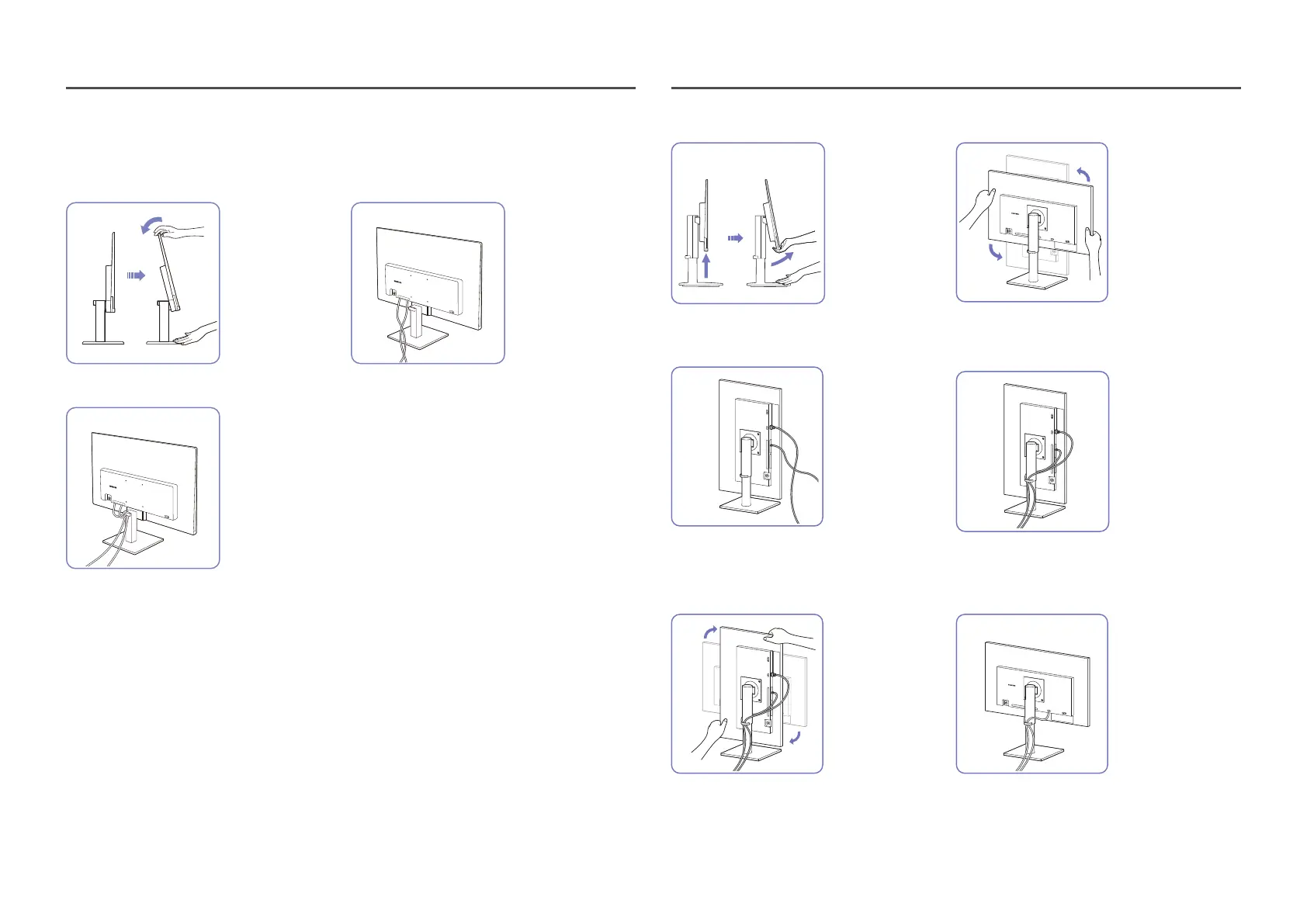
21
Tidying Up the Cables
S22D30*G / S24D30*G / S27D30*G / S22F32*G / S24F32*G / S27F32*G
1
2
Tilt the display, as shown in the figure. Connect the corresponding cables.
3
Put both cables in the cable holder on the
stand (HOLDER-STAND CABLE) to organize the
cables, as shown in the figure.
Assembly is complete.
S22D40*G / S24D40*G / S27D40*G
1
2
Tilt the display, as shown in the figure. Rotate the product to the highest vertical
position.
3
4
Connect the corresponding cables. Put both cables in the cable holder on the
stand (HOLDER-STAND CABLE) to organize the
cables, as shown in the figure.
5
6
Rotate the product to the horizontal position. Assembly is complete.
Bekijk gratis de handleiding van Samsung S24F320GAL, stel vragen en lees de antwoorden op veelvoorkomende problemen, of gebruik onze assistent om sneller informatie in de handleiding te vinden of uitleg te krijgen over specifieke functies.
Productinformatie
| Merk | Samsung |
| Model | S24F320GAL |
| Categorie | Monitor |
| Taal | Nederlands |
| Grootte | 3843 MB |







