Handleiding
Je bekijkt pagina 35 van 49
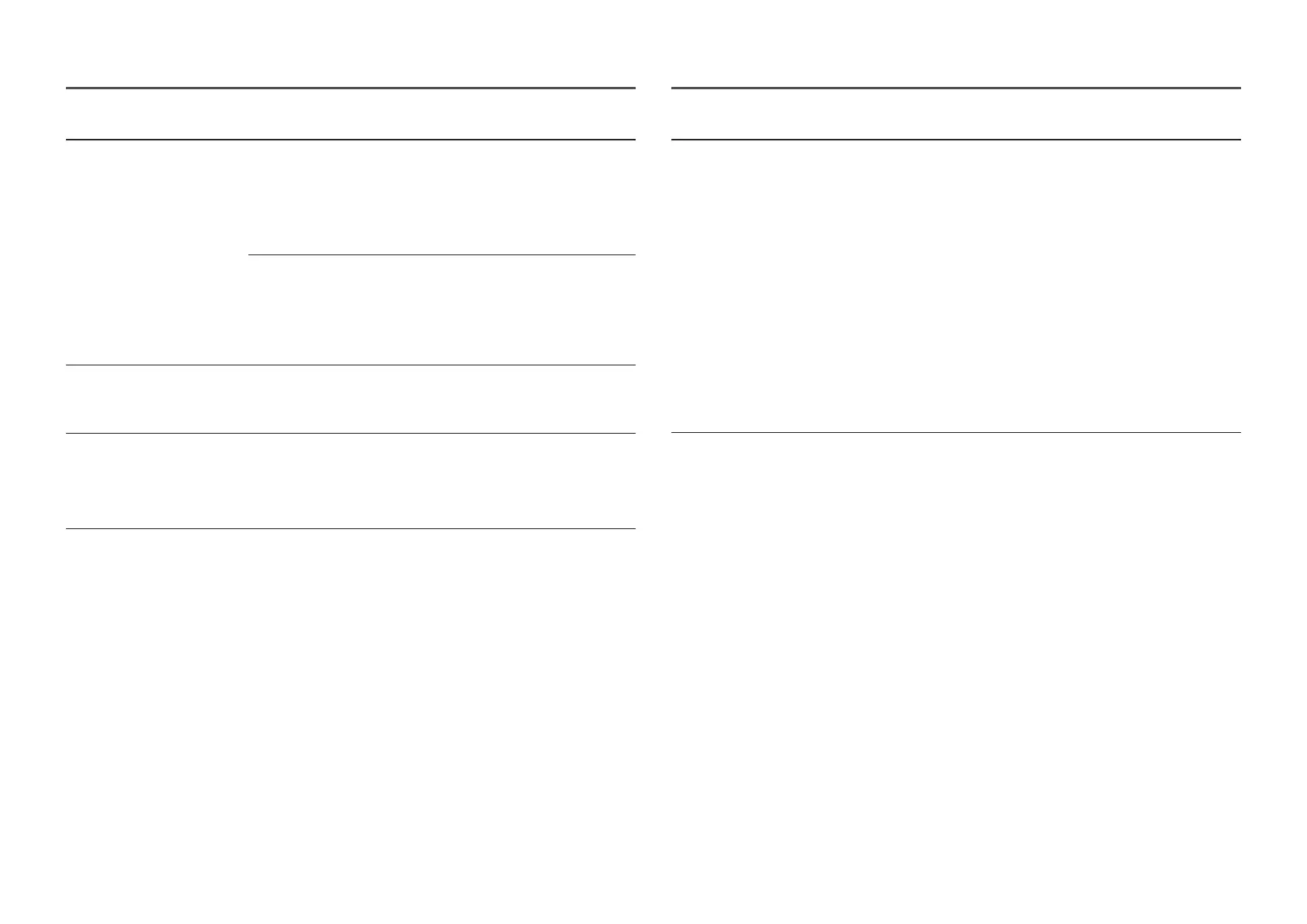
35
2nd Description
Auto Source Switch+ By activating, a new connected source is displayed automatically.
―
This function may not be supported depending on the model or
geographical area.
Auto Source Switch+
By activating, a new connected source is displayed automatically.
USB-C Switch
When there is no signal, the display automatically switches to the
new device connected to the USB-C port.
―
S24D60*U / S27D60*U / S32D60*U / S27D80*U / S32D80*U /
S37D80*U models only.
Key Repeat Time Control the response rate of a button when the button is pressed.
Acceleration, 1 sec or 2 sec can be selected. If No Repeat is selected,
a command responds only once when a button is pressed.
Power LED On Configure the settings to enable or disable the power LED located at
the lower part of the product.
• Working: The power LED is on when the product is turned on.
• Stand-by: The power LED is on when the product is turned off.
2nd Description
Accessibility Configures the accessibility options.
• SeeColors Mode: Allows users with color blindness to experience
rich colors. Enable this feature to customize colors to suit your
viewing conditions, to experience richer colors on the screen.
―
Some menus are not available when SeeColors Mode is in use.
―
This function may not be supported depending on the model.
• High Contrast: Increase the contrast between the text and
background for the Settings menu.
• Grayscale: Change the color sense of the screen to black-and
white tone.
• Color Inversion: Invert the colors of the Settings menu. White
becomes black, black becomes white, and other colors are
inverted according to RGB color values.
Bekijk gratis de handleiding van Samsung S24D606UAN, stel vragen en lees de antwoorden op veelvoorkomende problemen, of gebruik onze assistent om sneller informatie in de handleiding te vinden of uitleg te krijgen over specifieke functies.
Productinformatie
| Merk | Samsung |
| Model | S24D606UAN |
| Categorie | Monitor |
| Taal | Nederlands |
| Grootte | 4313 MB |







