Handleiding
Je bekijkt pagina 33 van 49
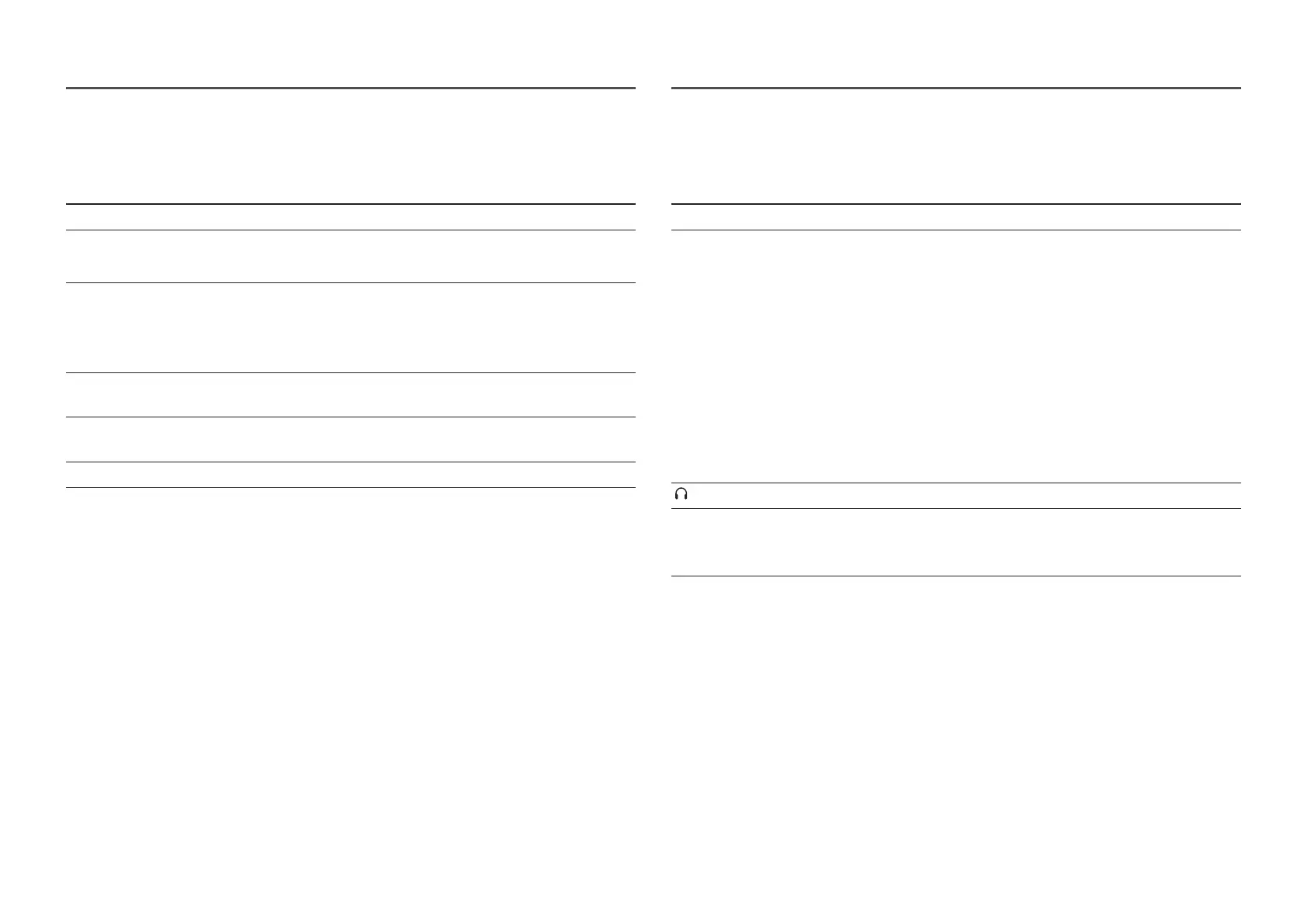
33
System
2nd Description
Save Energy Reduce power consumption by adjusting brightness settings.
DP Out Select which input source to output to the screen. MST may not be
supported depending on the video card.
• USB Type-C(MST): Displays the USB Type C input screen as an
expansion screen on the DisplayPort output port.
• USB Type-C(SST): Displays the USB Type C input screen as a
duplicate screen on the DisplayPort output port.
• DisplayPort(MST): Displays the DisplayPort input screen as an
expansion screen on the DisplayPort output port.
• DisplayPort(SST): Displays the DisplayPort input screen as a
duplicate screen on the DisplayPort output port.
―
S24D60*U / S27D60*U / S32D60*U models only.
Volume
Change the Volume setting.
USB Source Setup Set up a USB port assigned to the video source.
―
S24D60*U / S27D60*U / S32D60*U / S27D80*U / S32D80*U /
S37D80*U models only.
OnScreen Display
2nd Description
Transparency Set the transparency for the menu windows.
Position
• H-Position: Move the menu position to the left or right.
• V-Position: Move the menu position up or down.
Language Set the menu language.
―
A change to the language setting will only be applied to the onscreen
menu display.
―
It will not be applied to other functions on your PC.
Display Time Set how long the menu window will remain on screen for when it is
not in use.
Display Time Info Show the time left until the menu window disappears. Menu display
time can be set in the Menu settings.
Enlarge Enlarge the size of the Menu area.
Bekijk gratis de handleiding van Samsung S24D606UAN, stel vragen en lees de antwoorden op veelvoorkomende problemen, of gebruik onze assistent om sneller informatie in de handleiding te vinden of uitleg te krijgen over specifieke functies.
Productinformatie
| Merk | Samsung |
| Model | S24D606UAN |
| Categorie | Monitor |
| Taal | Nederlands |
| Grootte | 4313 MB |







