Handleiding
Je bekijkt pagina 81 van 98
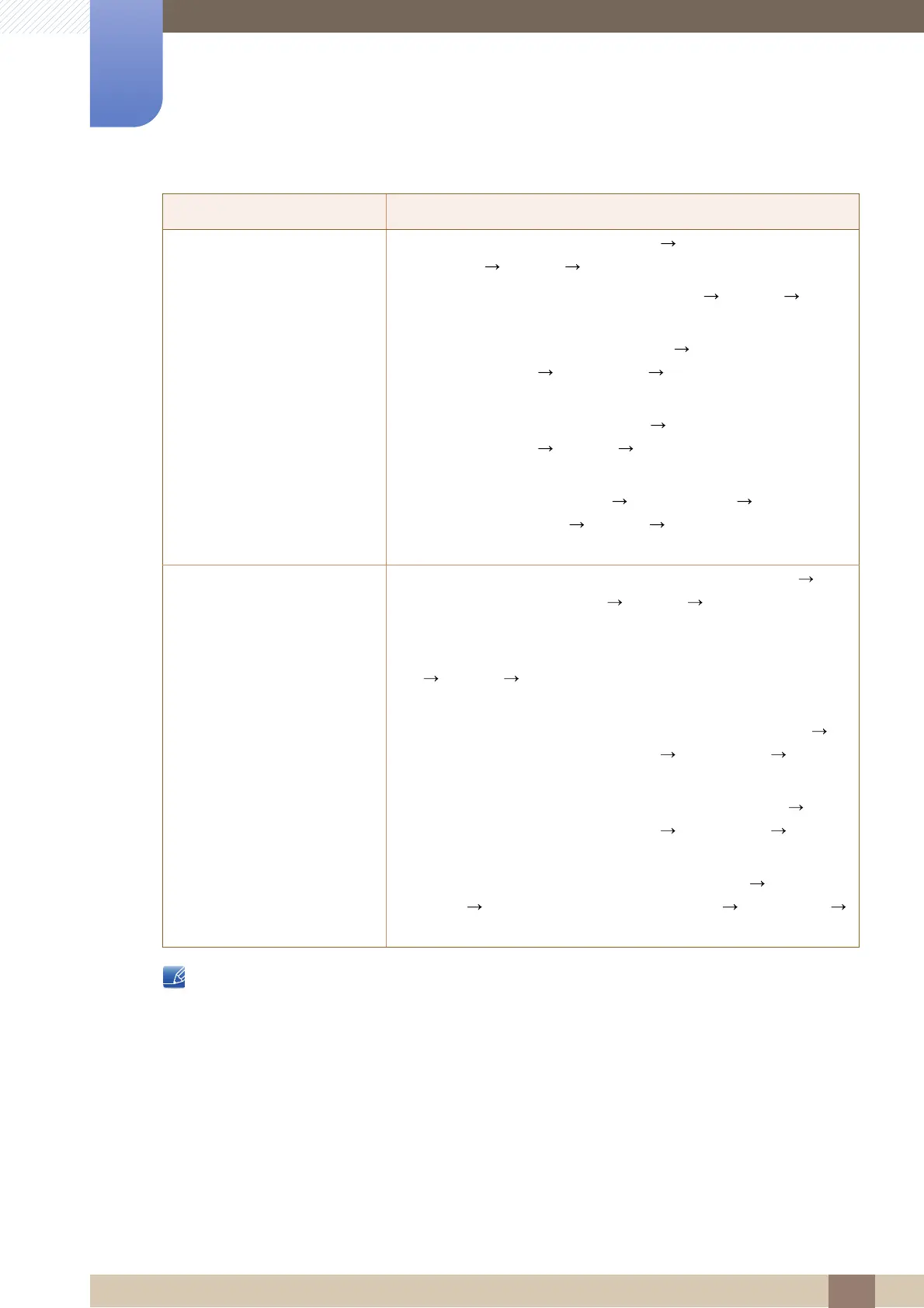
81
Troubleshooting Guide
9
9 Troubleshooting Guide
Refer to the user manual for your PC or graphics card for further instructions on adjustment.
How can I change the
resolution?
Windows XP: Go to Control Panel Appearance and
Themes Display Settings, and adjust the resolution.
Windows ME/2000: Go to Control Panel Display
Settings, and adjust the resolution.
Windows Vista: Go to Control Panel Appearance and
Personalization Personalize Display Settings, and
adjust the resolution.
Windows 7: Go to Control Panel Appearance and
Personalization Display Adjust Resolution, and adjust
the resolution.
Windows 8: Go to Settings Control Panel Appearance
and Personalization Display Adjust Resolution, and
adjust the resolution.
How do I set power-saving
mode?
Windows XP: Set power-saving mode in Control Panel
Appearance and Themes Display Screen Saver
Settings or BIOS SETUP on the PC.
Windows ME/2000: Set power-saving mode in Control Panel
Display Screen Saver Settings or BIOS SETUP on the
PC.
Windows Vista: Set power-saving mode in Control Panel
Appearance and Personalization Personalize Screen
Saver Settings or BIOS SETUP on the PC.
Windows 7: Set power-saving mode in Control Panel
Appearance and Personalization Personalize Screen
Saver Settings or BIOS SETUP on the PC.
Windows 8: Set power-saving mode in Settings Control
Panel Appearance and Personalization Personalize
Screen Saver Settings or BIOS SETUP on the PC.
Question Answer
Bekijk gratis de handleiding van Samsung S24C370HL, stel vragen en lees de antwoorden op veelvoorkomende problemen, of gebruik onze assistent om sneller informatie in de handleiding te vinden of uitleg te krijgen over specifieke functies.
Productinformatie
| Merk | Samsung |
| Model | S24C370HL |
| Categorie | Monitor |
| Taal | Nederlands |
| Grootte | 11519 MB |
Caratteristiche Prodotto
| Kleur van het product | Black, White |
| Gewicht verpakking | 5500 g |
| Breedte verpakking | 637 mm |
| Diepte verpakking | 163 mm |
| Hoogte verpakking | 509 mm |







