Handleiding
Je bekijkt pagina 35 van 44
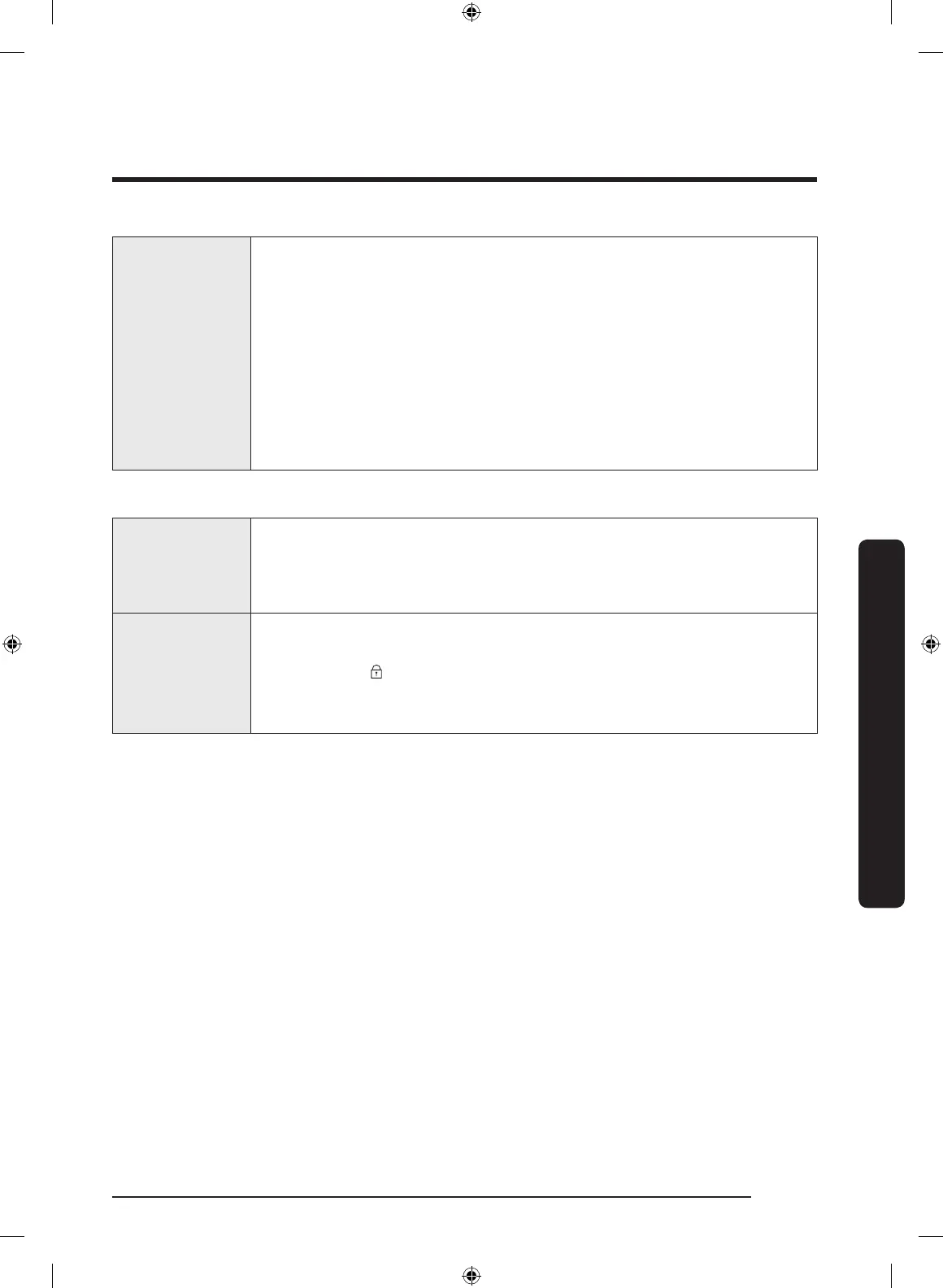
English 35
Operations
Cool Select
Zone (TYPE B)
Press and hold Cool Select Zone for 3 seconds. Then, press again to
select a desired mode. The corresponding indicator turns on.
• Fridge
If selected, the Cool Select Zone will be set to 3 °C.
• -1 °C Zone
If selected, the Cool Select Zone will be set to -1 °C. This is useful to
store perishable foods.
• Fast Cooling
Select this if you want to fast cool foods. The Cool Select Zone will
cool foods at max speed for 60 minutes.
05 Door Alarm / Control Lock
Door Alarm
You can set the alarm for a reminder. If the door is left open for more
than 2 minutes, the alarm will sound with the Alarm indicator blinking.
You can toggle to enable and disable the alarm by pressing Door
Alarm. The alarm is enabled by factory default.
Control Lock
To prevent accidental manipulation, press and hold Door Alarm for 3
seconds to activate the Control Lock. All controls will be disabled with
the indicator ( ) on.
To deactivate, press and hold again for 3 seconds. The controls will be
enabled as normal.
Untitled-5 35 2023-10-30 2:29:53
Bekijk gratis de handleiding van Samsung RT62K7057BS, stel vragen en lees de antwoorden op veelvoorkomende problemen, of gebruik onze assistent om sneller informatie in de handleiding te vinden of uitleg te krijgen over specifieke functies.
Productinformatie
| Merk | Samsung |
| Model | RT62K7057BS |
| Categorie | Vriezer |
| Taal | Nederlands |
| Grootte | 3873 MB |







