Handleiding
Je bekijkt pagina 34 van 56
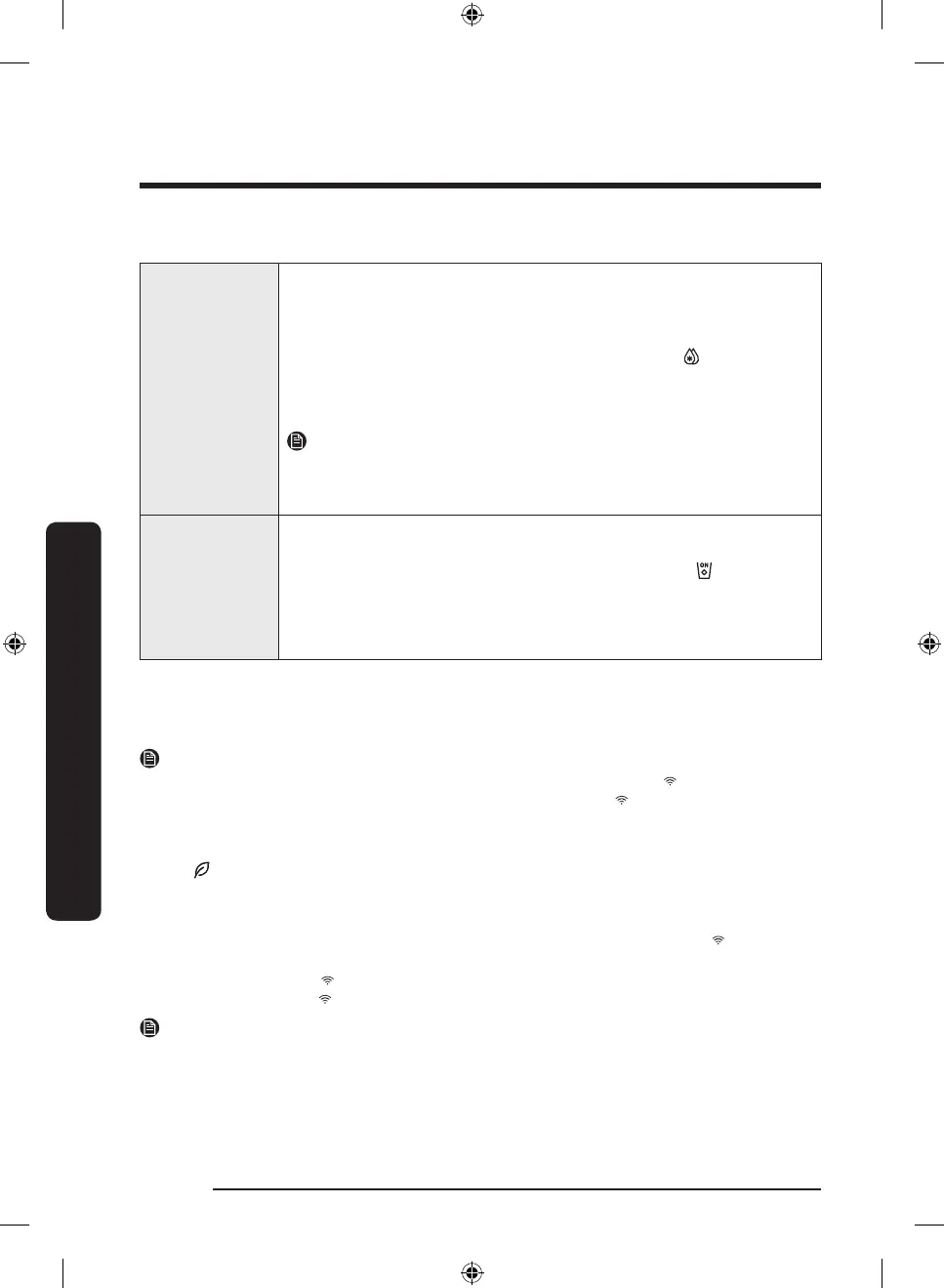
Operations
English34
Operations
02 Power Cool / Ice On/Off (3 sec)
Power Cool
Press Power Cool to activate or deactivate Power Cool.
• Power Cool speeds up the cooling process at maximum fan speed.
The fridge keeps running at full speed for several hours and then
returns to the previous temperature.
• When Power Cool activates, the Power Cool icon ( ) turns on, and
the refrigerator will speed up the cooling process for you.
• To cool large amounts of food completely, activate Power Cool at
least 24 hours in advance.
NOTE
Using Power Cool increases power consumption. Make sure you turn
it off and return to the previous temperature if you do not intend to
use it.
Ice On/Off
(Type B, C only)
Press and hold Power Cool for 3 seconds to turn the Auto Ice Maker
on or off.
• When the Auto Ice Maker is on, the ice maker icon ( ) turns on.
The Auto Ice Maker is set to on by default.
• We recommend disabling the function in the following cases:
- The ice bucket is already full of ice.
- You want to decrease power consumption.
03 Network connection (applicable models only)
You can control and monitor your refrigerator on the SmartThings app. For more
information, see the SmartThings (applicable models only) section.
NOTE
If the refrigerator is not connected to the SmartThings app, the Wi-Fi ( ) icon blinks to
alert you when opening the door. If you see the blinking Wi-Fi ( ) icon, we recommend
that you connect your refrigerator to the SmartThings app.
04 AI Energy Mode (applicable models only)
• The icon appears when the AI Energy Mode is operating. You may turn on or off the
AI Energy Mode in the SmartThings app. (applicable models only)
Turning the Wi-Fi on or off (applicable models only)
To turn the Wi-Fi on or off, press and hold Fridge for 10 seconds. The Wi-Fi ( ) icon shows
the status of the Wi- as shown below.
• Wi-Fi Off: The Wi-Fi ( ) icon blinks for 5 seconds and then turns off.
• Wi-Fi On: The Wi-Fi ( ) icon blinks for 5 seconds and then turns on for 5 seconds.
NOTE
• You must turn on the Wi-Fi to connect the refrigerator to the SmartThings app.
• For more information, see the SmartThings (applicable models only) section.
Untitled-5 34 2023-04-11 6:17:38
Bekijk gratis de handleiding van Samsung RT47CB668622, stel vragen en lees de antwoorden op veelvoorkomende problemen, of gebruik onze assistent om sneller informatie in de handleiding te vinden of uitleg te krijgen over specifieke functies.
Productinformatie
| Merk | Samsung |
| Model | RT47CB668622 |
| Categorie | Vriezer |
| Taal | Nederlands |
| Grootte | 4571 MB |







