Samsung RT33DCPN handleiding
Handleiding
Je bekijkt pagina 8 van 12
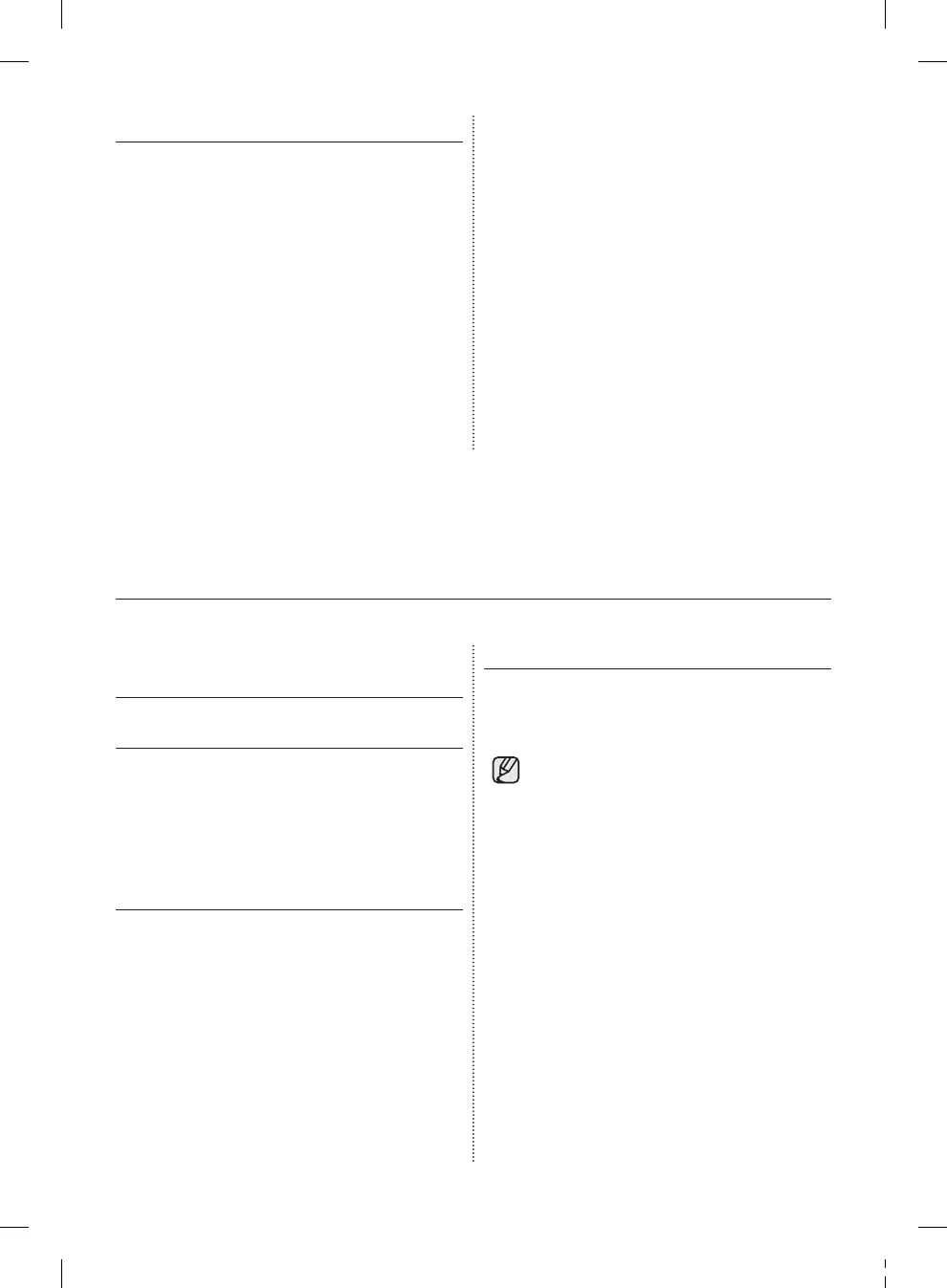
08_ operating08_ operating
1. Place the Refrigerator in an appropriate location
with reasonable clearance between the wall and
the Refrigerator.
Refer to installation instructions in this manual.
(Refer to page 7)
2. Once the Refrigerator is plugged in, make sure
the interior light comes on when you open the
doors.
3. Set the temperature control to the coldest
temperature and wait for an hour.
The Refrigerator should get slightly chilled and the
motor should run smoothly.
4. After powering the Refrigerator, it will take a few
hours to reach the appropriate temperature.
Once the Refrigerator temperature is sufficiently
cool, you can store food and drink in the
Refrigerator.
SETTING UP THE REFRIGERATOR
Now that you have your new Refrigerator installed
and in place, you are ready to set up and enjoy the
full features and functions of the appliance.
By completing the following steps, your Refrigerator
should be fully operational.
If not, first check the power supply and electricity
source or try the troubleshooting section at the back
of this user manual.
If you have any further questions, contact your
Samsung Electronics service center.
COLD
If you want to store only a small amount of food
in the Refrigerator or freezer, turn the temperature
control to COLD.
• If the temperature where the Refrigerator
is placed is lower than 5 °C, set the
temperature control to COLD.
Because the temperature of the
Refrigerator is affected by the temperature
around the Refrigerator and it will be lower
than the set value.
• Apart from knob settings mentioned
above, if you desire to increase or reduce
the cooling, turn the knob clockwise or
anticlockwise to the degrees you want.
ADjUSTING THE TEMPERATURE
CONTROL
COLDEST
Turn the temperature control to COLDEST if you
want to store a lot of food in the Refrigerator/freezer
or make ice in the freezer or require fast freezing in
the freezer.
NORMAL
If you want to keep refrigerating or freezing to normal
mode, turn the temperature control to the midway
point between COLDEST and COLD.
operating your Refrigerator
DA99-03357A(0.0)-Trinity2.indd 8 2010.8.27 12:9:13 PM
Bekijk gratis de handleiding van Samsung RT33DCPN, stel vragen en lees de antwoorden op veelvoorkomende problemen, of gebruik onze assistent om sneller informatie in de handleiding te vinden of uitleg te krijgen over specifieke functies.
Productinformatie
| Merk | Samsung |
| Model | RT33DCPN |
| Categorie | Niet gecategoriseerd |
| Taal | Nederlands |
| Grootte | 1668 MB |







