Handleiding
Je bekijkt pagina 25 van 42
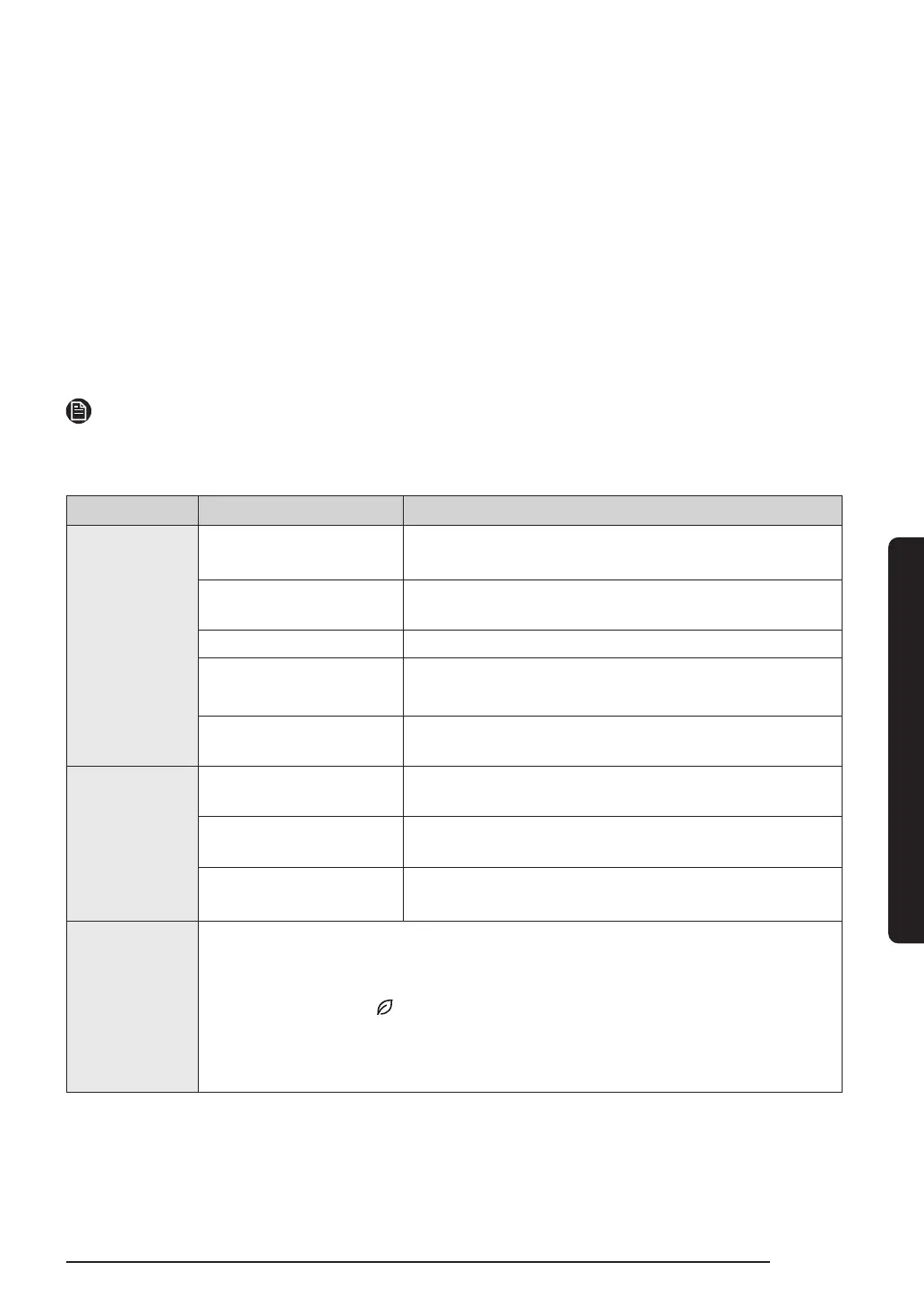
English 25
Follow the instructions in the app to set up your device. Once setup is complete, your
refrigerator will appear as a “card” on your Devices screen.
SmartThings app
Integrated control
You can monitor and control your refrigerator at home and on the go.
• Tap the refrigerator icon on the SmartThings Dashboard or tap the Devices icon at the
bottom of the Dashboard, and then tap the refrigerator “card” to open the Refrigerator
page.
• Check the operation status or notications related to your refrigerator, and then
change options or settings if necessary.
NOTE
Some options or settings of the refrigerator may not be available for remote control.
Refrigerator settings
Category Item Description
Monitor &
Control
Fridge temperature
You can set and monitor the desired temperature of
the fridge.
Freezer temperature
You can set and monitor the desired temperature of
the freezer.
Ice Maker * You can turn the ice maker on or off.
Power Cool
You can turn Power Cool on or off, and check the
current settings.
Power Freeze
You can turn Power Freeze on or off, and check the
current settings.
Alarms
Abnormally high
temperature
This alarm triggers when the temperature of the
refrigerator is abnormally high.
Door opening
This alarm triggers if the door is open for a specic
time.
Water lter
replacement*
This alarm reminds you that the water lter must be
replaced.
AI Energy
Mode *
You can turn on or off the AI Energy Mode under the Energy menu in the
SmartThings app.
You can check the status of the AI Energy Mode on the SmartThings app.
On some models, the icon appears on the main panel to indicate that AI
Energy Mode is on. (applicable models only)
Turning on the AI Energy Mode decreases energy consumption, but it may also
reduce the cooling performance.
* applicable models only
Operations
Bekijk gratis de handleiding van Samsung RS6EDG54R3S9, stel vragen en lees de antwoorden op veelvoorkomende problemen, of gebruik onze assistent om sneller informatie in de handleiding te vinden of uitleg te krijgen over specifieke functies.
Productinformatie
| Merk | Samsung |
| Model | RS6EDG54R3S9 |
| Categorie | Koelkast |
| Taal | Nederlands |
| Grootte | 3497 MB |







