Handleiding
Je bekijkt pagina 31 van 36
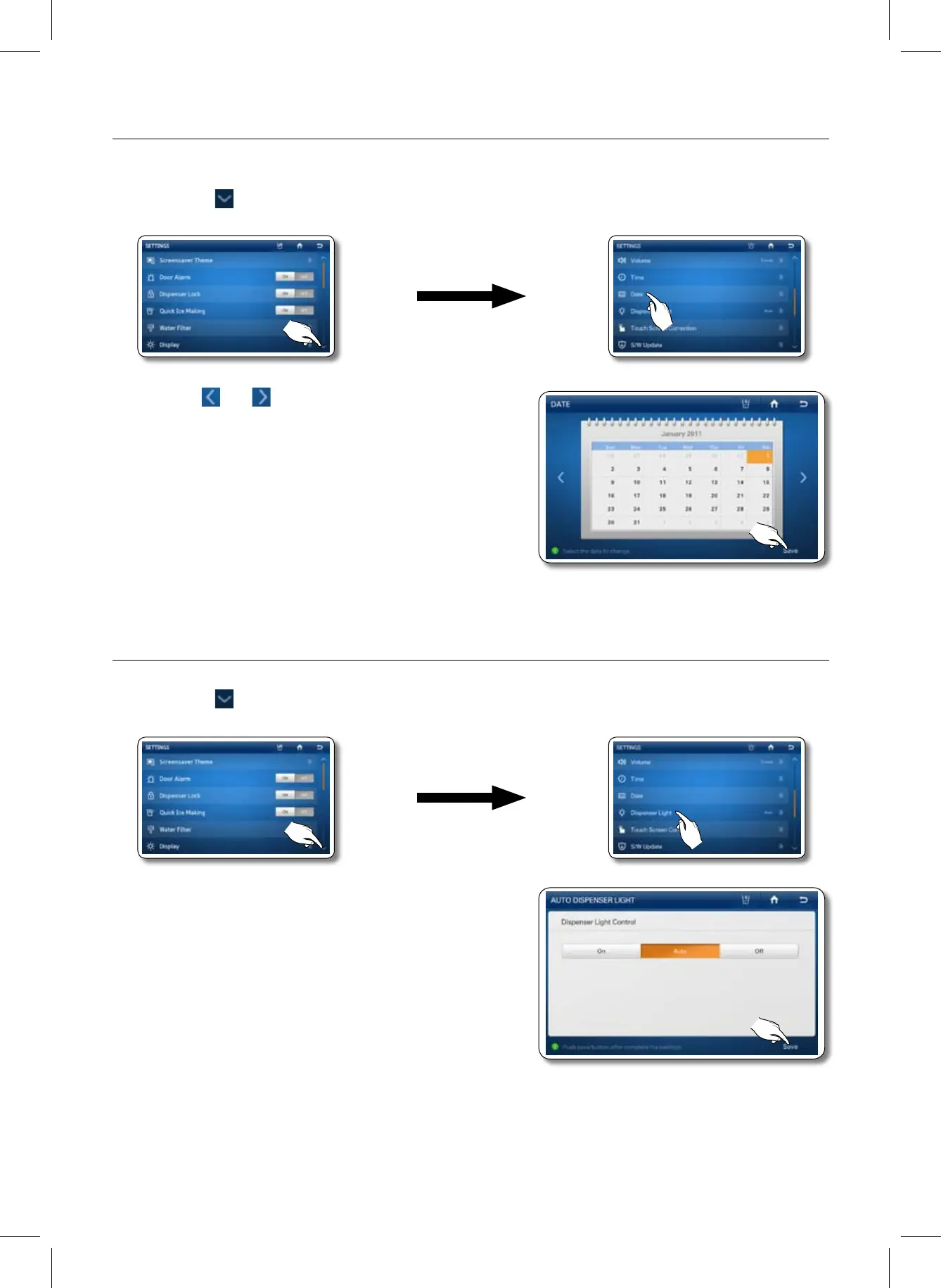
31
DATE SETTING
Lets you can set the current date.
1. Touch the
button in the bottom right corner of the Settings list.
2. Touch Date in the Settings list.
3. Use the
and buttons to revise the month.
4. Select the desired day, and then touch the Save button.
DISpENSER LIGHT
Lets you set the operation of the dispenser lamp light.
1. Touch the
button in the bottom right corner of the Settings list two times.
2. Touch Dispenser Light in the Settings list.
3. Select the desired dispenser light status, and then touch the
Save button.
On : The Dispenser lamp is always on.•
Auto : The Dispenser lamp lights up when you use the •
Dispenser. When you release the Dispenser lever, the
light goes off in 5 seconds.
Off : The Dispenser lamp does not light up when you •
use the Dispenser.
Bekijk gratis de handleiding van Samsung RS62K6130FG, stel vragen en lees de antwoorden op veelvoorkomende problemen, of gebruik onze assistent om sneller informatie in de handleiding te vinden of uitleg te krijgen over specifieke functies.
Productinformatie
| Merk | Samsung |
| Model | RS62K6130FG |
| Categorie | Koelkast |
| Taal | Nederlands |
| Grootte | 16497 MB |







