Handleiding
Je bekijkt pagina 207 van 261
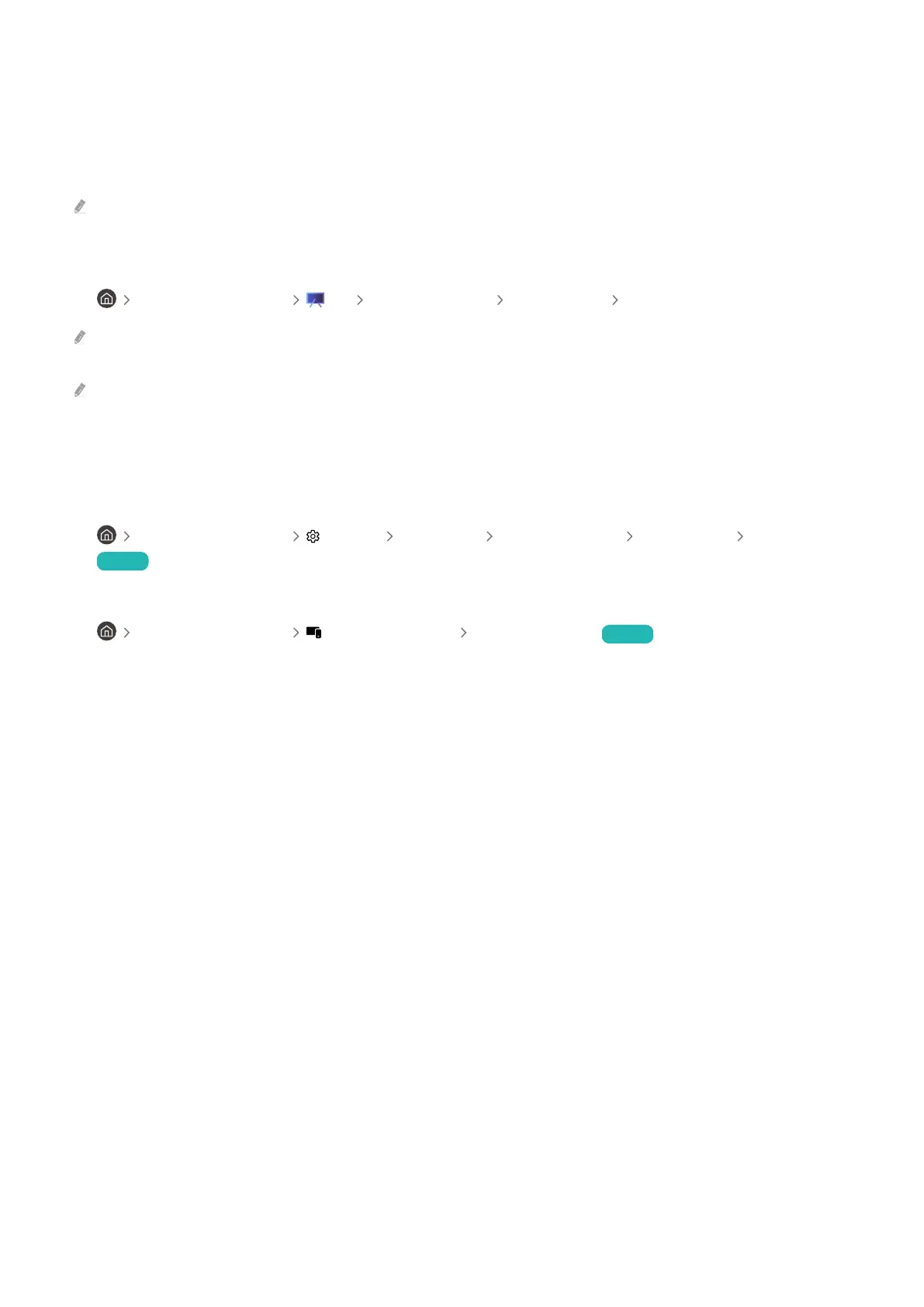
The TV remains on or does not turn on automatically.
If the surrounding area is too dark or bright, the motion sensor may not work normally. The performance of the
motion sensor may be affected by the installation environment (height, tilt, obstacles). If the clothes you wear or
your skin color is similar to the surrounding shading, the motion sensor may not work properly.
Motion Sensor may not be supported depending on the model or geographical area.
The TV responds to all visual changes around it (lights, displays, dogs, out-of-window changes, and other
occurrences). You can adjust the response level by adjusting the sensitivity of the motion detector.
• left directional button Art Art Mode Options Sleep Options Motion Detector
Art Mode Options can be found at the bottom of the Art home. To congure the option settings, scroll down to the far
bottom.
Motion Detector may not be supported depending on the model or geographical area.
Unable to nd a Channel
If your TV is not connected to a cable box or satellite box, run Auto Program.
• left directional button Settings All Settings General & Privacy Broadcasting Auto Program
Try Now
When using a broadcast receiver such as set-top box and IPTV, check the connection to the TV.
• left directional button Connected Devices Connection Guide Try Now
When the symptom persists, contact your service provider.
- 207 -
Bekijk gratis de handleiding van Samsung QN85QN900FF, stel vragen en lees de antwoorden op veelvoorkomende problemen, of gebruik onze assistent om sneller informatie in de handleiding te vinden of uitleg te krijgen over specifieke functies.
Productinformatie
| Merk | Samsung |
| Model | QN85QN900FF |
| Categorie | Televisie |
| Taal | Nederlands |
| Grootte | 24512 MB |







