Handleiding
Je bekijkt pagina 152 van 261
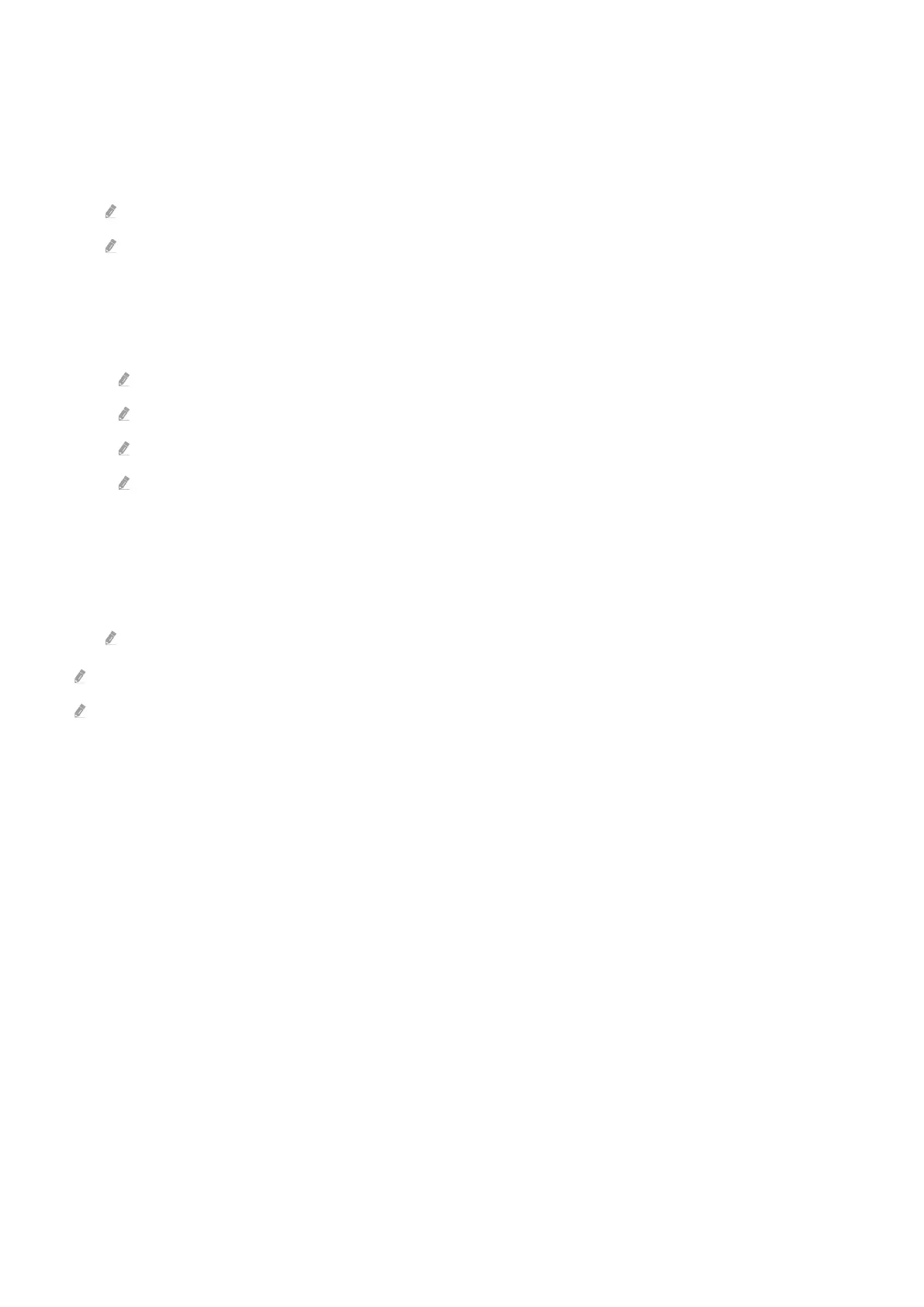
• Select Sound Device
Set different configurations by choosing audio devices according to the Q-Symphony Mode settings.
• Adjust Position
Change the positions of audio devices configured in Q-Symphony Mode.
If you set a Samsung wireless audio device as a device for wireless symphony, it is possible to set a position.
Position setting may not be supported, depending on the Samsung wireless audio device.
For device specifications, refer to the user manual for the Samsung audio device.
– Auto Set
The Auto Set feature automatically changes the positions of configured audio devices.
This function may not be supported depending on the model or geographical area.
Auto Set may not be supported, depending on the models of your Samsung wireless audio devices.
This feature may not work, depending on the TV microphone and sound output settings.
The perceived position may not match the actual position, depending on the obstacles and reflective characteristics at
the site where the audio device is installed.
Position recognition may fail, depending on the environment in which the audio devices are installed.
• Adjust Level
Adjust the volume of audio devices configured in Q-Symphony Mode.
Adjust Level may not be supported, depending on the models of your Samsung wireless audio devices.
The Select Sound Device, Adjust Position and Adjust Level settings are saved separately for each Q-Symphony Mode.
These functions may not be supported depending on the model or geographical area.
- 152 -
Bekijk gratis de handleiding van Samsung QN85QN900FF, stel vragen en lees de antwoorden op veelvoorkomende problemen, of gebruik onze assistent om sneller informatie in de handleiding te vinden of uitleg te krijgen over specifieke functies.
Productinformatie
| Merk | Samsung |
| Model | QN85QN900FF |
| Categorie | Televisie |
| Taal | Nederlands |
| Grootte | 24512 MB |







