Handleiding
Je bekijkt pagina 124 van 261
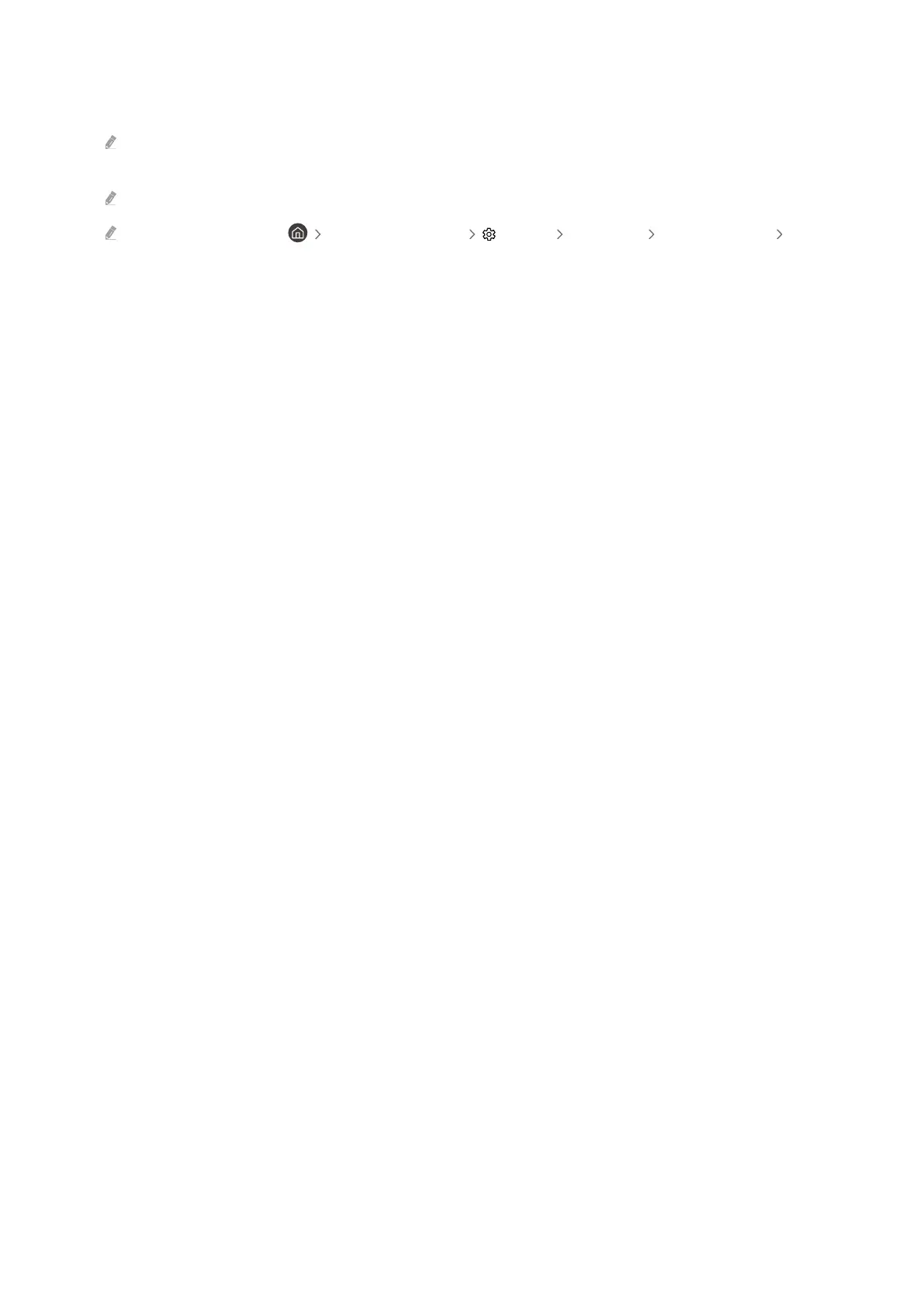
• Schedule Recording
Navigate to Schedules and press Schedule Recording. Add, edit, or cancel a program recording schedule.
Specify the Antenna, Channel, Repeat, Date, Start Time, and End Time settings and then select Save to schedule a
recording of a specific program at a specific time on a specific date.
Up to thirty Schedule Viewing and Schedule Recording events may be created.
Ensure that the TV's Time( left directional button Settings All Settings General & Privacy Time.
– Edit
Configure the Start Time and End Time settings of a scheduled recording. If a scheduled recording event has
been created after selecting a program from Guide, Start Time and End Time can be set as up to ten minutes
before and ten minutes after, respectively.
– Delete
Remove a scheduled recording.
– View Details
See detailed information about a scheduled recording.
• Settings
– Start Recording Early
Change this setting so that the recording starts slightly earlier than the program start time shown in the
Guide.
– Continue Recording After
Change this setting so that the recording ends slightly later than the program end time shown in the Guide.
- 124 -
Bekijk gratis de handleiding van Samsung QN85QN900FF, stel vragen en lees de antwoorden op veelvoorkomende problemen, of gebruik onze assistent om sneller informatie in de handleiding te vinden of uitleg te krijgen over specifieke functies.
Productinformatie
| Merk | Samsung |
| Model | QN85QN900FF |
| Categorie | Televisie |
| Taal | Nederlands |
| Grootte | 24512 MB |







