Handleiding
Je bekijkt pagina 12 van 273
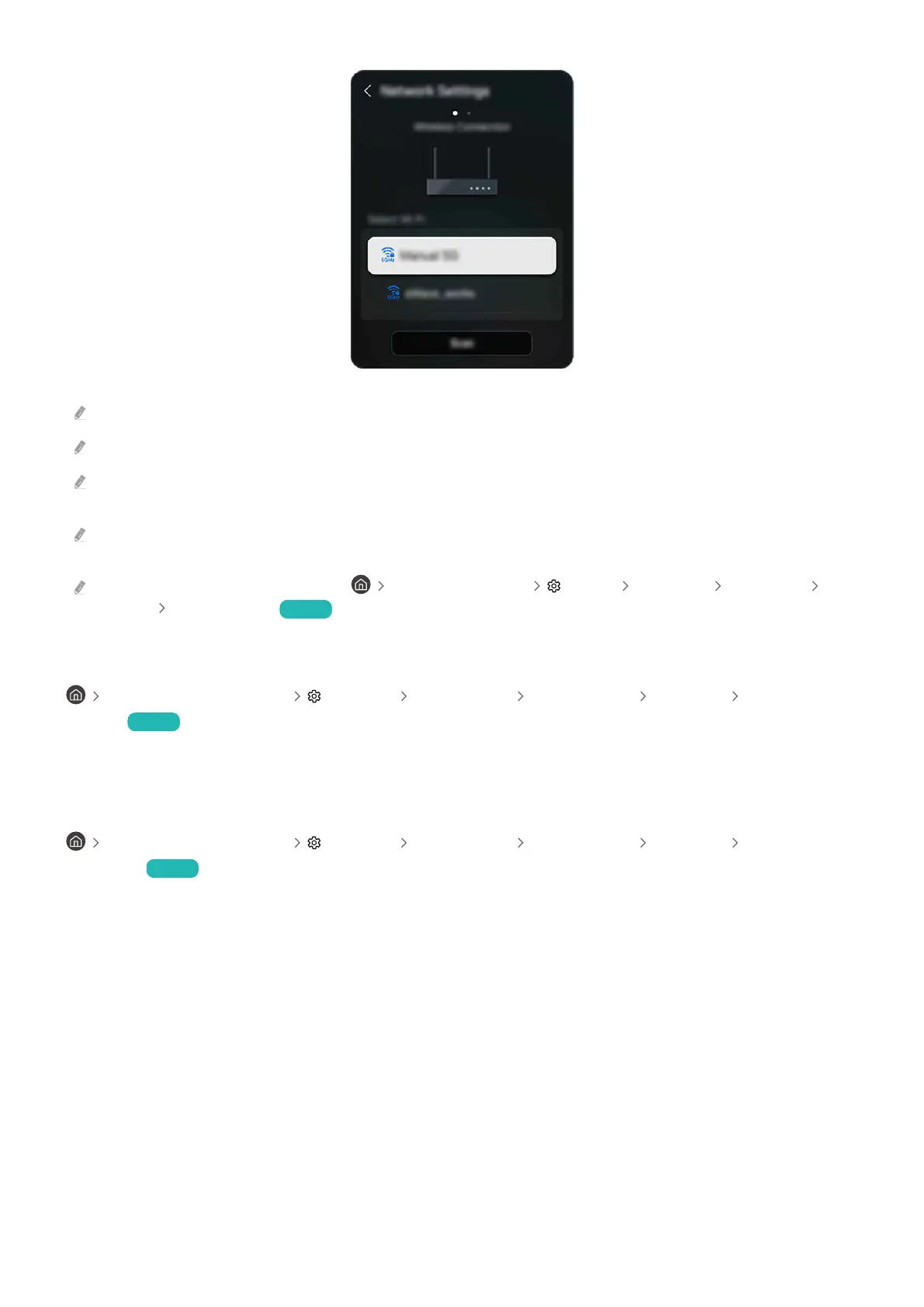
The image on your TV may differ from the image above depending on the model and geographical area.
If no wireless access point is found, select Add Network at the bottom of the list and enter the network name (SSID).
If your wireless access point has a WPS or PBC button, select Use WPS at the bottom of the list, and then push the WPS or
PBC button on your access point within 2 minutes. The TV will connect automatically.
To view or delete previously connected network names (SSIDs), move the focus to Manage, and then press the Select
button.
To disconnect Wi-Fi, select Disconnect in left directional button Settings All Settings Connections
Network
Network Status. Try Now
Checking the network connection status
left directional button Settings All Settings Connections Network Network
Status Try Now
View the current network status.
Resetting Your Network
left directional button Settings All Settings Connections Network Reset
Network Try Now
Restore the network settings to the factory default.
- 10 -
Bekijk gratis de handleiding van Samsung QN83S85F, stel vragen en lees de antwoorden op veelvoorkomende problemen, of gebruik onze assistent om sneller informatie in de handleiding te vinden of uitleg te krijgen over specifieke functies.
Productinformatie
| Merk | Samsung |
| Model | QN83S85F |
| Categorie | Televisie |
| Taal | Nederlands |
| Grootte | 40901 MB |







