Handleiding
Je bekijkt pagina 36 van 273
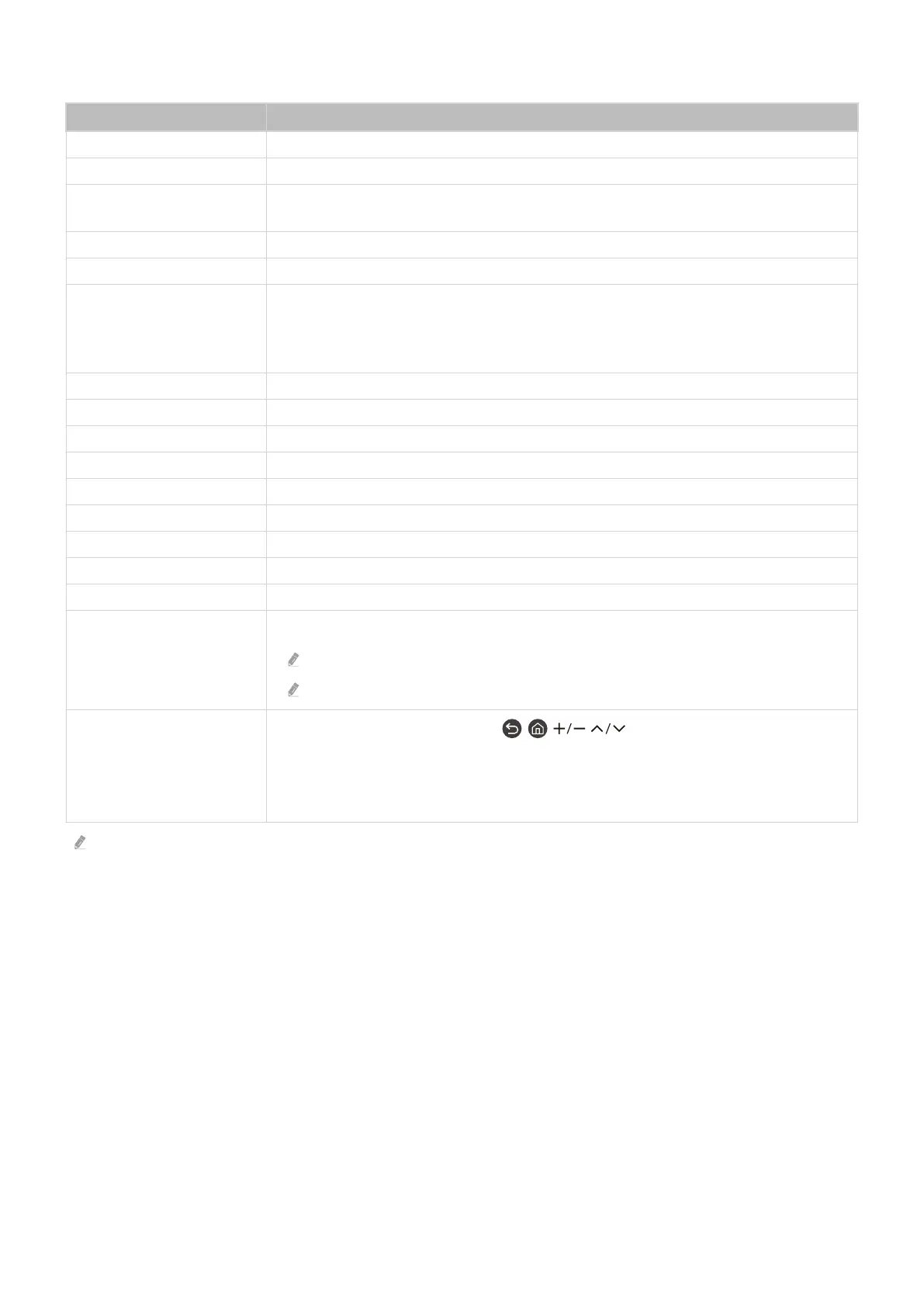
Using the keyboard and mouse
Button Description
Directional keys Use to navigate the menu, or move the focus to highlight items on the Home Screen.
Enter key Selects or runs a focused item
ESC key
Press to return to the previous menu, or press and hold to close whatever is running on the
screen.
Number keys Enter numbers
F1 key Turns on or off the TV
Displays the Settings menu / numeric keypad / Option pad / SmartThings app
F2 key
Each time you press this button, Settings menu / virtual numeric pad / Option pad /
SmartThings app are displayed alternately.
F3 key Plays/pauses
F4 key Displays the Settings screen
F5 key Displays the Home Screen
F6 key Displays the Sources screen
F7 key Displays the Channel List
F8 key Mutes the sound
F9 / F10 key Adjusts the volume
F11 / F12 key Changes the channel
Page Up / Page Down Scrolls a webpage displayed by the Internet app.
Selects and runs an item.
Left-click
This function is not available in some apps.
You can click a menu or link to start a function as you do on a PC.
Calling up shortcut buttons, such as / / /
Right-click
Easily access a menu by right-clicking on the mouse and selecting the menu from among
the displayed shortcut buttons. Displayed shortcut buttons may differ, depending on the
screen.
The key operation may differ depending on some apps or the keyboard.
- 34 -
Bekijk gratis de handleiding van Samsung QN77S90F, stel vragen en lees de antwoorden op veelvoorkomende problemen, of gebruik onze assistent om sneller informatie in de handleiding te vinden of uitleg te krijgen over specifieke functies.
Productinformatie
| Merk | Samsung |
| Model | QN77S90F |
| Categorie | Televisie |
| Taal | Nederlands |
| Grootte | 40990 MB |







