Handleiding
Je bekijkt pagina 68 van 294
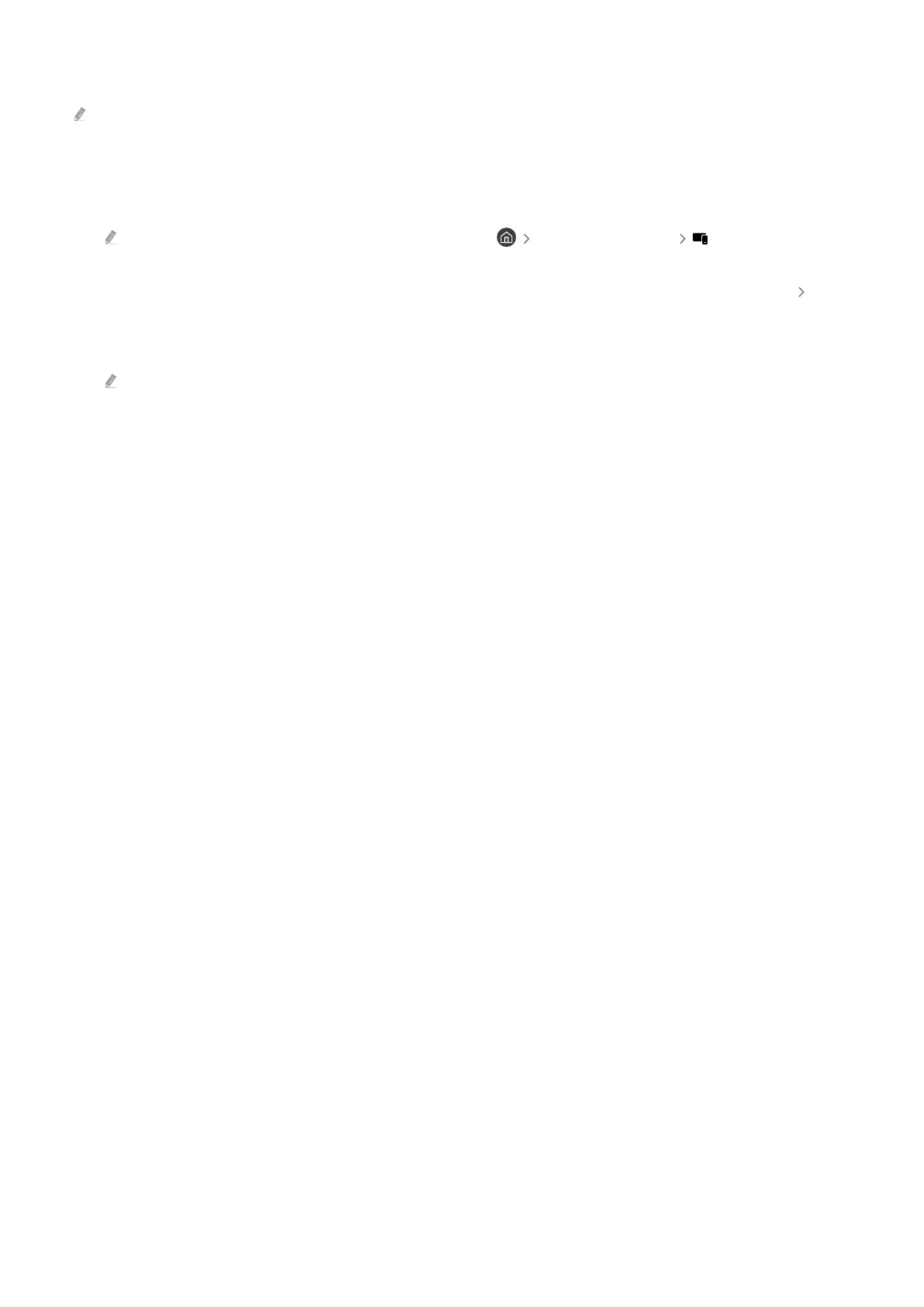
Import images from USB memory
This function may not be supported depending on the model.
1.
Connect the USB memory device storing images to the TV.
2.
The USB memory is automatically recognised, and the screen displays a list of image, music, and video les that
are stored in the USB memory.
An alternative way to run the USB memory is to navigate to left directional button Connected Devices and
select the USB memory.
3.
Navigate to the folder that contains the image le you want to save to the TV, and then select Options Send
to Art Mode.
4.
Select the image and press Send. The image, stored in the USB memory, is saved under Art mode.
Recommended resolutions (16:9): 1920 x 1080 (32-inch model), 3840 x 2160 (43-inch or larger models)
- 61 -
Bekijk gratis de handleiding van Samsung QN75Q8F, stel vragen en lees de antwoorden op veelvoorkomende problemen, of gebruik onze assistent om sneller informatie in de handleiding te vinden of uitleg te krijgen over specifieke functies.
Productinformatie
| Merk | Samsung |
| Model | QN75Q8F |
| Categorie | Televisie |
| Taal | Nederlands |
| Grootte | 41454 MB |







