Handleiding
Je bekijkt pagina 59 van 294
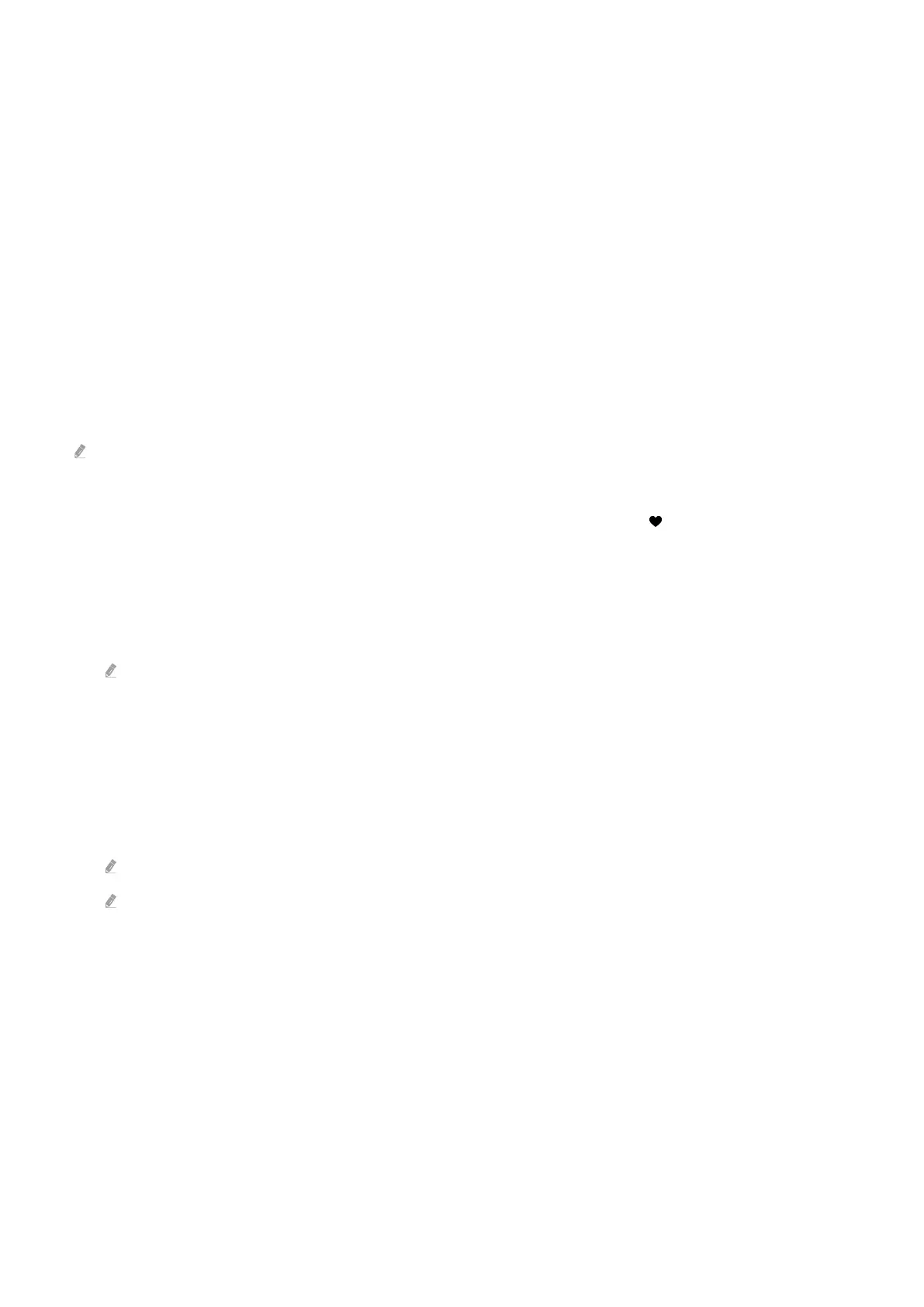
• Screen Settings
You can adjust the settings such as content brightness, saturation, and colour tone.
– Brightness
Adjusts the brightness of the content.
– Saturation
Adjusts the saturation of the content.
– Colour Tone
Adjusts the colours of the content.
– Red Tone / Green Tone / Blue Tone
Adjusts the red, green, blue contrast.
Selecting Content Category
Available content categories may differ depending on the model or geographical area.
• Favourite
While in Ambient mode, press the Select button on the remote control and press Favourite to save the
displayed content to Favourite.
• Special Edition
Allows you to enjoy creative artwork and interior design content created by the world's nest artists and
designers.
This function may not be supported depending on the model or geographical area.
• Cinemagraph
Adds a looping animation to a specic part of the photo to make it more attention-grabbing.
• My Album
Allows you to set a photo stored in your mobile device or Samsung Cloud as the wallpaper of the Ambient
mode screen.
To import photos from your mobile device or Samsung Cloud, use the SmartThings app on your mobile device.
For more information about how to congure the photo settings, select How to Select Photos.
- 52 -
Bekijk gratis de handleiding van Samsung QN75Q8F, stel vragen en lees de antwoorden op veelvoorkomende problemen, of gebruik onze assistent om sneller informatie in de handleiding te vinden of uitleg te krijgen over specifieke functies.
Productinformatie
| Merk | Samsung |
| Model | QN75Q8F |
| Categorie | Televisie |
| Taal | Nederlands |
| Grootte | 41454 MB |







