Handleiding
Je bekijkt pagina 275 van 294
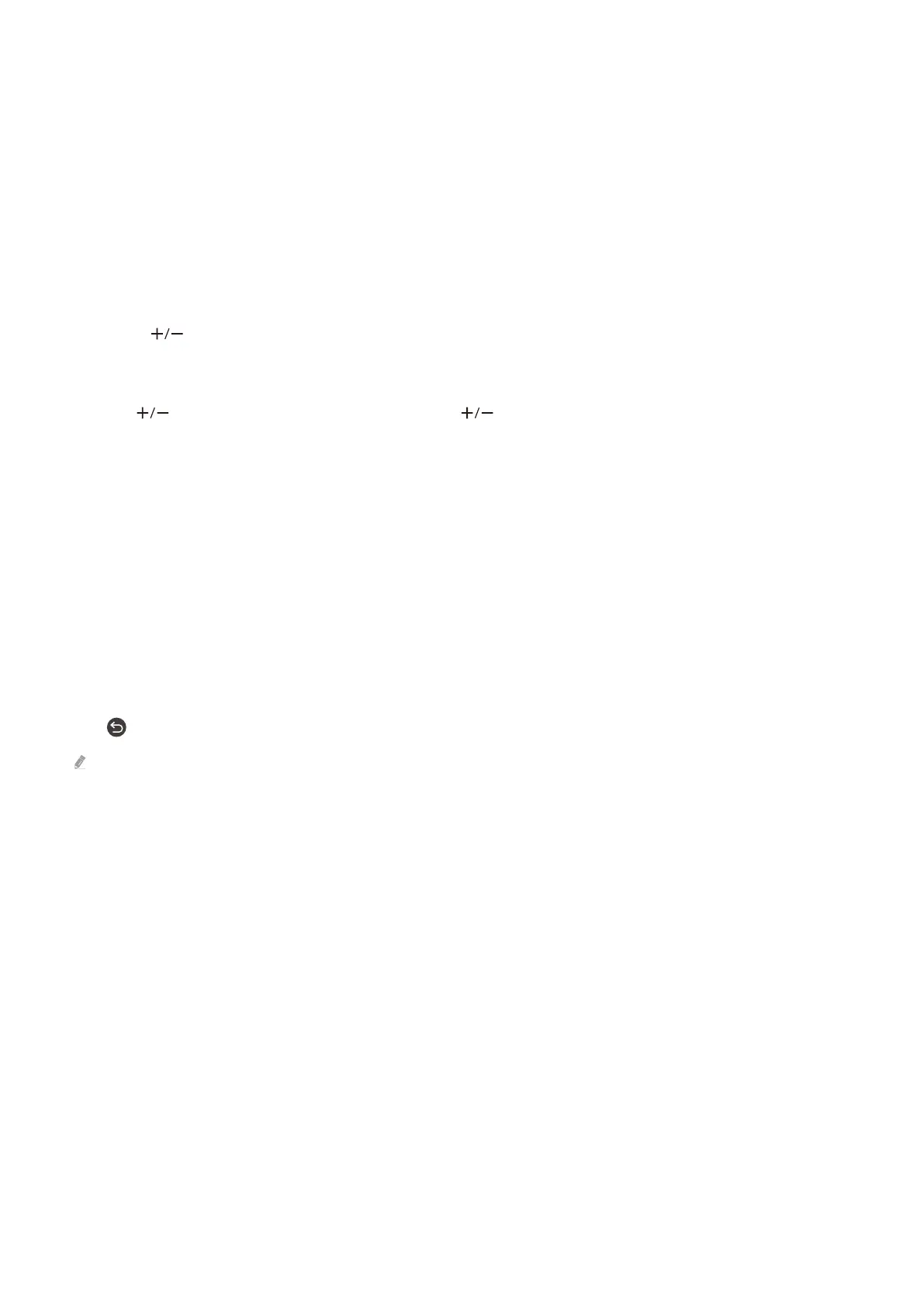
Use the left and right directional buttons to move along the row, and then press the Select button to choose the
numeric pad. When you have nished selecting all the numbers you need (for example, 123), press the directional
button to move to the Done option, and then press the Select button to nish.
When entering a channel number, you can enter the number, and then select the Done option on the top row or you
can enter the channel number and wait. After a short while, the channel will change and the virtual numeric pad
will disappear from the screen.
Changing volume
• Samsung Smart Remote / Remote Control
Use the (Volume) button on the left to change the volume. Every time you change the volume, the new
volume level will be announced.
Of the two buttons that protrude from the centre of the Samsung Smart Remote or Remote Control, the left one
is the (Volume) button. Push up or pull down the (Volume) button to change the volume.
• Standard Remote Control
Press the up or down of VOL button on the Standard Remote Control to adjust the volume.
Using programme information
When watching TV, press the Select button to view programme information which then appears at the top of the
screen. Voice Guide will say programme subtitles or audio descriptions if they are available. To view more detailed
programme information, press and hold the Select button. Voice Guide will say more details such as a synopsis of
the programme.
Press the left or right directional button to see what you can watch next on the same channel. Press the up or down
directional button to move to other channels and see which programmes are currently being broadcast on them.
Press to go back or close the programme details.
This function may not be supported depending on the model or geographical area.
- 268 -
Bekijk gratis de handleiding van Samsung QN75Q8F, stel vragen en lees de antwoorden op veelvoorkomende problemen, of gebruik onze assistent om sneller informatie in de handleiding te vinden of uitleg te krijgen over specifieke functies.
Productinformatie
| Merk | Samsung |
| Model | QN75Q8F |
| Categorie | Televisie |
| Taal | Nederlands |
| Grootte | 41454 MB |







