Handleiding
Je bekijkt pagina 62 van 286
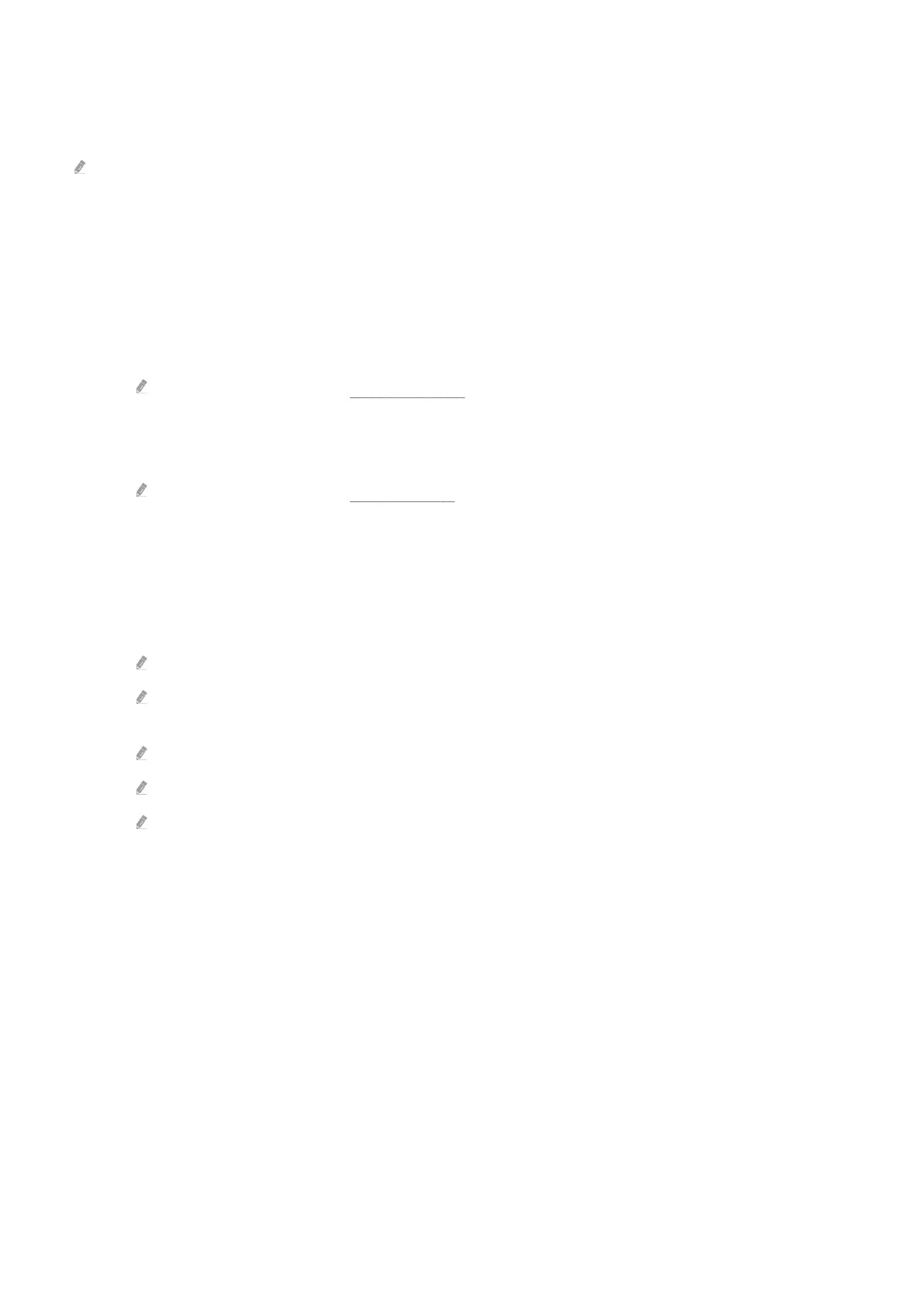
2.Tab
Separates categories based on the nature of the experience provided, allowing users to quickly navigate to the
services they want.
Services supported by this feature may differ, depending on the model and region.
• Featured
Provides useful services for daily life, such as video calls, commerce and remote work. This allows users to
conveniently experience different lifestyles.
– SmartThings
It allows the TV to connect and control the detected various devices in the same space. Conveniently control
and monitor devices in your home.
For more information, refer to "Using SmartThings."
– Workspace
Use the remote function to connect to and use a Windows PC, Mac computer, or mobile device from the TV.
For more information, refer to "Using Workspace."
• Health
Provides useful health-related services, such as home training and remote medical treatment.
– Workout Tracker
Connect to a nearby Galaxy Watch to view saved exercise data from the TV screen.
For more information on Workout Tracker, refer to the user guide provided by Samsung Daily+.
To connect, make sure the Galaxy smartphone and Galaxy Watch are located in the vicinity of the TV, and Bluetooth
is enabled and the same Samsung account is logged in on all the devices.
This function may not be supported depending on the model.
This feature may not be supported, depending on the Galaxy device model and the One UI version.
This feature may not work in some apps or on some service screens.
3.App List
Rearrange, add or delete apps, using the edit function.
4.App Preview
Provides quick access to frequently used features in the app.
- 62 -
Bekijk gratis de handleiding van Samsung QN75Q7FAAK, stel vragen en lees de antwoorden op veelvoorkomende problemen, of gebruik onze assistent om sneller informatie in de handleiding te vinden of uitleg te krijgen over specifieke functies.
Productinformatie
| Merk | Samsung |
| Model | QN75Q7FAAK |
| Categorie | Televisie |
| Taal | Nederlands |
| Grootte | 26152 MB |







