Handleiding
Je bekijkt pagina 103 van 286
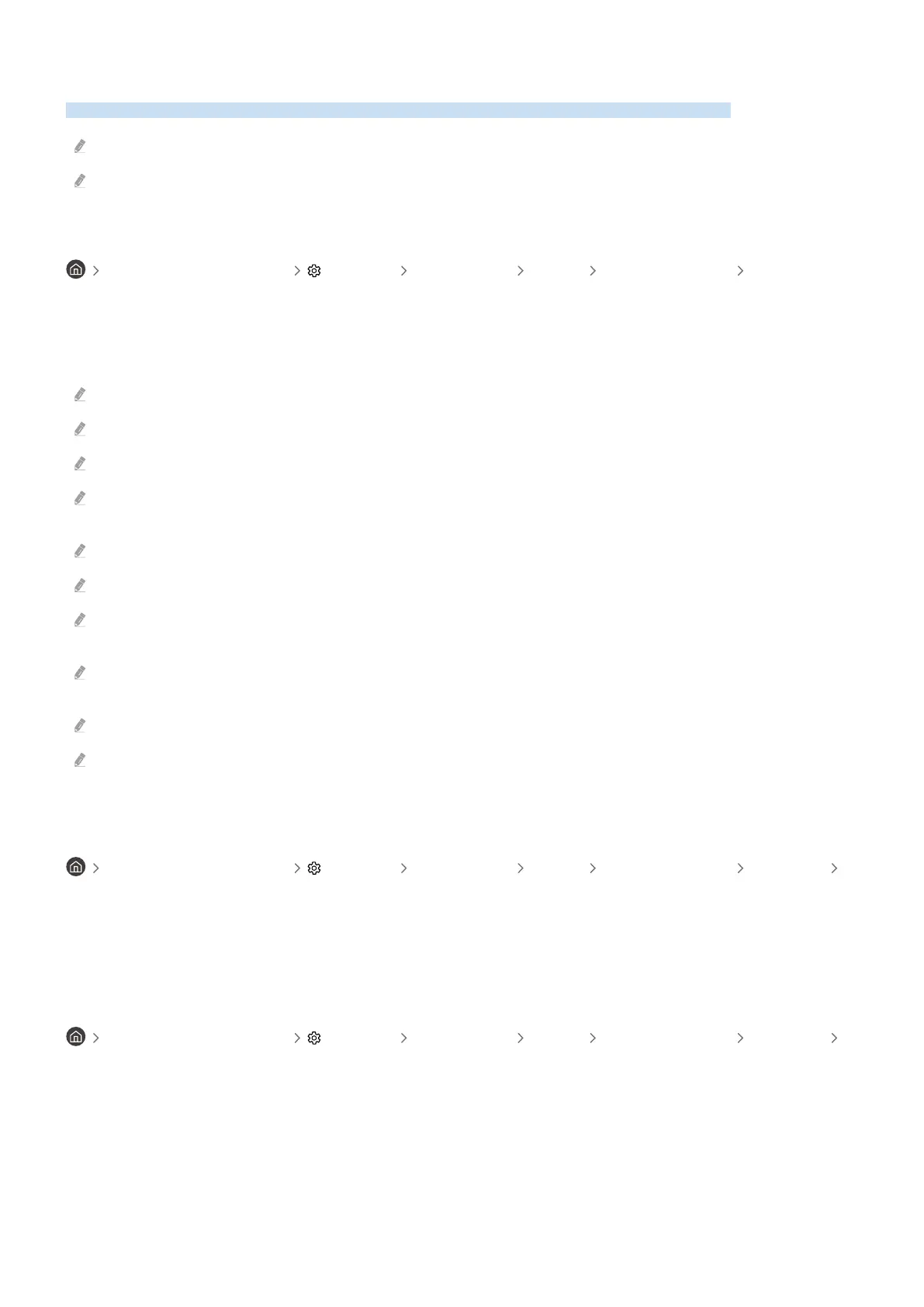
Using Auracast
You can listen to the TV's audio by connecting to a Bluetooth audio device that supports Auracast.
This function may not be supported depending on the model.
This feature may not be supported depending on the models of the mobile device and Bluetooth audio device.
Using Auracast
left directional button Settings All Settings Sound Expert Settings Auracast
You can connect a Bluetooth device that supports Auracast to the TV.
Connect a Bluetooth audio device to the TV via the mobile device that is connected to the Bluetooth audio device.
This can be done by using the Broadcast menu in the Bluetooth settings in the mobile device.
The location of the Broadcast menu may differ depending on the mobile device model.
This function may not be supported depending on the model.
This feature can connect the TV to two or more Bluetooth devices that support Auracast, simultaneously.
This feature cannot connect the TV to a Bluetooth audio device that supports Auracast and a Bluetooth audio device that
does not support Auracast simultaneously.
The Auracast feature may not be supported depending on the mobile device model.
Audio volume can be adjusted from the mobile device that is connected to the audio device.
When this feature is turned on, audio cannot be played from the Bluetooth audio device that is already connected to the TV
and does not support Auracast.
If Auracast is turned on and you change the audio output device to the previously connected Bluetooth audio device,
Auracast automatically turns off.
To turn on Auracast, change the audio output device to the TV speakers.
While Auracast is in use, other devices that support wireless connection cannot be used together. (e.g., Bluetooth Speaker,
Wi-Fi Speaker, Headset, Soundbar, Gamepad, Keyboard, Mouse, Sound Mirroring, etc.)
Using a password
left directional button Settings All Settings Sound Expert Settings Auracast
Use Password
If you set a password, you should enter the password when you connect an audio device to the TV via a mobile
device, before using Auracast.
Changing your password
left directional button Settings All Settings Sound Expert Settings Auracast
Reset Password
Change the password you use when connecting to Auracast.
- 103 -
Bekijk gratis de handleiding van Samsung QN75Q7FAAK, stel vragen en lees de antwoorden op veelvoorkomende problemen, of gebruik onze assistent om sneller informatie in de handleiding te vinden of uitleg te krijgen over specifieke functies.
Productinformatie
| Merk | Samsung |
| Model | QN75Q7FAAK |
| Categorie | Televisie |
| Taal | Nederlands |
| Grootte | 26152 MB |







