Handleiding
Je bekijkt pagina 55 van 261
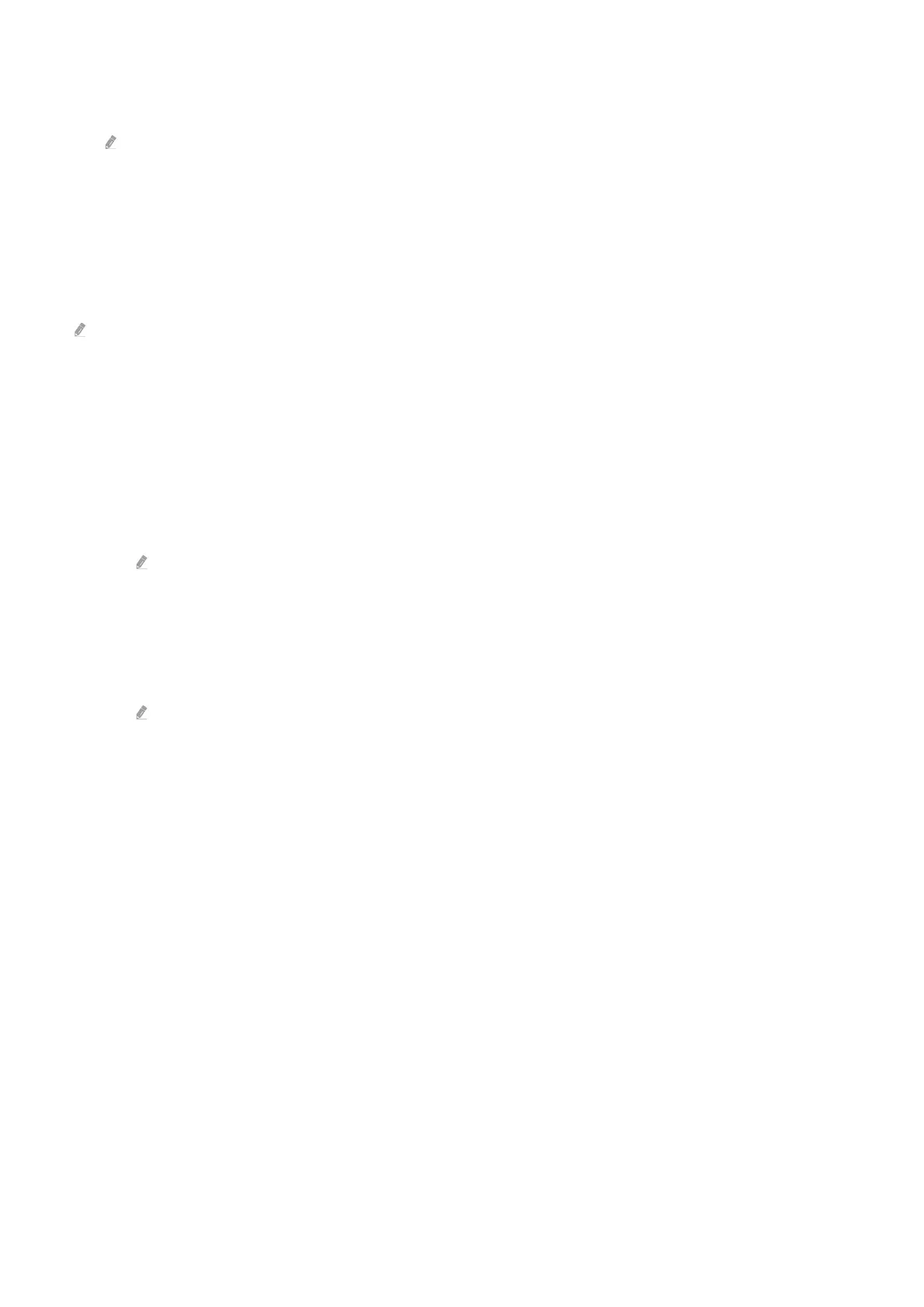
• Payment Info
View artwork purchase details, and easily purchase artworks by entering required payment information.
For details about payment information, visit Samsung Checkout (sbox.samsungcheckout.com).
• History
View the content you recently viewed in Art mode, in order.
3.Art Mode Options
Congure options related to the Art mode screen.
This menu can be found at the bottom of the Art home. To congure the option settings, scroll down to the far bottom.
• Sleep Options
– Sleep After
The TV automatically turns off if no motion is detected around the TV for a specified period of time. Press
the Select button to specify a time period.
– Motion Detector
Set the Motion Detector for the motion sensor. Press the Select button to set the sensitivity level.
Motion Detector may not be supported depending on the model or geographical area.
– Night Mode
The TV automatically turns off if no light is detected around the TV. This mode detects lights around the TV
to automatically turn on or off the TV depending on the presence of light. Press the Select button to turn the
mode on or off.
This function may not be supported depending on the model.
- 55 -
Bekijk gratis de handleiding van Samsung QN65QN92FAF, stel vragen en lees de antwoorden op veelvoorkomende problemen, of gebruik onze assistent om sneller informatie in de handleiding te vinden of uitleg te krijgen over specifieke functies.
Productinformatie
| Merk | Samsung |
| Model | QN65QN92FAF |
| Categorie | Televisie |
| Taal | Nederlands |
| Grootte | 24512 MB |







