Handleiding
Je bekijkt pagina 220 van 261
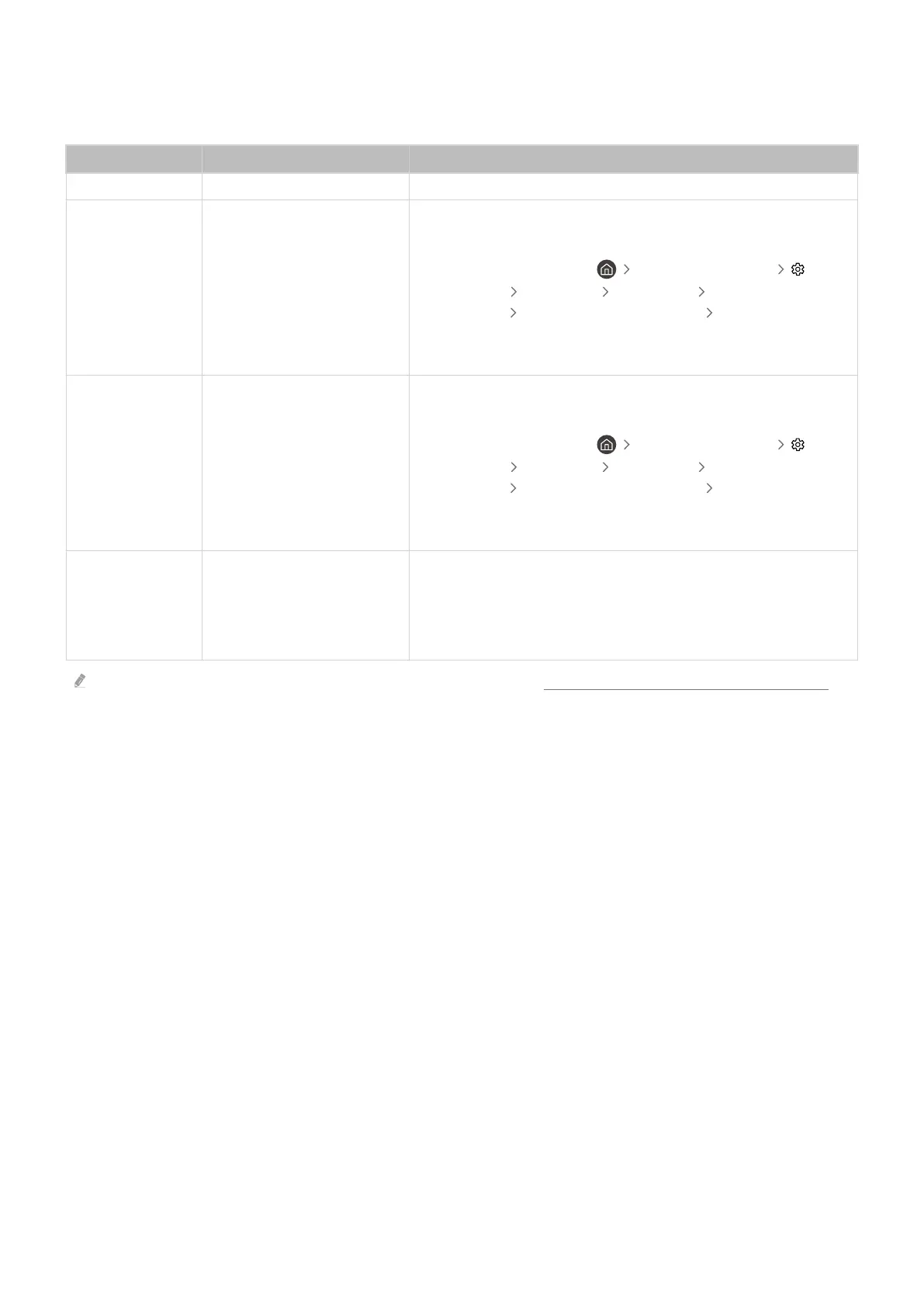
If Wireless One Connect is left disconnected from the screen for a long period of time, automatic connection may
not work properly. If the connection is disconnected, check the power supply to the Wireless One Connect, and view
the LED indicator light color to check the connection.
LED Indication Status Description
Blue Good
The connection is very good.
Yellow Bad
The connection is not good.
• Adjust the Wireless One Connect position.
• Navigate to the Adjust ( left directional button
Settings All Settings Connections Wireless One
Connect Wireless One Connect Status Adjust) menu, and
adjust the Wireless One Connect position until the antenna icon
color becomes blue.
Red Very bad
The connection is very bad.
• Adjust the Wireless One Connect position or reconnect it.
• Navigate to the Adjust ( left directional button
Settings All Settings Connections Wireless One
Connect Wireless One Connect Status Adjust) menu, and
adjust the Wireless One Connect position until the antenna icon
color becomes blue.
White Power saving mode
If the screen is switched off, the Wireless One Connect is deactivated
and enters power saving mode.
• Turn on the screen, then the Wireless One Connect is activated
and automatically connected to the screen.
For more information on Wireless One Connect installation, refer to the "Restrictions when using Wireless One Connect."
- 220 -
Bekijk gratis de handleiding van Samsung QN65QN92FAF, stel vragen en lees de antwoorden op veelvoorkomende problemen, of gebruik onze assistent om sneller informatie in de handleiding te vinden of uitleg te krijgen over specifieke functies.
Productinformatie
| Merk | Samsung |
| Model | QN65QN92FAF |
| Categorie | Televisie |
| Taal | Nederlands |
| Grootte | 24512 MB |







