Handleiding
Je bekijkt pagina 168 van 260
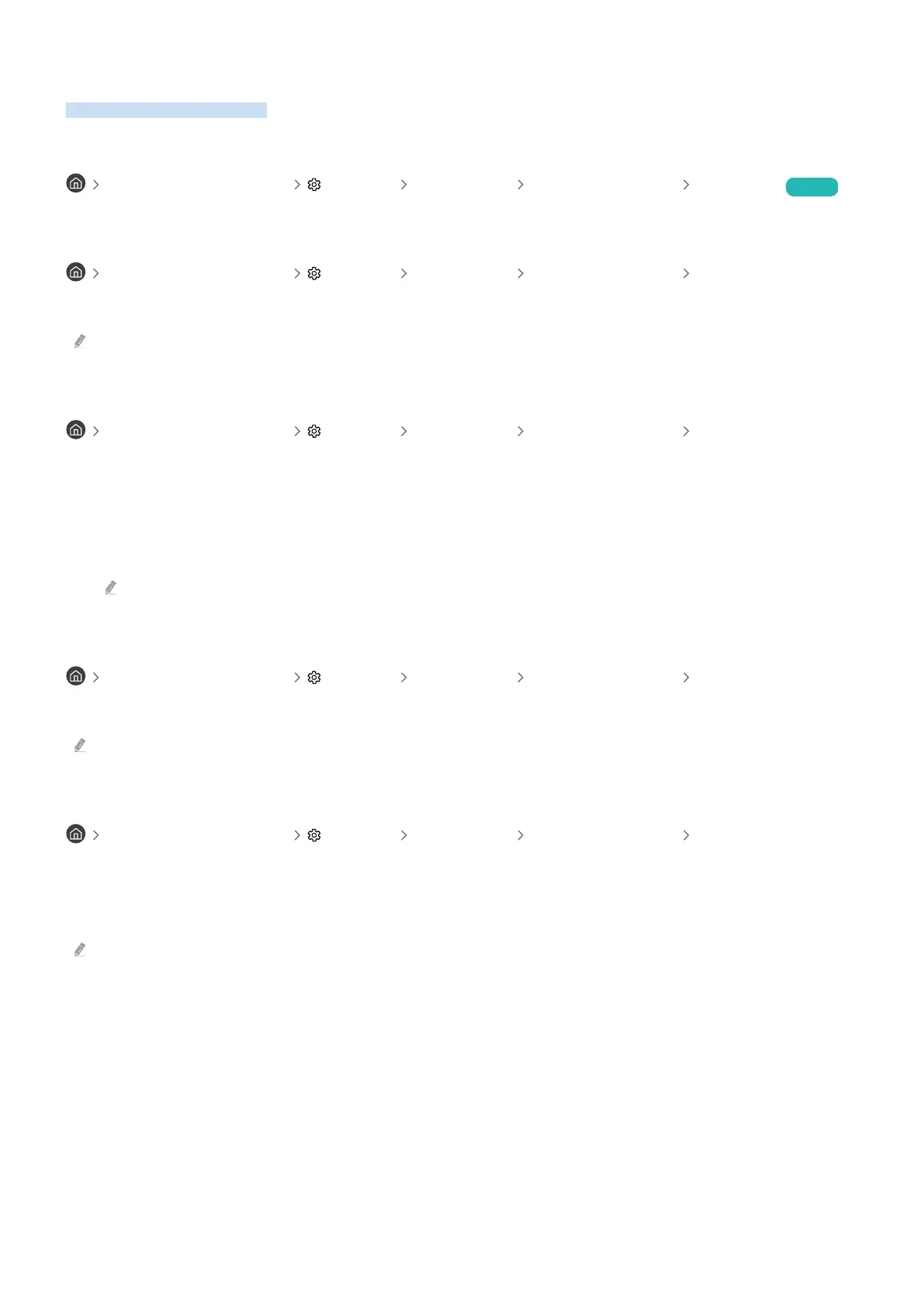
Using Other Functions
You can view other functions.
Changing the menu language
left directional button Settings All Settings General & Privacy Language Try Now
Changing the Menu Style
left directional button Settings All Settings General & Privacy Menu Style
Change the size and transparency of the menu items displayed on the screen.
This function may not be supported depending on the model or geographical area.
Checking the remote control battery level
left directional button Settings All Settings General & Privacy Remote Control
You can check the Samsung smart remote's remaining amount of the battery.
• Remote Grip Sensor
Alerts users so that they can hold the remote control correctly, if the remote-control grip sensor senses any
incorrect orientation of the remote control. When turned off, the alert turns off.
This function may not be supported depending on the model.
Adjusting the Sound Feedback volume
left directional button Settings All Settings General & Privacy Sound Feedback
Adjust the volume of the notication sound when using menu items or selecting options.
This function may not be supported depending on the model or geographical area.
Enabling the AV Color System
left directional button Settings All Settings General & Privacy AV Color System
Normally the TV can receive image and sound with good quality when the AV Color System mode set to Auto. This
mode detects the signal color system automatically. In case of some signal reception with color unsatisfactory,
select the AV Color System mode to PAL-M, PAL-N or NTSC.
Available only in AV input mode.
- 168 -
Bekijk gratis de handleiding van Samsung QN65QN1EFAG, stel vragen en lees de antwoorden op veelvoorkomende problemen, of gebruik onze assistent om sneller informatie in de handleiding te vinden of uitleg te krijgen over specifieke functies.
Productinformatie
| Merk | Samsung |
| Model | QN65QN1EFAG |
| Categorie | Televisie |
| Taal | Nederlands |
| Grootte | 24044 MB |







