Handleiding
Je bekijkt pagina 139 van 260
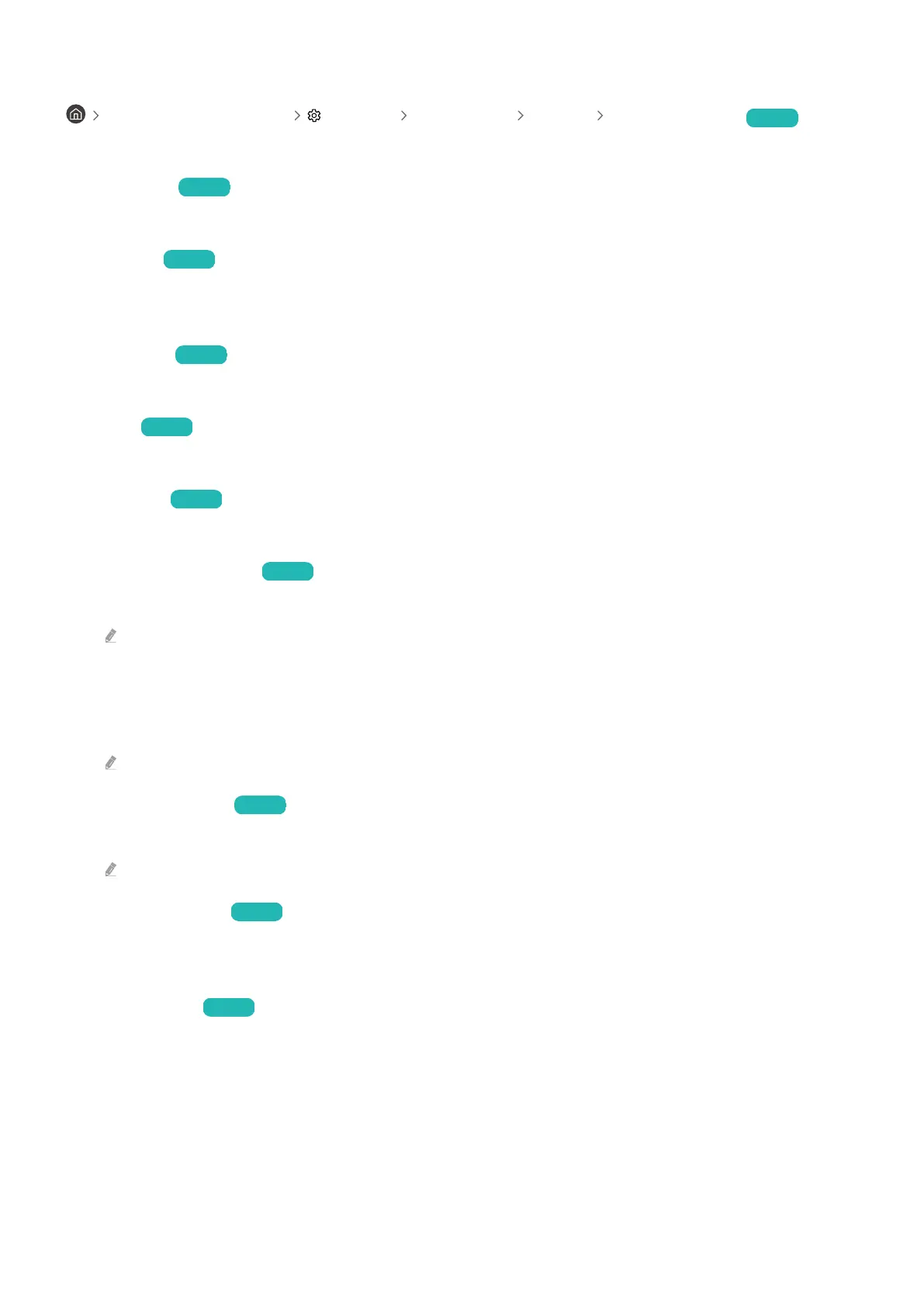
Conguring advanced picture settings
left directional button Settings All Settings Picture Expert Settings Try Now
Congure the screen settings to your taste by using the following functions:
• Brightness Try Now
Adjust the overall picture brightness. The closer to 50, the brighter the picture.
• Contrast Try Now
Adjust the difference between the darkest and brightest areas between objects and their background. The closer
to 50, the larger the difference.
• Sharpness Try Now
Adjust the outline sharpness of objects. The closer to 20, the sharper the object outlines.
• Color Try Now
Adjust the chroma of a video. The closer to 50, the deeper the colors.
• Tint (G/R) Try Now
Adjust the color tone. The higher either value, the redder or greener the video.
• Auto HDR Remastering Try Now
Enjoy HDR-like picture quality – even with SDR content.
This function may not be supported depending on the model or geographical area.
• Auto HDR Remastering Pro
Convert SDR content to be similar to HDR content, and add three-dimensionality through object analysis for
each scene.
This function may not be supported depending on the model or geographical area.
• HDR Tone Mapping Try Now
Automatically adjusts the brightness with tone mapping processing according to the HDR content information.
This function is only available when the input signal is TV or HDMI (1080i).
• Contrast Enhancer Try Now
Automatically adjust the contrast to prevent excessive brightness differences between brighter and darker
areas.
• Shadow Detail Try Now
Adjust the brightness of a dim picture. The closer to 5, the brighter the dim picture.
- 139 -
Bekijk gratis de handleiding van Samsung QN65QN1EFAG, stel vragen en lees de antwoorden op veelvoorkomende problemen, of gebruik onze assistent om sneller informatie in de handleiding te vinden of uitleg te krijgen over specifieke functies.
Productinformatie
| Merk | Samsung |
| Model | QN65QN1EFAG |
| Categorie | Televisie |
| Taal | Nederlands |
| Grootte | 24044 MB |







